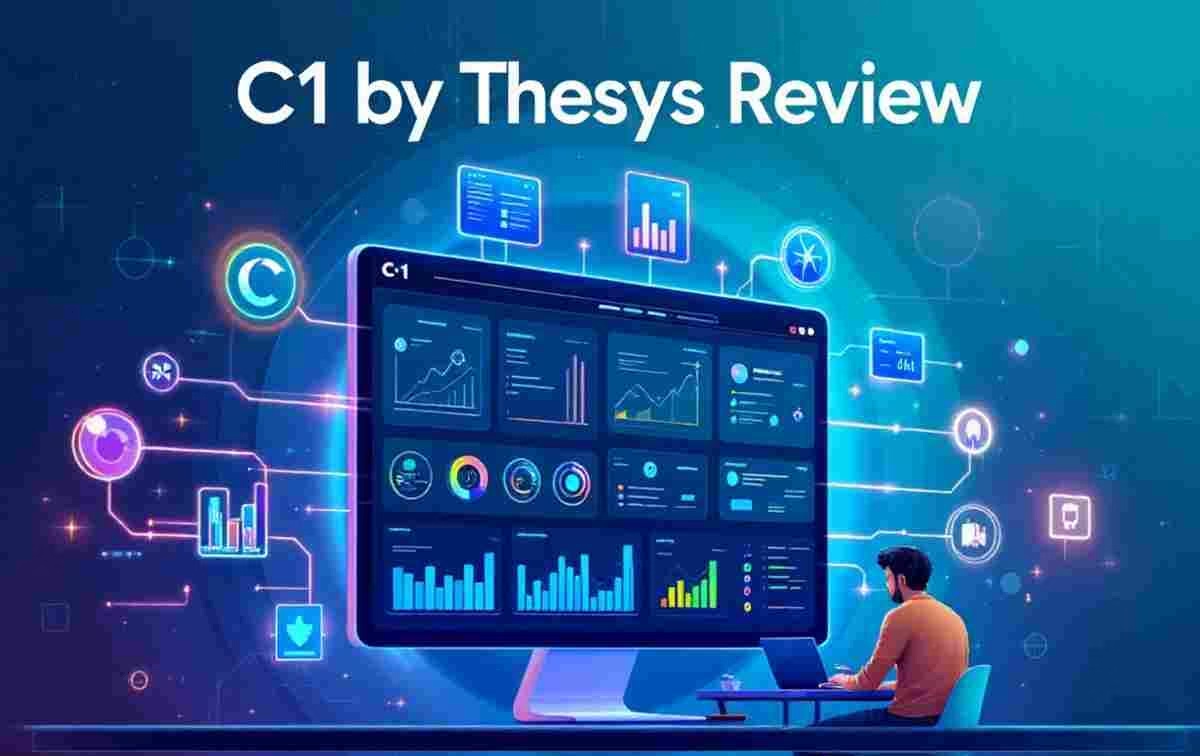Table Of Contents
- 1 Recal.dev Review for 2025: A Developer-Friendly Calendar API That Puts You in Control
- 2 What Is Recal.dev?
- 3 Recal.dev Features That Makes It Stand Out
- 4 Recal.dev Pricing for 2025
- 5 Recal.dev Pros and Cons
- 6 Recal.dev Use Cases
- 7 Recal.dev Alternatives: Calendly, Cal.com, The Easy API
- 8 Recal.dev Scores and Recommendation
- 9 Final Thoughts On Recal.dev Review for 2025
- 10 Frequently Asked Questions About Recal.dev Review
- 10.1 1. What Exactly Is Recal.dev?
- 10.2 2. Is Recal.dev Easy for Beginners?
- 10.3 3. How Does Recal.dev Compare to Calendly?
- 10.4 4. How Do I Get Started With Recal.dev?
- 10.5 5. How Does Recal.dev Handle Timezones?
- 10.6 6. What Are Recal.dev Common Complaints?
- 10.7 7. Who Should Use Recal.dev?
- 10.8 About The Author
Recal.dev Review for 2025: A Developer-Friendly Calendar API That Puts You in Control
Are you looking for an honest Recal.dev review after discovering it powers over 51 million events created by developers worldwide?
Is this headless calendar integration solution worth your time? Can it truly handle scheduling at scale with its real-time synchronization and robust infrastructure?
In this Recal.dev review, you will see how an API-first tool promises to handle calendar and booking tasks in the background, so your app stays fast, accurate, and clean.
Recal.dev is built for developers who want complete control. It works as a calendar backend and unified calendar API, so you can sync calendars, prevent conflicts, and run scheduling at scale.
This review covers what Recal.dev is, key features, pricing, real user views, pros and cons, alternatives, best use cases, a weighted score, and FAQs. Expect clear language, real examples, and a fair verdict.
If you need reliable scheduling without frontend limitations or vendor lock-in, keep reading. The goal here is an honest take, not a sales pitch.
What Is Recal.dev?
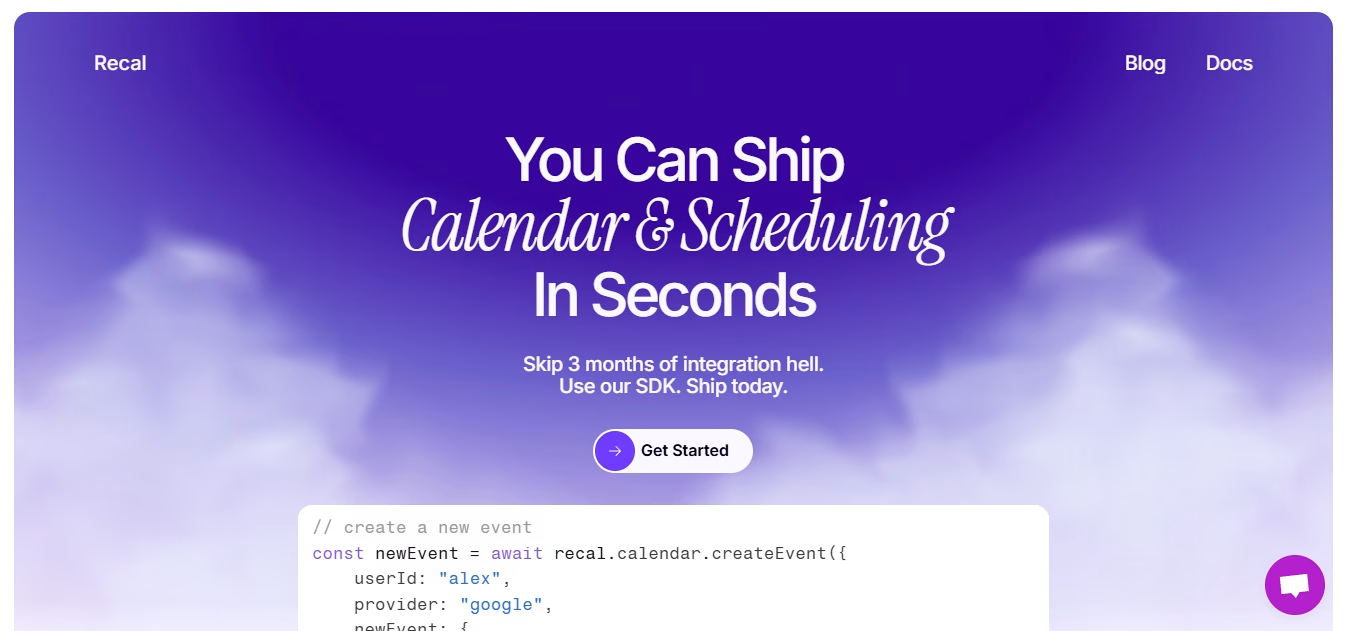
Recal.dev is a backend calendar API and SDK that helps developers build scheduling, appointment booking, and event management into apps. It connects to major providers like Google Calendar and Microsoft Outlook.
It presents a headless infrastructure, so you can design your own UI, flows, and data model, while Recal.dev handles the heavy lifting behind the scenes.
Think of Recal.dev as a calendar backend that gives you a clean layer for calendar integration. It handles OAuth with Google and Microsoft, real-time synchronization, webhook events, and conflict checks.
You can use it to fetch availability, create events, manage rooms, and prevent double bookings. It can also help with organization-level controls and user permissions, which matters in enterprise appointment systems.
Why choose a calendar API like this instead of traditional calendar tools?
Control. If you build custom booking systems, you want flexible field mapping, audit-friendly logs, and the ability to support thousands of events with speed and reliability. Recal.dev is built for app builders who prefer API access over a fixed interface, and who want immediate updates sent back to their system when anything changes.
Who is Recal.dev for?
- Teams building a custom booking system for a SaaS
- CRMs that need calendar sync and room booking for sales and success teams
- Marketplaces that connect vendors and customers with shared availability
- AI scheduling agents that need a unified calendar API to act on behalf of users
If you want reliable scheduling without being boxed into someone else’s UI, recal.dev is a strong candidate.
Recal.dev Features That Makes It Stand Out
Recal.dev focuses on being a strong calendar backend, not a full app. That matters if you want the power to tailor workflows, avoid frontend limitations, and connect your own design to a stable calendar layer. Here are the core features that stood out.
1. Easy API and SDK Integration
Recal.dev offers a clean REST API integration and a developer-first SDK approach, including a Node.js SDK. You add calendar functionalities to your backend, then build your own UI. This headless infrastructure lets you avoid the typical constraints of embedded widgets.
Example: say you run a web app that lets clients book sessions with experts. You can use recal.dev to:
- Connect each expert’s Google or Outlook calendar
- Pull their free and busy slots
- Create bookings with event details
- Push immediate updates to both sides when the time changes
Because it is API-first, your website integration and internal tools can share the same calendar backend. That reduces code duplication and keeps things simple.
2. Support for Top Calendar Providers
Out of the box, recal.dev supports major calendar tools like Google Calendar and Microsoft Outlook. You connect tenants or individual accounts, then manage calendars under one umbrella. This unified calendar API means you do not need to maintain separate integrations for each provider.
What does that look like day to day?
- You sync events from multiple providers into one consistent format
- You call one API to list availability or create an event
- You avoid writing custom logic for each source
If you have to support both Google and Outlook users, this single layer saves time and reduces bugs.
3. Smart Handling of Timezones and Conflicts
Timezones are a common source of bugs. Recal.dev works to prevent errors like double bookings and timezone mix-ups. That matters for global teams that plan across countries.
If your app lets users in New York book with teams in Berlin, you need a backend that gets offsets right and checks availability with care.
Here is a real-world example:
- A sales rep in London shares a booking link.
- A prospect in San Francisco picks a slot.
- Recal.dev converts times accurately, blocks the right slot on both calendars, and sends webhooks to your app.
- If the rep updates that event, your system gets the change right away.
This reduces angry emails, missed meetings, and messy calendar sync issues.
4. Scalable for Any App Size
If your user base grows, your calendar backend should keep up. Recal.dev is designed for reliable scheduling at scale. It handles large batches, bulk event operations, and heavy traffic with speed and reliability.
That applies when you process thousands of events per hour or need strong uptime for enterprise appointment systems.
When apps grow, little cracks appear. Calendar sync failures. Race conditions. Missing webhooks. A strong calendar backend reduces those pain points, so you spend less time on firefighting and more time on features.
Recal.dev Pricing for 2025
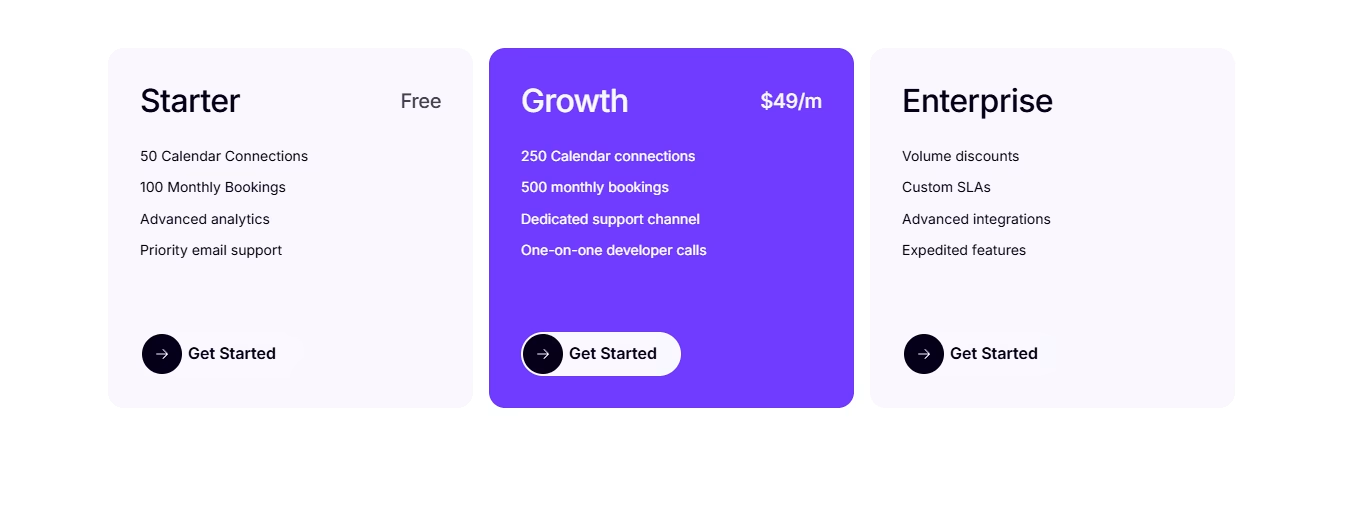
Recal.dev offers simple and transparent pricing plans for individuals, growing teams, and enterprises:
| Plan | Price | Features |
|---|---|---|
| Starter | Free | 50 calendar connections, 100 monthly bookings, advanced analytics, priority email support |
| Growth | $49/month | 250 calendar connections, 500 monthly bookings, dedicated support channel, one-on-one developer calls |
| Enterprise | Custom Pricing | Volume discounts, custom SLAs, advanced integrations, expedited features |
All plans come with core scheduling features designed to help you scale without complexity.
Recal.dev Pros and Cons
Choosing a calendar backend means weighing control against convenience. Here is a balanced look at strengths and trade-offs. After that, you will see how recal.dev compares to a few known options.
| Recal.dev Pros | Why It Matters |
|---|---|
| API-first calendar backend | Ideal for custom builds and complete control |
| Unified model for Google and Outlook | Reduces glue code and errors |
| Real-time sync and webhooks | Helps maintain accurate data and immediate updates |
| Conflict checks and timezone handling | Fewer double bookings and angry emails |
| Scales to thousands of events | Good for enterprise appointment systems |
| Recal.dev Cons | Why It Matters |
|---|---|
| Requires development effort | Not plug-and-play for non-technical teams |
| No built-in UI | You must build your own screens and flows |
| Pricing may scale with usage | Budget carefully as your user base grows |
| Edge cases still exist | Recurring events and provider quirks need tests |
Short bottom line:
- If you want a strong calendar API, recal.dev makes sense.
- If you want a polished scheduling app right now, it may feel heavy.
Recal.dev Real User Experience and Feedback
Direct, long-form reviews for recal.dev are still emerging since it is a newer platform. However, several public sources give helpful signals:
Common positive themes:
- Strong developer focus, clean endpoints, and practical SDKs
- Works across Google and Outlook without heavy custom logic
- Webhooks and sync are set up to reduce double bookings and stale data
Potential downsides:
- Requires developer time to integrate and maintain
- Fewer polished end-user views compared to consumer scheduling apps
- Pricing can scale with usage, so careful planning is needed
Overall value for money:
- If you want a headless calendar backend for custom builds, the value is strong
- If you prefer an all-in-one tool with templates and a built-in UI, a consumer app might be cheaper
Recal.dev Use Cases
Recal.dev serves builders. If you are shipping a product where calendar logic is central, you need a calendar backend that eliminates complexity and keeps data consistent across providers and teams.
Here are strong use cases:
- Custom booking systems for SaaS: You want fine control over rules, booking patterns, buffers, and intake forms. Recal.dev gives a unified calendar API and webhooks for immediate updates. You can also monitor booking patterns in your own analytics.
- Scheduling inside a CRM: Sales and support teams need calendar sync and event management that fits their workflows. Recal.dev lets you run room booking, pooled availability, and round-robin logic without building raw integrations from scratch.
- Marketplaces and networks: Connect many providers and customers. Use recal.dev to control calendar management at the organization and user level. Keep data clean and avoid double bookings across shared resources.
- AI scheduling agents: Agents need reliable calendar tools with strong access controls. Recal.dev supports OAuth and a clear API. This helps AI systems schedule on behalf of users with complete control over event lifecycles.
What about mcp server or special deployment options? Teams that need a private or cloud hosted approach can ask vendors about deployment options, training options, and SLAs. If you need compliance or a custom region, talk to sales. If you want to stay simple, use the cloud hosted model and scale when ready.
Recal.dev Alternatives: Calendly, Cal.com, The Easy API
You may compare recal.dev with Calendly, Cal.com, or The Easy API. These tools solve similar problems but serve different needs.
| Feature | Recal.dev | Calendly | Cal.com | The Easy API |
|---|---|---|---|---|
| Primary focus | Calendar backend and unified calendar API | Appointment scheduling for end users | Open-source scheduling with self-hosting | Simple REST API for scheduling |
| UI model | Headless infrastructure, you build UI | Built-in UI and templates | Built-in UI, customizable, open source | Minimal UI, API-centric |
| Integration depth | High for Google and Outlook | Broad app integrations, less backend control | High customization, code-level control | Moderate customization |
| Pricing approach | Monthly subscription tiers, reported $49 to $249 | Free plus paid tiers | Free core, paid cloud hosted tiers | Varies by plan |
| Best for | Custom builds and enterprise appointment systems | Quick booking pages and team workflows | Teams that want open source and code control | Teams wanting simple REST API integration |
| Notable strength | Real-time synchronization and conflict checks | Ease of setup and user-friendly experience | Flexibility and code ownership | Straightforward REST endpoints |
When you should pick each:
- Recal.dev: You want a calendar backend, reliable scheduling, and control over every detail.
- Calendly: You want appointment scheduling pages online fast with minimal coding.
- Cal.com: You want open source, or a path to self-hosting with deep customization.
- The Easy API: You want a simple REST API integration without complex org models.
Recal.dev Scores and Recommendation
Here is a weighted score based on features, ease of use, pricing, support, and trust. This is my independent view of value for developers.
- Features and Functionality, 30 percent: 9/10
- Ease of Use, 20 percent: 8/10
- Pricing and Value, 20 percent: 7/10
- Support and Customer Experience, 15 percent: 8/10
- Trust and Credibility, 15 percent: 9/10
Final weighted score: 8.25 out of 10.
Recommendation
- Choose recal.dev if you need a calendar backend for custom builds with complete control, real-time synchronization, and strong conflict checks.
- Choose a consumer tool like Calendly if you want a fast setup and built-in views.
- Consider Cal.com if you want open source and high customization with a different stack.
If you plan to serve thousands of events and want reliable scheduling, recal.dev is a solid pick. It gives developers the tools needed to build tailored booking systems without getting trapped by frontend limitations.
Final Thoughts On Recal.dev Review for 2025
Building calendar features sounds simple until you fight with timezones, double bookings, and sync delays. This recal.dev review shows a clear path: use a unified calendar API that focuses on speed and reliability, then build your own UI on top.
Recal.dev shines for developers who want a calendar backend with complete control, real-time synchronization, and tools that reduce noise.
If you are building a custom booking system or need calendar management that scales, try a small proof of concept. Map your event volume, connect Google and Outlook, and test webhooks. If it fits your stack and goals, roll it into production and monitor booking patterns in your analytics.
Frequently Asked Questions About Recal.dev Review
Let’s look at some of the frequently asked questions about Recal.dev
1. What Exactly Is Recal.dev?
Recal.dev is a calendar API and SDK that helps developers add appointment scheduling, event management, and calendar sync into apps. It connects to Google Calendar and Microsoft Outlook with OAuth, then exposes a unified calendar API. You get webhooks for immediate updates, conflict checks to prevent double bookings, and a clean model to manage users and organizations.
2. Is Recal.dev Easy for Beginners?
Beginners can use it, but some developer knowledge is needed. You will interact with a REST API integration and likely a Node.js SDK. You will also need to plan webhooks and retries. If you want an instant booking page, a tool like Calendly is faster. If you want control and a custom flow, recal.dev is better.
3. How Does Recal.dev Compare to Calendly?
Calendly is a polished, ready-to-use scheduling app with built-in pages and strong UX. Recal.dev is a calendar backend for custom builds. If you want flexibility, no frontend limitations, and direct API access, recal.dev wins. If you want quick setup, templates, and minimal coding, Calendly wins.
4. How Do I Get Started With Recal.dev?
Start by reviewing the knowledge base and API docs. Create a test project, connect a Google Calendar or Microsoft Outlook account using OAuth, and make a basic availability call. Add webhook handlers so your app reacts to changes. Grow from there by adding features like room booking, analytics, and custom booking flows.
5. How Does Recal.dev Handle Timezones?
It converts times across user and resource timezones, checks real availability, and prevents double bookings. When events change in provider calendars, webhooks notify your app so you can keep data correct. Good logging and retries on your side help catch edge cases.
6. What Are Recal.dev Common Complaints?
Common complaints include the need for coding skills, no built-in UI, and pricing that can rise with high usage. Teams also mention that recurring events and complex booking patterns need careful testing. These issues are typical for API-first calendar tools.
7. Who Should Use Recal.dev?
It suits developers and teams building tailored booking systems, CRMs, marketplaces, or enterprise appointment systems. If you want complete control and a calendar API that behaves like a reliable calendar backend, recal.dev fits.
About The Author
Aboah Okyere is an SEO Specialist, SaaS reviewer and founder of AboahReviews.com, where he tests and compares SEO and digital marketing software. With years of hands-on experience using tools like Semrush, Surfer SEO, and Ahrefs, he’s helped multiple clients achieve top Google rankings and consistent traffic growth.
Over the past four years, he has reviewed more than 50 tools including Screpy, SEOptimizer, Screaming Frog, and SE Ranking. His analyses focus on affordability, accuracy, and user experience for small businesses and content professionals.