Table Of Contents
- 1 1. Semrush
- 2 2. Ahrefs
- 3 3. Surfer SEO
- 4 4. Clearscope
- 5 5. Screaming Frog
- 6 6. SE Ranking
- 7 7. Gumloop
- 8 8. ChatGPT
- 9 9. Keyword Insights
- 10 10. BuzzStream
- 11 11. Exploding Topics
- 12 12. Yoast SEO
- 13 13. Detailed SEO Extension
- 14 14. Google Search Console
- 15 15. Google Keyword Planner
- 16 16. AnswerThePublic
- 17 17. AlsoAsked
- 18 18. Mangools
- 19 19. seoClarity
- 20 20. Rankability
- 21 21. SEOptimer
- 22 22. Google Trends
- 23 23. Keywords Everywhere
- 24 24. ProductRank.ai
- 25 25. Claude AI
- 26 26. AirOps
- 27 27. SimilarWeb
- 28 28. Nightwatch
- 29 29. Webflow
- 30 30. Hunter.io
- 31 31. Siteliner
- 32 32. Google Analytics 4
- 33 33. MarketMuse
- 34 34. Search Atlas
- 35 35. Indexly
- 36 36. Profound
- 37 37. Writesonic
- 38 38. Jasper AI
- 39 39. ContentKing
- 40 40. Botify
- 41 41. Lumar (DeepCrawl)
- 42 Comparison Table On SEO Tools for 2025
- 43 Final Thoughts On 41 SEO Tools for 2025
- 44 Key Takeaways On SEO Tools for 2025
- 45 Frequently Asked Questions About SEO Tools
- 45.1 1. What are the key trends shaping SEO in 2025?
- 45.2 2. Which SEO tools are most effective for content optimization in 2025?
- 45.3 3. How important are technical SEO audits in 2025?
- 45.4 4. What are the best free SEO tools for beginners in 2025?
- 45.5 5. How should businesses choose the right SEO tools in 2025?
- 45.6 About The Author
SEO tools have helped me drive over 867K+ sessions to my client’s website every month. No fancy tricks, just the right software and a lot of testing.
Have you ever felt lost in the sea of options when trying to pick SEO software for your site? I’ve built my clients’ blog to +100K visitors per month from SEO all by myself, and I’ve learned that choosing the right tools makes all the difference.
The SEO software market was valued at $68.34 million in 2023 and is growing at 12.9% yearly, so there’s no shortage of options. I’ve invested thousands of dollars testing these seo tools so you don’t have to.
From search query analytics to AI-driven content optimization and website performance analysis, the best SEO tools handle different parts of getting your site to rank better. And yes, some excellent free SEO tools actually deliver results.
In this article, I’ll share the 41 seo tools that actually work for 2025 – tested, proven, and personally verified.
1. Semrush
Image Source: Semrush
I’ve tried countless seo tools over the years, but Semrush has always been my trusty sidekick for ranking websites higher. Have you ever wondered what makes it stand out from other options?
Key Features of Semrush
Semrush packs over 55 different tools for seo under one roof. My favorite features include:
- Keyword Magic Tool with 25.1 billion keywords in its database
- Site Audit for finding and fixing technical SEO issues
- Position Tracking for monitoring keyword rankings
- Backlink Analytics with over 43 trillion links
- Content Marketing platform for creating optimized content
Pros and Cons of Semrush
Pros:
- Largest keyword database in the world
- Best backlink crawler with super fast updates
- Comprehensive toolkit covering all SEO needs
- Accurate data for making smart decisions
Cons:
- Higher price tag compared to basic seo analysis tools
- Overwhelming interface for beginners
- Confusing cancelation process
Semrush Pricing
- The Pro plan starts at $117.33/month (billed annually) for beginners and includes 5 projects and 500 keywords to track.
- The Guru plan at $208.33/month adds content marketing tools and 15 projects.
- For agencies, the Business plan at $416.66/month provides 40 projects and advanced features.
Best Use Case for Semrush
- From my experience, small teams and solopreneurs thrive with the Pro plan.
- Growing agencies benefit from the Guru plan with its extended content tools.
- Large agencies managing multiple clients get the most value from the Business plan with its expanded limits and API access.
Have you figured out which plan fits your needs?
2. Ahrefs
Image Source: Ahrefs
While Semrush dominates many seo tools lists, Ahrefs has been my secret weapon for finding backlink opportunities that other tools miss. Do you know they maintain the world’s second-most active web crawler?
Key Features of Ahrefs
I rely on Ahrefs’ powerful suite for my daily SEO work:
- Site Explorer for analyzing competitor backlinks and traffic
- Keywords Explorer for finding search terms across multiple platforms
- Rank Tracker for monitoring up to 10,000 keywords
- Content Explorer for discovering top-performing content
- Site Audit for finding technical SEO issues
- Brand Radar for tracking visibility in LLMs and AI search
Pros and Cons of Ahrefs
Pros:
- Maintains 35 trillion backlinks in its database
- Refreshes backlink data every 15-30 minutes
- Excellent for broken link building and analysis
- Traffic potential metric shows actual traffic potential
Cons:
- All plans only include one user (adding more costs extra)
- No free trial option anymore
- Higher pricing compared to some alternatives
Pricing of Ahrefs
Ahrefs offers four main plans:
- Lite: $129/month with 5 projects and 750 keywords
- Standard: $249/month with 20 projects and 2,000 keywords
- Advanced: $449/month with 50 projects and 5,000 keywords
- Enterprise: $1,499/month with 100 projects and 10,000 keywords
Best Use Case for Ahrefs
Have you ever wondered who benefits most from each Ahrefs plan?
- I’ve found the Lite plan works for small businesses and personal projects.
- Meanwhile, the Standard plan suits freelance SEOs and consultants perfectly.
- In-house marketing teams thrive with the Advanced plan’s deeper data, whereas large agencies need the Enterprise plan’s scalability.
What’s your seo software budget like?
3. Surfer SEO
Image Source: Surfer SEO
Unlike the comprehensive seo tools we’ve covered, Surfer SEO focuses on one thing: making your content rank through data-driven optimization. Have you ever published amazing content that still doesn’t rank? That’s exactly what Surfer fixes for me.
Key Features of Surfer SEO
Surfer’s main strength lies in its content optimization capabilities:
- Content Editor with real-time SEO guidance based on 500+ ranking signals
- AI Content Generator that creates rank-ready articles in minutes
- Auto-Optimize feature that instantly improves content score
- Automatic internal linking tool that scans your site and adds relevant links
- AI Humanizer that transforms AI-generated content to pass detection
Pros and Cons of Surfer SEO
Pros:
- Intuitive interface even for SEO beginners
- Content Score metric with proven correlation to rankings
- Seamless integration with Google Docs
- Weekly suggestions for content improvements via email
Cons:
- Can be overwhelming for new users
- Somewhat costly for small businesses
- Basic keyword research compared to dedicated tools
Pricing of Surfer SEO
- Essential: $79/month (annual) or $99/month (monthly) for 30 articles/month
- Scale: $175/month (annual) or $219/month (monthly) for 100 articles/month
- Enterprise: From $999 with added features like whitelabeling and API access
- AI Tracker: $95/month to monitor how your brand appears across top AI models — with precise, averaged data refreshed weekly.
Best Use Case for Surfer SEO
Have you struggled with content that just won’t rank? Surfer works especially well for content creators, marketers, and SEO agencies who need data-driven content optimization.
I’ve found it particularly valuable for updating underperforming content and creating new pieces that rank from day one. Does your content creation process include seo optimization tools yet?
4. Clearscope
Image Source: Clearscope
Looking for seo tools that focus specifically on content? After testing dozens of options, I discovered Clearscope is my go-to for making every article rank higher. How many times have you written “perfect” content that Google just ignores?
Key Features of Clearscope
Clearscope’s AI-powered platform helps me optimize content that both readers and search engines love:
- Content Reports that analyze top-ranking pages and suggest keywords to include
- Keyword Discovery that identifies high-opportunity keywords and related questions
- Content Inventory that tracks existing content performance
- Google Docs integration for seamless optimization while writing
- Real-time content grading that scores your content based on relevance
Pros and Cons of Clearscope
Pros:
- Intuitive interface that writers adopt quickly without extensive training
- Actionable optimization with keyword suggestions and readability grading
- Strong integrations with Google Docs, WordPress, and Microsoft Word
- Exceptional customer support regardless of plan tier
Cons:
- Higher pricing compared to alternatives
- No backlink tracking or technical SEO tools
- Limited collaboration features compared to competitors
- Credit-based report system that can be confusing for new users
Pricing of Clearscope
- Essentials: $129/month with 20 AI Tracked Topics, 20 Content Explorations, and 50 Content Inventory Pages
- Business: $399/month including 50 AI Tracked Topics, 50 Content Explorations, and 300 Content Inventory Pages
- Enterprise: Custom pricing with additional features like SSO and crawler whitelisting
Best Use Case for Clearscope
Do you publish content regularly?
- Clearscope works best for me when I need to create highly relevant content or refresh underperforming articles.
- It’s perfect for marketing agencies managing multiple client content strategies and enterprise teams with large content inventories.
Have you tried optimizing your content with data-driven seo tools yet?
5. Screaming Frog
Image Source: Screaming Frog
Ever wondered what crawls in the dark corners of your website looking for SEO issues? For me, Screaming Frog has become that curious little spider among my favorite seo tools. Have you ever tried to manually check all your website’s pages for errors? Impossible, right?
Key Features of Screaming Frog
This desktop crawler digs into your website’s nooks and crannies to find problems you’d never spot otherwise.
- It helps me find broken links and server errors instantly.
- Furthermore, I can audit redirects to identify chains and loops.
- I love how it extracts data using XPath or regex for collecting any information from web pages.
- The tool also reviews robots directives and generates XML sitemaps with just a few clicks.
Pros and Cons of Screaming Frog
Pros:
- Free version available for crawling up to 500 URLs
- Integrates with Google Analytics, Search Console, and PageSpeed Insights
- Finds technical issues that other seo analysis tools miss
- Visualizes site architecture through interactive diagrams
Cons:
- Overwhelming interface for beginners
- Desktop-only application limits collaboration
- Steep learning curve compared to other free seo tools
- Focuses solely on technical SEO without content optimization features
Pricing of Screaming Frog
- The free version limits you to 500 URLs per crawl.
- For unlimited crawling, the paid license costs £199 per year (approximately $279).
Do you manage multiple websites? They offer discounts for bulk purchases: 5-9 licenses at £189 each, 10-19 licenses at £179 each, and 20+ licenses at £169 each.
Best Use Case for Screaming Frog
Have you ever migrated a website?
- This tool shines when auditing redirects in site migrations.
- I also rely on it for large e-commerce sites by limiting crawls to specific URL types.
- Moreover, it’s perfect for finding duplicate content, broken links, and thin pages that hurt your rankings.
How many seo tools in your toolkit can crawl JavaScript-heavy websites too?
6. SE Ranking
Image Source: SE Ranking
For those hunting for affordable yet powerful seo tools, SE Ranking has been my hidden gem since 2019. Have you ever needed to impress clients with beautiful reports that don’t break the bank?
Key Features of SE Ranking
SE Ranking excels at making complex SEO tasks simple. Here’s how:
- I love the Rank Tracker that monitors keywords across multiple locations with 100% accuracy.
- The Competitive Research tool helps me analyze competitor strategies in both organic and paid campaigns.
- Additionally, the Website Audit checks over 120 parameters to find technical issues hurting your rankings.
- The platform also offers a Content Editor that helps create search-friendly content faster.
Pros and Cons of SE Ranking
Pros:
- Trusted by over 1.5 million SEO professionals since 2013
- Excellent value for money compared to other all-in-one seo tools
- White Label reporting to impress clients with your branding
- User-friendly interface even for SEO beginners
Cons:
- Smaller backlink database than premium competitors
- Learning curve due to numerous tools and customizations
- Add-ons like Content Marketing require extra payment
Pricing of SE Ranking
- The Essential plan costs $52/month annually ($65 monthly) with 500 keywords and 5 projects.
- The Pro plan runs $95.20/month annually ($119 monthly) with 2,000 keywords and 30 projects.
- For agencies, the Business plan costs $207.20/month annually ($259 monthly) with 5,000+ keywords and unlimited projects.
Best Use Case for SE Ranking
Have you ever needed to manage multiple client websites?
- SE Ranking works wonderfully for agencies and consultants managing several SEO projects.
- I’ve found the Pro plan perfect for my small agency needs, allowing me to track competitors and create custom reports that wow clients.
- The Essential plan suits bloggers and freelancers just starting with seo software.
7. Gumloop
Image Source: Gumloop
After spending months testing different AI automation platforms, Gumloop caught my attention as a unique player in the seo tools market. Have you ever wished you could automate your SEO tasks without coding experience?
Key Features of Gumloop
Gumloop works as a no-code AI automation tool that lets me design processes with a simple drag-and-drop interface.
- I’ve found it excellent for document processing where I can extract data from PDFs and summarize content quickly.
- The web scraping capability gathers data from websites without any programming knowledge required.
- For my SEO work, it automates keyword research and integrates with tools like Google Analytics and Semrush.
- Plus, it handles CRM tasks by automating data entry and follow-ups.
Pros and Cons of Gumloop
Pros:
- No-code automation through an intuitive drag-and-drop interface
- AI-powered task execution that handles data extraction and analysis
- User-friendly interface with clean design and visual workflows
- Templates ready to use for various seo tools functions
Cons:
- Limited customization for highly specialized workflows
- Pricing not fully transparent with a credit-based system
- Lacks some advanced AI capabilities offered by other platforms
- Learning curve despite the user-friendly design
Pricing of Gumloop
- The Free plan offers 2,000 credits to test the platform.
- The Solo plan starts at $37/month for 10,000 credits.
- For teams, pricing begins at $244/month for 60,000 credits and 10 seats.
- Enterprise options come with custom pricing and advanced security features.
Have you considered how many credits your workflows might need?
Best Use Case for Gumloop
Do you struggle with repetitive SEO tasks? Gumloop works wonders for marketing teams needing to optimize performance without technical expertise.
It’s perfect for automating web scraping, content analysis, and keyword research. I’ve personally used it to generate SEO-optimized articles by scraping top-ranking content. Would automating your most tedious seo tasks give you more time for strategy?
8. ChatGPT
Image Source: OpenAI
ChatGPT wasn’t designed specifically as an seo tool, yet I’ve found it incredibly handy for boosting website rankings. Since its launch in November 2022, this AI assistant has become my go-to helper for many seo tools free tasks.
Key Features of ChatGPT for SEO
ChatGPT excels at several SEO functions that save me hours each week:
- Keyword research and semantic clustering
- Content optimization suggestions
- Meta descriptions and title generation
- Schema markup creation
- Technical SEO checklists
- Content gap analysis
Pros and Cons of ChatGPT
Pros:
- Super efficient at generating content quickly
- Helps overcome creative blocks for new content ideas
- Adapts to specific prompts with human-like responses
- Free version available for basic SEO tasks
Cons:
- Limited to data before September 2021
- Sometimes creates incorrect information
- Can’t process images or tables
- Google may flag fully AI-generated content as spam
Pricing of ChatGPT
The free version offers basic access with usage limits.
- ChatGPT Plus costs $20.00/month with higher usage limits and priority access.
- For professionals, there’s a $200.00/month Pro plan with advanced features.
- Team plans start at $25.00/user/month, while Enterprise plans offer custom pricing with enhanced security.
Best Use Case for ChatGPT
Have you ever struggled with writer’s block?
I use ChatGPT most effectively as a starting point for seo optimization tools – creating content outlines, generating topic ideas, and producing first drafts that I then edit and personalize.
It’s perfect for small businesses and solopreneurs who need quick search engine optimization tools without spending too much.
9. Keyword Insights
Image Source: Keyword Insights
In my quest for the perfect seo tools, I stumbled upon Keyword Insights – the first platform built specifically for establishing topical authority in your niche. Isn’t it amazing when you find a tool that does exactly what you need?
Key Features of Keyword Insights
Keyword Insights helps me create content faster with its specialized tools.
- First, the keyword discovery pulls fresh data from Google Autocomplete, Reddit, and People Also Ask.
- Next, its SERP-based clustering groups similar keywords that Google ranks together.
- The search intent detector instantly identifies whether keywords are informational, commercial, or transactional.
- Beyond that, the AI Writer Agent automates research and creates optimized articles based on your keywords.
Pros and Cons of Keyword Insights
Pros:
- Saves up to 1200% of time on keyword clustering tasks
- Processes data quickly with logical and reliable results
- Created by actual SEO professionals who understand real use cases
- Transforms tasks that took days into 30-60 minute jobs
Cons:
- Credit-based system can be confusing for new users
- You can’t edit keyword clusters once created
- Interface might feel overwhelming initially
- Somewhat pricey compared to some alternatives
Pricing of Keyword Insights
- The Basic plan costs $46/month ($552 annually) with 120,000 credits.
- The Professional plan runs $79/month ($948 annually) with 240,000 credits and 3 user seats.
- For larger teams, the Premium plan is $239/month ($2,868 annually) with 600,000 credits and 5 user seats.
- New users can try all features for $1 during a 7-day trial.
Best Use Case for Keyword Insights
Have you struggled with organizing thousands of keywords into meaningful groups?
- Keyword Insights works wonders for agencies managing client content strategies.
- One agency grew client traffic from 100 to 600 daily visitors within 90 days.
- Another generated over £100,000 in revenue through blog content.
Would you like your seo software to deliver these kinds of results?
10. BuzzStream
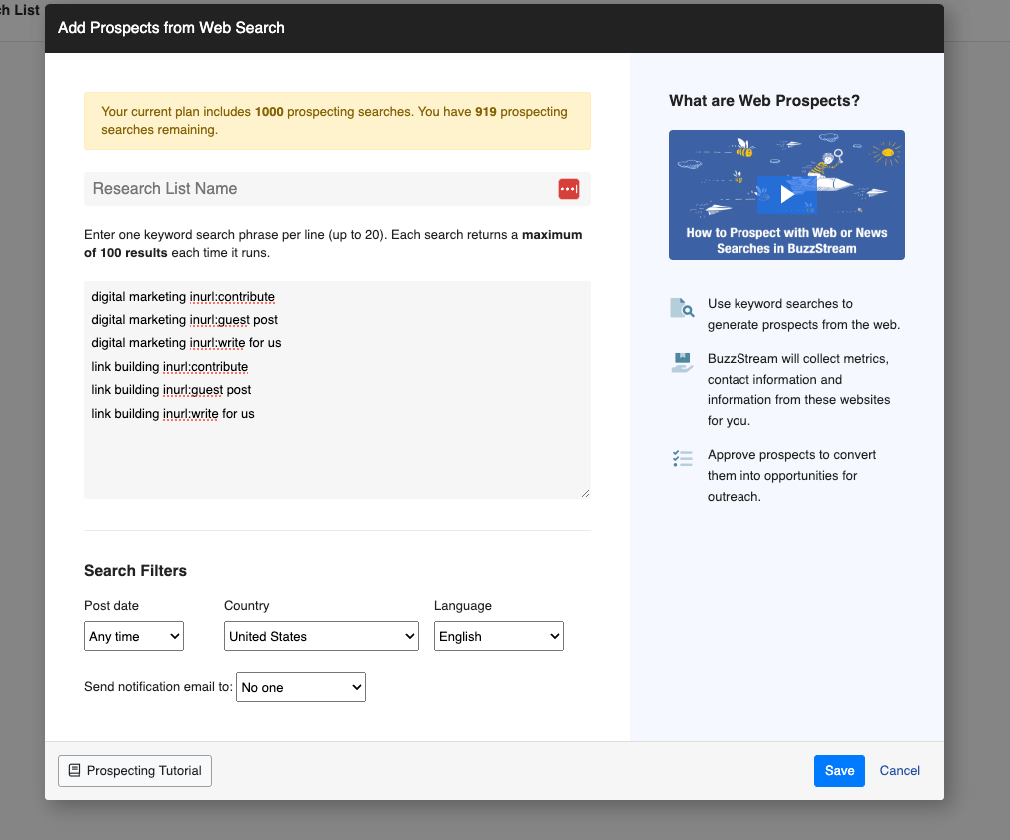
Image Source: BuzzStream
Link building can make or break your SEO, and BuzzStream has become my favorite helper for building connections that earn backlinks. Does your outreach need a boost?
Key Features of BuzzStream
- BuzzStream serves as an end-to-end outreach platform that helps me stay organized with digital PR and link building.
- I rely on it to speed up research, add contacts to campaigns, and automatically gather website metrics.
- The tool also allows me to send personalized outreach messages that get results while saving time.
- With BuzzStream Discovery, I can target specific authors who’ve written about topics relevant to my content.
Pros and Cons of BuzzStream
Pros:
- Consolidates multiple workflows into a single process
- Makes link building 100 times easier with streamlined outreach
- Tracks activities and conversations in one place
- Helps measure performance with open rates and reply tracking
Cons:
- Steep learning curve for new users
- Interface can feel clunky at times
- Missing pre-built campaigns
- Social search tool needs improvements
Pricing of BuzzStream
- The Starter plan costs $24/month.
- For growing teams, the Growth plan is also $124/month.
- Professional users pay $299/month.
- Larger organizations can get the Custom plan at $999/month.
- Each plan lets you cancel anytime without getting charged again.
Best Use Case for BuzzStream
Have you ever managed multiple outreach campaigns?
- BuzzStream works wonders for agencies handling link building projects across multiple clients.
- I’ve found it perfect for building relationships with influencers and tracking every conversation.
- The tool helps small teams be more efficient with pitching and tracking campaign progress.
11. Exploding Topics
Image Source: Exploding Topics
Have you ever wished you could see what’s going to be popular in your niche before everyone else does? I stumbled upon Exploding Topics last year and it’s completely changed how I find new seo tools and opportunities.
Key Features of Exploding Topics
- Exploding Topics works like a crystal ball for finding trends before they go mainstream.
- Their algorithm analyzes millions of sources including Google, Reddit, and social media platforms to identify early growth signals.
- The Trends Database contains over 13,000 carefully researched topics across 30+ categories.
- I love how it offers Weekly Trend Reports delivered straight to your inbox with expert analysis of what to watch.
- The platform even tracks trending products and companies, perfect for finding new business opportunities.
Pros and Cons of Exploding Topics
Pros:
- Spots trends 6 months before they become mainstream
- Extensive trending products database that’s not heavily promoted
- Free weekly newsletter available without paid subscription
- Easy to use interface with clean design
Cons:
- Trends limited to set categories
- Only 10 topic searches on starter plan
- Lack of transparency about data sources
- Credit-based system can be confusing for new users
Pricing of Exploding Topics
- The Entrepreneur plan costs $39/month for 100 tracked trends.
- Need more data? The Investor plan runs $99/month with 500 tracked trends, startup tracking, and forecasting features.
- Larger organizations can opt for the Business plan at $249/month with 2,000 tracked trends.
- First-timers can try it with a 7-day free trial.
Best Use Case for Exploding Topics
Do you run an ecommerce store?
- Exploding Topics is perfect for finding trending products to sell before competition heats up.
- Content creators use it to discover fresh topic ideas that will attract traffic.
- Investors rely on it to spot growing markets and startups worth watching.
- I personally use it to find new keywords for my seo software research that other top seo tools haven’t discovered yet.
Have you tried predicting trends instead of just following them?
12. Yoast SEO
Image Source: WordPress.org
Among all the seo tools I’ve used, Yoast SEO remains my favorite little green light for WordPress websites. Wouldn’t you love a simple tool that tells you exactly how to fix your pages?
Key Features of Yoast SEO
Yoast makes WordPress SEO so easy!
- The content analysis checks your posts for keywords, readability, and structure as you type.
- It automatically creates XML sitemaps to help search engines find all your pages.
- My favorite part? The social media optimization shows exactly how your posts will look when shared on Facebook and X.
- Plus, it generates schema markup to help your content show up in rich snippets.
Pros and Cons of Yoast SEO
Pros:
- Super beginner-friendly with traffic light scoring system
- Handles technical SEO stuff automatically
- Updates regularly with new features (like the new llms.txt support)
- Free version covers essential needs
Cons:
- Can encourage over-optimization with its scoring system
- Limited to one keyword in free version
- Premium features spread across pricey add-ons
- Overwhelming interface for some users
Pricing of Yoast SEO
The free version covers basic needs nicely.
- Yoast SEO Premium costs $118.80/year with multiple keywords and redirect management.
- WooCommerce SEO addon runs $178.80/year for online stores.
- Want all the seo software features? Bundle options start at $229/year.
Best Use Case for Yoast SEO
Have you just started with WordPress?
- The free version works perfectly for bloggers and small businesses.
- Growing websites benefit most from Premium with its content optimization tools.
- E-commerce stores should consider the WooCommerce addon for product optimization.
How much time could you save with Yoast’s traffic light system guiding your seo tools free efforts?
13. Detailed SEO Extension
Image Source: Chrome Web Store – Google
Did you know a tiny browser button can reveal every SEO secret on a webpage? The Detailed SEO Extension has become my pocket-sized helper for quick SEO checks.
This little tool from the Ahrefs team has grabbed the attention of over 450,000 users who want instant SEO insights without the fuss.
Key Features of Detailed
This little extension packs a big punch. With one click, I get all the important page elements without digging through source code.
- It shows me title tags, meta descriptions, and canonical links immediately.
- My favorite part? The heading structure display that changes font sizes to match H1-H6 tags, making it super easy to spot structure problems.
- It even checks for schema markup and hreflang status codes.
Pros and Cons of Detailed
Pros:
- Completely free with no hidden costs or premium version
- Super fast analysis that loads in seconds
- Zero learning curve with a clean, friendly interface
- Helps find indexing issues and canonical problems quickly
Cons:
- Only checks one page at a time (not a site crawler)
- No historical data or trend tracking
- Limited to Chrome and Chromium browsers
- Occasional errors with robots.txt/sitemap files
Pricing of Detailed
How much does it cost? Nothing! This is one of the truly seo tools free options that delivers real value.
- There’s no premium version, no subscription, and no credit card required.
- Ahrefs offers it completely free as a showcase of their technical expertise.
- At just 266KiB, it doesn’t slow down your browser either.
Best Use Case for Detailed
Have you ever needed to quickly check a page before publishing?
- This tool shines for on-the-spot technical SEO audits.
- I use it constantly for last-minute checks on my blog posts.
- It’s perfect for writers verifying SEO elements, marketers conducting quick competitor analysis, and developers catching missing tags.
- The extension saves about 65% of the time needed for technical audits compared to manual source code analysis.
14. Google Search Console
Image Source: Progress Software
Google’s very own seo tools free offering has saved my website countless times. Have you ever wanted to peek behind the curtain to see exactly how Google views your site?
Key Features of Google Search Console
Google Search Console shows me exactly how my site performs in search results.
- I can check which queries bring visitors to my pages.
- My favorite part is the URL inspection tool that reveals if Google can find and crawl my pages properly.
- It even alerts me when there are issues so I can fix them fast.
- Want better rich results? It helps me monitor those too.
Pros and Cons of Google Search Console
Pros:
- Completely free with no hidden costs
- Data comes directly from Google itself
- Shows which keywords actually drive traffic
- Helps fix indexing issues quickly
Cons:
- Only stores data for 16 months
- No real-time information available
- Missing competitor analysis features
- Interface can feel complex for beginners
Pricing of Google Search Console
- Everyone’s favorite price – zero dollars!
- Google Search Console is 100% free.
- There’s no premium version, no subscription fees, and no hidden charges.
- In fact, not using it might cost you traffic and potential customers.
Best Use Case for Google Search Console
Do you manage a website?
- This tool works wonders for finding technical errors before they hurt your rankings.
- I check it weekly to monitor keyword performance and fix crawling issues.
- Business owners, SEO specialists, site administrators, and web developers all benefit from its insights.
15. Google Keyword Planner
Image Source: Exploding Topics
Even with all the fancy paid options, I always keep coming back to Google’s own keyword tool when planning my SEO strategy. Have you ever noticed how sometimes the best seo tools are hiding in plain sight?
Key Features of Google Keyword Planner
- Google Keyword Planner helps me find new keywords related to my business using Google’s own data.
- I can discover fresh keyword ideas by entering words, phrases, or even a website URL. It shows monthly search volumes and trends so I can see what people actually search for.
- My favorite part? I can filter keywords by location down to the city level for super-targeted results.
- It even combines two separate keyword lists to create new combinations – perfect for finding long-tail opportunities.
Pros and Cons of Google Keyword Planner
Pros:
- Completely free forever, even if you don’t use Google Ads
- Data comes straight from Google itself
- Helpful forecasting for budgeting if you run Google Ads
- Can pull keyword suggestions directly from your website
Cons:
- Search volumes are shown as broad ranges (like 1k-10k), making comparison tricky
- Not as helpful for organic keyword research as for PPC
- Keyword filters have been reduced over time
- Seems to favor terms suitable for advertising rather than early-stage informational content
Pricing of Google Keyword Planner
- The price? Absolutely nothing! Google Keyword Planner is 100% free.
- You need a Google Ads account to access it, but you don’t have to spend a penny on ads to use all its features.
Have you tried other free seo tools that deliver this much value?
Best Use Case for Google Keyword Planner
- Do you run PPC campaigns? This tool works best for advertisers planning their Google Ads strategy.
- I also use it as my starting point for SEO research before moving to premium seo analysis tools.
- It’s perfect for finding local keywords when targeting specific geographic areas.
- Small businesses with limited budgets get excellent value since the data comes directly from Google without the cost of fancy seo software.
16. AnswerThePublic
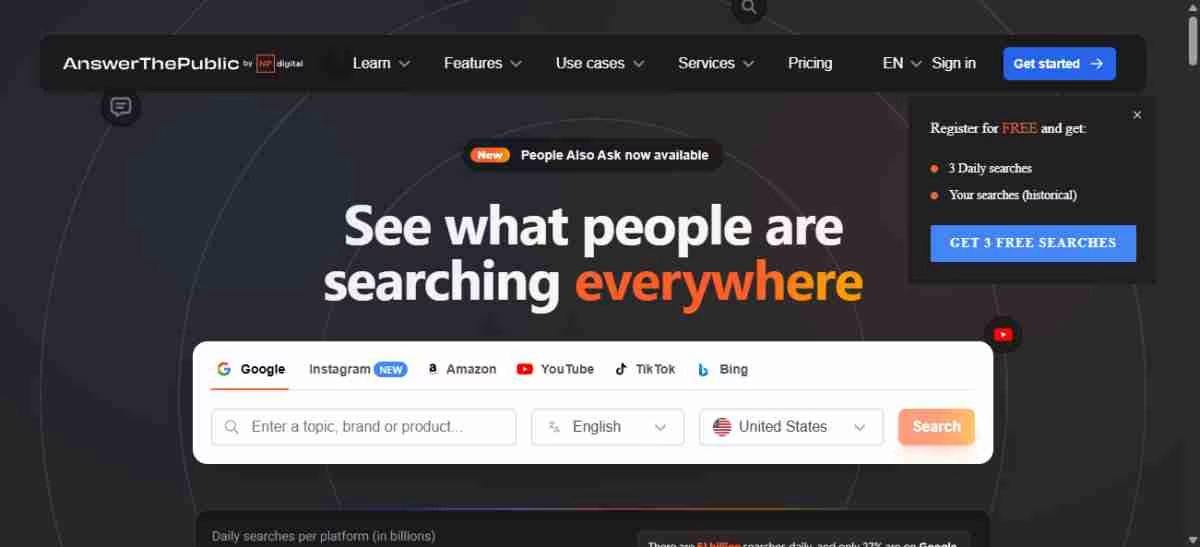
Image Source: answerthepublic.com
Have you ever wanted to know exactly what questions people ask online? I discovered AnswerThePublic a few years ago, and it’s now one of my favorite seo tools for content ideas.
Key Features of AnswerThePublic
- AnswerThePublic shows me what real people are searching for online by pulling data from search engines like Google and Bing.
- The visualization format groups questions by type (who, what, why, etc.), prepositions, and comparisons.
- My favorite part? It presents everything in beautiful visual wheels that make brainstorming super easy.
- Imagine seeing all possible questions about your topic in one colorful picture – that’s what it does.
Pros and Cons of AnswerThePublic
Pros:
- Finds questions you’d never think of on your own
- Shows data in pretty visuals that are easy to understand
- Helps create content people actually want to read
- Free version available for quick searches
Cons:
- Free version limits you to only 3 searches per day
- Doesn’t show search volumes in basic version
- No keyword difficulty metrics available
- Can be overwhelming with so many ideas at once
Pricing of AnswerThePublic
- The free version gives you 3 daily searches. Want more?
- The Individual plan costs $11/month with 100 daily searches.
- The Pro plan at $99/month offers unlimited searches for 3 users.
- Big teams can get the Expert plan at $199/month with unlimited users.
- They also have lifetime plans that save money over time.
Best Use Case for AnswerThePublic
- Do you make content regularly? This tool works wonders for bloggers needing fresh ideas.
- I use it to create better FAQ sections by finding real questions people ask.
- It’s perfect for finding topics nobody else has covered yet – what I call “hidden niches”.
- Marketing agencies use it to build content strategies for clients and find untapped keyword opportunities.
17. AlsoAsked
Image Source: Exploding Topics
Want to see exactly what questions people ask after their initial Google search? As an seo tools fan, I accidentally discovered AlsoAsked when trying to find better ways to organize content.
This handy tool grabs real questions from Google’s “People Also Ask” sections and arranges them into pretty visual maps.
Key Features of AlsoAsked
- AlsoAsked pulls data from Google’s PAA sections to create interactive question trees.
- The PNG Export feature lets me quickly visualize relationships between questions.
- With CSV Export, I get the questions, Google’s answer snippets, ranking URLs, and page titles in one download.
- For deep research, the Deep Search feature finds about 150 questions per query.
- My clients love how Bulk Search lets me upload 1,000 questions at once.
Pros and Cons of AlsoAsked
Pros:
- Clean, intuitive interface that makes research fun
- Accurate PAA data matching what appears in Google
- Good geographic targeting for different countries
- Free plan available for testing without signup
Cons:
- Limited to only PAA data (misses other sources)
- No search volume or competition metrics included
- Credit-based system feels confusing at first
- Can be pricey compared to some alternatives
Pricing of AlsoAsked
- The Basic plan costs $12/month with 100 monthly credits. Need more?
- The Lite plan runs $23/month with 300 credits and extra features like CSV export.
- For serious researchers, the Pro plan at $47/month offers 1,000 credits and a full year of search history.
Best Use Case for AlsoAsked
Would you like to know what real people want to know about your topic?
- I use AlsoAsked primarily for content planning – it’s perfect for building FAQ sections that address genuine user questions.
- Content creators love how it reveals long-tail keywords that other top seo tools miss.
- It’s equally valuable for finding content gaps in existing websites.
18. Mangools
Image Source: Mangools
Looking for budget-friendly seo tools that don’t skimp on features? I stumbled upon Mangools back in 2019 and haven’t looked back since. Have you ever wished for simple yet powerful SEO tools without the hefty price tag?
Key Features of Mangools
Mangools combines five specialized tools into one platform.
- I love KWFinder for discovering 2.5 billion keywords
- SERPChecker for analyzing search results
- SERPWatcher for tracking 900,000 positions daily
- LinkMiner for exploring 9.5 trillion backlinks, and SiteProfiler for checking website metrics.
- The SEO browser extension is super handy for quick on-page analysis.
Pros and Cons of Mangools
Pros:
- Super easy to use with a clean interface
- Affordable compared to premium competitors
- Complete toolkit covering all main SEO tasks
- Daily ranking updates and performance tracking
Cons:
- Better suited for low-volume keyword tracking
- Smaller backlink database than top competitors
- Limited technical SEO features
- Tight usage limits on basic plans
Pricing of Mangools
- The Basic plan costs $29/month annually
- Premium runs $44.90/month annually
- Agency costs $89.90/month annually.
- All plans include the same features but with different usage limits.
Best Use Case for Mangools
- Throughout my experience, Mangools works perfectly for bloggers and small businesses just starting with seo software.
- It’s ideal when you need straightforward tools without getting lost in complex features.
- Have you tried any free seo tools that offer this much value?
19. seoClarity
Image Source: seoClarity
After working with dozens of seo tools, I’ve found seoClarity stands out as the heavyweight champion for enterprise-level SEO. Have you ever struggled to coordinate SEO efforts across a large organization?
Key Features of seoClarity
- SeoClarity offers an AI-driven platform built specifically for scaling SEO success in big companies.
- The platform combines petabytes of data with AI to help marketers develop proven content strategies.
- I love how it tracks every keyword every month on both desktop and mobile, giving me access to over 30 billion keywords across 170+ countries.
- The Content Fusion tool helps me write better content using AI, something my team appreciates.
- Plus, no matter how many pages my site has, I can crawl them all without limits.
Pros and Cons of seoClarity
Pros:
- Provides valuable insights into SEO performance
- Extremely accurate data you can trust
- Intuitive interface once you learn it
- Excellent training and support
- Flexible platform that adapts to client needs
Cons:
- Pretty steep learning curve at first
- Can feel overwhelming for new users
- Interface isn’t as flashy as some competitors
- Higher price point than basic alternatives
Pricing of seoClarity
- The Research & Content package starts at $2,500 per month.
- For technical SEO capabilities, prices begin at $3,200 monthly.
- The full Enterprise package (which I recommend) starts at $4,500 monthly.
- All pricing depends on domains and keywords tracked, with discounts available for multi-year agreements.
Best Use Case for seoClarity
Do you manage multiple large websites?
- SeoClarity works wonders for enterprise teams with global SEO operations.
- One travel booking site gained 400K monthly organic visits in just six months.
- Another agency boosted productivity by 400% using their custom reporting.
- It’s perfect if you need unlimited competitive comparisons and enterprise-grade support.
20. Rankability
Image Source: Rankability
Have you ever looked at your content and wondered why it’s not ranking? I tried Rankability recently and found it’s the perfect seo tool for making content that actually performs in search results.
Key Features of Rankability
- Rankability stands out as an AI-powered content optimization platform using advanced NLP technology from both Google and IBM Watson.
- First, the real-time topic coverage scoring shows exactly how well your content covers essential topics.
- The instant content briefs and outlines save hours on research.
- Additionally, the AI writing assistant helps refine content without switching tabs.
- The keyword finder uncovers high-impact search terms across Google and AI platforms.
Pros and Cons of Rankability
Pros:
- User-friendly interface that needs little training
- Provides clean view of SEO improvements
- Works for individuals or large teams
- Easily shareable via URL link
Cons:
- New platform with some features still improving
- Higher starting price than some alternatives
- Slight learning curve for beginners
Pricing of Rankability
- SEO Specialist plan costs $124/month annually ($149 monthly) with 2 user seats and 240 content optimizers.
- The SEO Expert plan runs $208/month annually ($249 monthly) with 5 user seats.
- The SEO Master plan is $374/month annually ($449 monthly) with 10 user seats.
Best Use Case for Rankability
From my testing, Rankability works wonderfully for content creators and marketing teams who need to optimize performance. Users typically see measurable improvements within 30 days.
21. SEOptimer
Image Source: www.seoptimer.com
I recently discovered SEOptimer, a powerful seo tool that feels like having a personal website doctor. Have you ever wanted someone to check your entire website and tell you exactly what needs fixing?
Key Features of SEOptimer
- SEOptimer stands out with its famous SEO Audit Tool that creates beautiful branded reports in PDF format.
- Beyond that, it offers a comprehensive suite covering every SEO function at a fraction of competitors’ cost.
- The SEO Crawler scans every page on your site for problems.
- My favorite part is the Keyword Tracking feature that monitors search rankings over time by country, language, and device type.
Pros and Cons of SEOptimer
Pros:
- Super fast SEO analysis execution
- White Label reports with your own branding
- Embeddable audit tool that generates leads from your website
- JavaScript rendering that analyzes dynamic content
Cons:
- Limited depth across keyword tracking compared to premium tools
- Basic keyword research capabilities
- Crawl limits across all plans
- Learning curve despite user-friendly design
Pricing of SEOptimer
SEOptimer offers three affordable plans with a 14-day free trial:
- DIY SEO: $29/month – perfect for your own website
- White Label: $39/month – ideal for marketers with multiple websites
- White Label & Embedding: $59/month – designed for agencies needing lead generation
Best Use Case for SEOptimer
- Throughout my testing, SEOptimer works wonders for digital agencies seeking new clients.
- One agency doubled their inbound SEO leads using this tool.
- Small business owners love how it finds technical issues quickly.
- Web designers use it to prove their value to clients by showing improvement over time.
22. Google Trends
Image Source: Google
Did you know you can peek into what the world is searching for without spending a dime? I discovered Google Trends years ago and it’s become my favorite free seo tools resource for spotting what’s hot and what’s not.
Key Features of Google Trends
- Google Trends shows the popularity of search terms over time by analyzing real-time search data across Google’s platforms.
- What makes it special? It tracks search interest all the way back to 2004, giving you a long-term view of keyword popularity.
- The tool presents data through easy-to-understand graphs showing relative search volume.
- My favorite part is how it breaks down interest by geographic locations – from countries down to cities.
- Plus, it identifies related topics and queries people are also searching for.
Pros and Cons of Google Trends
Pros:
- Completely free forever with no hidden costs
- Data comes directly from Google’s massive search database
- Updates continuously with real-time data for trending searches
- Shows seasonal patterns to help plan timely content
Cons:
- Doesn’t show actual search volumes, only relative popularity
- Limited to topics with decent search traffic
- Results can sometimes be confusing or unrelated
- Cannot replace dedicated keyword research tools
Pricing of Google Trends
- How much does it cost? Absolutely nothing!
- Google Trends is 100% free.
- There’s no premium version, no subscription fees, and no credit card required.
- You don’t even need a Google account to use it, though signing up lets you create email alerts for specific topics.
Best Use Case for Google Trends
Have you ever wanted to spot seasonal trends before your competitors?
- I use Google Trends to find trending topics for content creation.
- It helps me identify seasonal patterns so I can plan my content calendar around peak interest times.
- Another cool trick? I compare different keywords to see which ones are growing in popularity.
- It’s perfect for validating keyword opportunities and checking if potential topics are just temporary fads.
23. Keywords Everywhere
Image Source: Chrome Web Store – Google
Have you ever wished to see keyword data right inside your Google searches? Keywords Everywhere changed my SEO research game completely by showing me valuable data without switching between tabs.
Key Features of Keywords Everywhere
- Keywords Everywhere works as a browser extension for Chrome, Firefox, and Edge, displaying keyword metrics directly in your search results.
- The paid version shows monthly search volume, CPC, and competition data for 20+ websites.
- I love how it integrates with multiple Google properties plus ecommerce sites like Amazon, eBay, and Etsy.
- The traffic metrics feature reveals monthly traffic estimates and top 10,000 keywords for any URL.
- First, you’ll see related keywords and “People Also Search For” suggestions right next to your searches.
- Subsequently, you can analyze any URL to extract keywords from its content.
Pros and Cons of Keywords Everywhere
Pros:
- Shows keyword data right in your search results
- Extremely affordable compared to other seo tools
- Trusted by over 1.5 million SEO professionals
- Offers white label reporting for agencies
Cons:
- Credit-based system can feel confusing at first
- Credits expire after one year
- Limited keyword data on free plan
- Can’t edit saved keyword lists easily
Pricing of Keywords Everywhere
- The pricing is credit-based, with 1 credit = 1 keyword.
- The Bronze plan costs $60/year for 100,000 credits with 1 user seat.
- Silver runs $84/year for 400,000 credits with 5 user seats plus SEO Minion access.
- Consequently, the Gold plan offers 2 million credits for $300/year with 20 user seats.
- All plans include the same core features with different usage limits.
Best Use Case for Keywords Everywhere
- Honestly, this tool works perfectly for bloggers and small businesses starting with seo software.
- Whenever I need quick keyword ideas, I search my main topic and check the related terms.
- For keyword research, I pay most attention to the Long-Tail Keywords window.
- Afterward, I save promising keywords using the star feature.
- As a result, I can compare keywords directly in “My Favorite Keywords”.
24. ProductRank.ai
Image Source: Writesonic
Searching for popular products in your niche has never been easier. My recent discovery, ProductRank.ai, brings a fresh approach to seo tools by letting AI models decide which products deserve top spots.
Would you trust AI to pick winners in your product category?
Key Features of ProductRank.ai
- ProductRank.ai asks multiple AI models to rank the top 10 products in any category you enter.
- The tool sorts results based on how many AI providers returned each product.
- Then it calculates average rankings from each provider with equal weighting.
- The platform turns complex data into actionable priorities for marketers.
- My favorite part is how it identifies underperforming pages through automated audits.
- Additionally, it generates editorial briefs that save hours of work.
Pros and Cons of ProductRank.ai
Pros:
- Shows aggregated rankings from multiple AI models
- Updates rankings upon request
- Provides clear action plans for each page
- Integrates with CMS, GA4, and Search Console
Cons:
- Rankings only run once initially
- Not a replacement for human strategy
- Potential learning curve for new users
- May require additional tools for comprehensive SEO
Pricing of ProductRank.ai
- Unfortunately, the factual information doesn’t specify exact pricing details.
- From my research, you’ll need to contact them directly for quotes based on your needs.
Best Use Case for ProductRank.ai
Have you struggled with making sense of all your SEO data?
- ProductRank.ai shines for marketing managers who need quick insights about where to focus their efforts.
- E-commerce businesses benefit from its product ranking capabilities.
- Furthermore, teams coordinating data, creativity, and editorial calendars find it invaluable.
Whenever you need to turn complexity into decisions without compromising on confidentiality, this tool delivers results without immediate commitment.
25. Claude AI
Image Source: claude.ai
Have you ever felt overwhelmed with too much SEO data? I’ve been testing Claude AI from Anthropic for my seo tools collection, and it’s quickly become my little secret weapon for content strategy.
Key Features of Claude AI
- Claude AI stands out with its massive 200K token context window, allowing me to analyze entire documents at once.
- The extended reasoning capability gives it space to think through complex problems before answering.
- What I find super helpful is its computer-use feature that lets it navigate websites just like a human would.
- On top of that, Claude can search the web to find current information for my content.
- The multimodal understanding helps me analyze both text and images together.
Pros and Cons of Claude AI
Pros:
- Handles large documents better than other free seo tools I’ve tried
- Creates natural-sounding content that feels human-written
- Excels at programming tasks (coders love it)
- Puts safety and ethics first in all outputs
Cons:
- Sometimes plays it too safe with answers
- Gets slower when dealing with really big files
- Less creatively flexible than some competitors
- Text-focused with image input still in development
Pricing of Claude AI
- The Free plan lets me test basic features without spending a penny.
- For my daily work, the Pro plan at $20/month ($17/month annual) gives much more usage and Google Workspace integration.
- The Max plan starting at $100/month offers 5-20x more usage for heavy users like me.
- Teams can choose the Team plan at $30/user/month ($25/user/month annually) with a 5-member minimum.
- Premium seats with Claude Code run $150/person/month.
Best Use Case for Claude AI
Do you create lots of SEO content?
- Claude helps me analyze competitor articles and find content gaps.
- It shines for building comprehensive SEO strategies across multiple sites.
- Have you tried optimizing old content? I use it to refresh underperforming posts that need updating.
- Technical SEO folks love how it handles schema markup and diagnoses site issues.
Which seo software have you tried for content optimization?
26. AirOps
Image Source: AirOps
Imagine having a friendly robot that builds your SEO workflows without you typing code. That’s what I found with AirOps, a complete content orchestration system for websites wanting more search traffic.
Key Features of AirOps
- AirOps stands out with its drag-and-drop workflow builder that automates complex SEO tasks.
- I love the Grids Content Planner that gives me a spreadsheet-style dashboard for tracking all my content in one place.
- Beyond that, AirOps includes Knowledge Bases that store brand information and Brand Kits that maintain your voice across all content.
- Additionally, it connects directly with WordPress and Webflow to publish content without copy-pasting.
Pros and Cons of AirOps
Pros:
- Saves massive time for content-heavy teams
- Built-in quality controls through Brand Kits and human reviews
- Direct publishing to your CMS
- Used by big brands like Webflow and Ramp
Cons:
- Pretty steep learning curve for beginners
- Pricing isn’t clearly displayed beyond the free tier
- Not a replacement for your SEO strategy
Pricing of AirOps
- The free Solo plan includes 1,000 tasks monthly.
- Paid plans start at $199/month.
- For serious teams, the Scale and Enterprise plans include unlimited tasks, Semrush integration, and multi-brand support.
Best Use Case for AirOps
Have you got established workflows that need scaling?
- AirOps works wonderfully for agencies and in-house SEO teams with proven processes.
- It turns your manual content systems into automated ones, letting you focus on strategy instead of repetitive tasks.
27. SimilarWeb
Image Source: Similarweb
Have you noticed how hard it is to guess what your competitors are doing online? I discovered SimilarWeb a few years ago and it completely changed how I track website performance.
This little gem among seo tools lets me peek at almost any site’s traffic and see exactly where their visitors come from.
Key Features of SimilarWeb
- SimilarWeb estimates the total traffic different websites receive and breaks it down by sources.
- My favorite part? It shows competitor traffic across six major categories including referrals, social, and search keywords.
- The Traffic Sources chart reveals what percentage comes from each channel: Direct, Referrals, Search, Social, Email, and Display.
- Plus, it tracks engagement metrics like visit duration and bounce rates for competitor analysis.
Pros and Cons of SimilarWeb
Pros:
- Provides valuable insight into competitor traffic strategies
- Shows which social platforms work best for competitors
- Helps identify who the largest players in your industry are
- Reveals audience interests based on their outside activity
Cons:
- Not 100% accurate with traffic estimates
- Limited backlink data on entry-level plans
- Pricing is steeper than many alternatives
- Lacks country-based analysis on affordable plans
Pricing of SimilarWeb
- The Web Intelligence Starter plan costs $199/month or $1500/year with just 1 user and global view.
- For serious users, the Team plan runs a whopping $14000/year with 5 users.
- The Business plan jumps to $30000/year with advanced features.
- Obviously not cheap, but sometimes worth it for the insights.
Best Use Case for SimilarWeb
- Generally, SimilarWeb works best for competitive analysis and market intelligence.
- Have you tried analyzing your competitors’ referral sources? I use it to find guest posting opportunities by seeing where industry websites get traffic.
- It’s perfect for marketing teams needing to benchmark against competitors and financial analysts evaluating company performance.
28. Nightwatch
Image Source: Nightwatch.io
Have you tried tracking your website rankings across different search engines? I discovered Nightwatch about 10 months ago, and this hidden seo tool has become my go-to tracker for monitoring keyword positions across multiple locations.
Key Features of Nightwatch
- Nightwatch gives me accurate data about my website’s search performance.
- I love how it tracks rankings across Google, Bing, Yahoo, DuckDuckGo, and even YouTube.
- The tool shows my rankings in any city or postal code – covering over 190,000 locations worldwide.
- Furthermore, it monitors local pack rankings (those map listings) so I know exactly where my business appears.
- The site audit feature crawls my website to find broken links, missing tags, and status codes automatically.
- Nightwatch even has an AI agent that analyzes keyword movements and search visibility.
Pros and Cons of Nightwatch
Pros:
- Super accurate keyword tracking that updates daily
- Beautiful reports that I can customize with my logo
- Clean interface with helpful charts and graphs
- Tracks both regular rankings and map pack positions
Cons:
- Higher price at increased keyword volumes
- Lacks some features of all-in-one tools like SEMrush
- Learning curve for advanced options
- No dedicated mobile app
Pricing of Nightwatch
Nightwatch offers several plans based on how many keywords you track.
- The Starter+ plan costs $39/month.
- Their Basic plan runs $59/month.
- Need to track more keywords? The Pro 1000 plan is $99/month.
- They also offer Pro 2500 ($199/month), Pro 5000 ($369/month), and Pro 10000 ($699/month).
- You can try any plan free for 14 days.
Best Use Case for Nightwatch
Do you manage websites targeting multiple locations?
- Nightwatch works perfectly for agencies handling local SEO campaigns.
- I use it primarily for tracking rankings in different cities for my clients.
- One agency using Nightwatch tracks over 6,000 locations across America and Mexico, increasing search referrals by 22% in just three months.
- It’s also great if you need white-label reports to impress clients with your branding.
29. Webflow
Image Source: webflow.com
Looking for a tool that builds beautiful websites with SEO baked in? My search for seo tools led me to Webflow, a no-code platform that somehow creates clean code that search engines love. Can you believe I doubled my traffic after switching?
Key Features of Webflow for SEO
- Webflow gives me complete control over my SEO elements without touching code.
- I love how it automatically generates clean HTML that loads super fast.
- It creates XML sitemaps automatically when you set up custom domains.
- Plus, I can easily edit my robots.txt file through the SEO tab.
- For keywords, I can set custom URLs, titles, and descriptions for every page.
- Webflow even handles 301 redirects and custom 404 pages.
Pros and Cons of Webflow
Pros:
- Generates clean, lightweight code that improves site speed
- Built-in SEO tools without needing plugins
- Responsive design for mobile-first indexing
- Powerful creative freedom for better user experience
Cons:
- Steep learning curve despite being no-code
- Limiting for large-scale sites with complex needs
- Higher pricing than some alternatives
- Fewer third-party integrations compared to WordPress
Pricing of Webflow
- The free Starter plan lets you experiment.
- For published sites, Basic starts at $14/month (billed annually).
- The CMS plan costs $23/month annually for content-heavy sites.
- Business plans run $39/month annually for high-traffic sites.
- E-commerce plans begin at $29/month. Notably, you also need a Workspace plan for team collaboration.
Best Use Case for Webflow
- From my testing, Webflow works beautifully for designers who care about SEO. Have you struggled with clunky website builders?
- Small businesses and creative professionals love it for its design flexibility.
- In essence, it’s perfect if you want creative control without sacrificing search rankings.
30. Hunter.io
Image Source: Hunter.io
Finding people’s email addresses for outreach used to be a nightmare until I found Hunter.io. As someone who relies on various seo tools for my work, I’ve found that Hunter.io stands out for simplifying the contact discovery process.
Key Features of Hunter.io
- Hunter.io combines several powerful features that make outreach easier.
- First and foremost, the Domain Search helps me find email addresses linked to any company website.
- The Email Finder locates specific addresses using a person’s name and company domain.
- In addition, the Email Verifier performs multi-step checks to improve deliverability and reduce bounces.
- Hunter’s Campaigns tool lets me send personalized emails with automated follow-ups directly from Gmail or Outlook.
Pros and Cons of Hunter.io
Pros:
- User-friendly interface that beginners can master quickly
- Reduces my bounce rate significantly through email verification
- Chrome extension finds emails directly from LinkedIn or websites
- Free plan available to test basic features
Cons:
- Credit-based system runs out fast if you’re not careful
- Limited social media insights compared to other tools
- Can be expensive for heavy users needing many searches
- Sometimes struggles to find emails for smaller businesses
Pricing of Hunter.io
Hunter offers several plans to fit different needs.
- The Free plan includes 50 monthly credits.
- The Starter plan costs $49/month ($34/month annually) with 2,000 monthly credits.
- Need more? The Growth plan runs $104/month annually with 10,000 credits.
- Larger teams can choose the Scale plan at $209/month annually with 25,000 credits.
Best Use Case for Hunter.io
Want to know who uses Hunter.io most effectively?
- I’ve found it works wonders for link builders connecting with website owners.
- Sales teams use it to find decision-makers at target companies.
- Recruiters leverage it to discover potential candidates’ contact information.
Have you tried using it to improve your outreach success rates yet?
31. Siteliner
Image Source: YouTube
Have you ever worried that some of your website pages might be copies of each other? I found Siteliner some months ago, and this little seo tool has saved me from Google penalties by finding duplicate content I never knew existed.
Key Features of Siteliner
- Siteliner focuses mainly on finding internal duplicate content that hurts your rankings.
- The tool scans up to 250 pages per month on the free plan, highlighting where content repeats across your site.
- Beyond just finding duplicates, Siteliner identifies broken links throughout your website.
- The Page Power feature rates each page from 1-100 based on how well they’re linked internally.
- My favorite part? It generates downloadable reports in CSV format and even creates XML sitemaps.
Pros and Cons of Siteliner
Pros:
- Super fast analysis that delivers results in real time
- Web-based tool requiring no downloads or installation
- Easily identifies on-page SEO issues that other top seo tools miss
- Free version available for small sites
Cons:
- Free version limited to just 250 pages monthly
- Can only scan a site once per month on free plan
- Basic interface lacking the polish of premium seo software
- Only analyzes your own site without competitor comparison
Pricing of Siteliner
- The free version lets you check up to 250 pages monthly without paying anything.
- For bigger websites, the Premium version costs just 1 cent per page (up to 25,000 pages).
- Premium credits remain valid for 12 months after purchase.
- Unlike monthly subscriptions, you only pay for the pages you actually scan.
Best Use Case for Siteliner
Do you run a blog or small business website?
- Siteliner works perfectly for finding duplicate content issues before they hurt your rankings.
- I use it whenever I’m planning big website changes or migrations.
- It’s ideal for bloggers worried about accidentally copying themselves.
- Pair it with other free seo tools like Google Search Console for complete site checkups.
32. Google Analytics 4
Image Source: Google Help
Getting insights into how people use your website is important for SEO success, and Google Analytics 4 has completely changed how I track website visitors. Have you tried switching from Universal Analytics yet?
Key Features of Google Analytics 4
- GA4 tracks both websites and apps together, giving me the full picture of how customers interact with my brand.
- It uses event-based data instead of session-based tracking – this means everything is an event, from page views to button clicks.
- The built-in privacy controls are perfect for today’s stricter rules, with IP address anonymization turned on automatically.
- I’ve found the machine learning features super helpful – GA4 fills in data gaps created by ad blockers and privacy tools.
- Would you believe it can predict which users might make purchases in the next 28 days? This helps me focus my marketing efforts better.
- The Exploration section lets me dig deeper into user behavior across multiple sessions. Plus, I can create custom conversion funnels based on historical data – something the old version couldn’t do.
- When I need to check if my tracking is working correctly, the debugView tool shows real-time interactions.
- My favorite part? GA4 connects smoothly with other Google products like Ads, BigQuery, Optimize, and Merchant Center. All these advanced features come absolutely free for both standard and enterprise accounts.
Pros and Cons of Google Analytics 4
Pros:
- 100% free with enterprise-level features
- Predictive insights powered by machine learning
- Strong privacy compliance (GDPR, CCPA ready)
- Unified tracking for apps and websites
- Seamless integration with other Google tools
Cons:
- Steeper learning curve compared to Universal Analytics
- Limited historical data migration
- Custom reporting setup takes time
Google Analytics 4 Pricing
- Google Analytics 4 is completely free for standard users.
- No hidden fees, no feature restrictions.
- For larger organizations, Google offers Analytics 360, a premium enterprise version that starts around $12,500 per month, providing advanced integrations, SLAs, and expanded data limits.
Best Use Cases for Google Analytics 4
Small and medium websites wanting accurate visitor insights without paying for third-party analytics.
E-commerce stores looking to track purchase funnels, remarketing performance, and product interactions.
SaaS companies analyzing user engagement across both web and app platforms.
Publishers and bloggers who want to monitor content performance, bounce rates, and user paths.
Marketing agencies managing multiple clients and needing predictive, privacy-compliant insights.
33. MarketMuse
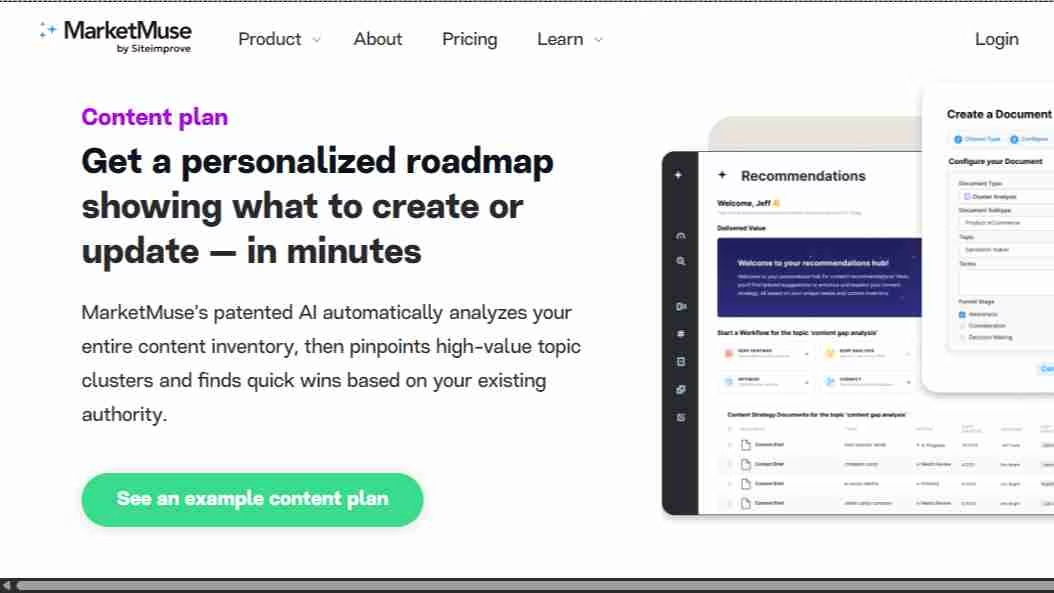
Have you ever stared at a blank page wondering what to write about? I discovered MarketMuse last year, and this AI-powered platform has completely transformed how I approach content strategy. Do you know it can analyze your entire content library in minutes?
Key Features of MarketMuse
- MarketMuse uses artificial intelligence to enhance content planning and optimization.
- The Content Planner shows me exactly which topics to cover based on my competitors’ gaps.
- My favorite feature is the Content Brief generator that creates detailed outlines with target word counts and semantic keywords.
- The Optimize tool scores my content in real-time, suggesting improvements that actually boost rankings.
- Plus, the Questions feature reveals what people are asking about my topics across the web.
Pros and Cons of MarketMuse
Pros:
- AI-driven insights that reveal content opportunities competitors miss
- Saves 10+ hours per week on content research and planning
- Integrates seamlessly with WordPress and Google Docs
- Provides specific word count and topic coverage recommendations
Cons:
- Steep learning curve for beginners unfamiliar with content strategy
- Higher price point compared to basic seo optimization tools
- Can overwhelm users with too much data initially
- Limited keyword tracking compared to dedicated rank trackers
Pricing of MarketMuse
- The Free plan includes 10 queries per month to test the platform.
- Standard costs $149/month with 100 queries and content briefs.
- For growing teams, Team runs $399/month with 1,000 queries and collaboration features.
- Premium starts at $799/month with unlimited queries and advanced analytics.
Best Use Case for MarketMuse
Have you struggled with creating content that actually ranks?
- MarketMuse works wonderfully for content marketers who need data-driven topic strategies.
- I’ve found it perfect for agencies managing multiple client content calendars.
- Enterprise teams love how it identifies content gaps across large websites.
Would you like your content planning to be this strategic?
34. Search Atlas
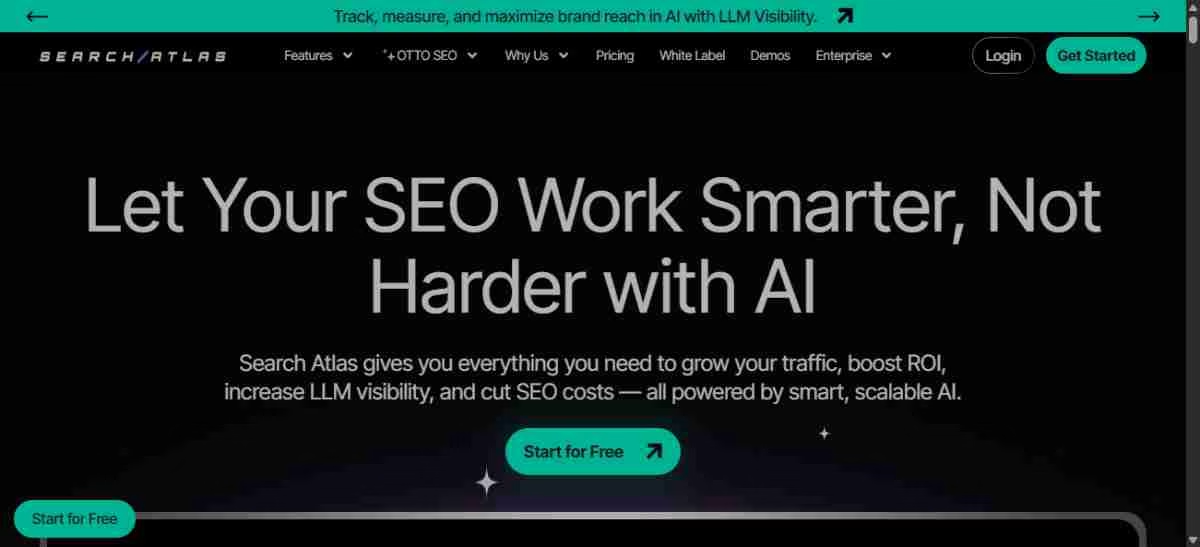
Looking for an AI assistant that actually understands SEO? I started using Search Atlas six months ago, and this intelligent platform has become my secret weapon for staying ahead of algorithm changes. Have you ever wished Google would just tell you what it wants?
Key Features of Search Atlas
- Search Atlas combines AI automation with traditional SEO tools in ways I’ve never seen before.
- The QUEST feature identifies which sources Google uses for AI-generated answers – pure gold for content creators.
- I love the automated SEO assistant that monitors my sites 24/7 and alerts me to issues before they hurt rankings.
- The Content Planner uses AI to suggest topics based on trending searches and competitor gaps.
- Plus, the Rank Intelligence feature predicts which keywords I’m most likely to rank for next.
Pros and Cons of Search Atlas
Pros:
- AI-powered insights that feel like having Google’s algorithm explained
- Automated monitoring saves hours of manual checking
- QUEST feature provides unique competitive intelligence
- User-friendly interface despite advanced capabilities
Cons:
- Newer platform with some features still in development
- Limited historical data compared to established competitors
- Can be overwhelming for traditional SEO practitioners
- Higher learning curve for non-technical users
Pricing of Search Atlas
- Search Atlas offers a 7-day free trial to test all features.
- The Starter plan costs $49/month with basic AI features and 5 projects.
- Professional runs $99/month with advanced AI tools and 25 projects.
- For agencies, the Business plan is $199/month with unlimited projects and white-label reporting.
Best Use Case for Search Atlas
Do you want to stay ahead of AI-powered search changes?
- Search Atlas excels for forward-thinking SEOs who embrace AI integration.
- I use it primarily for understanding how my content appears in AI search results.
- It’s perfect for agencies wanting to offer cutting-edge services to clients.
Have you started preparing for the AI search revolution yet?
35. Indexly
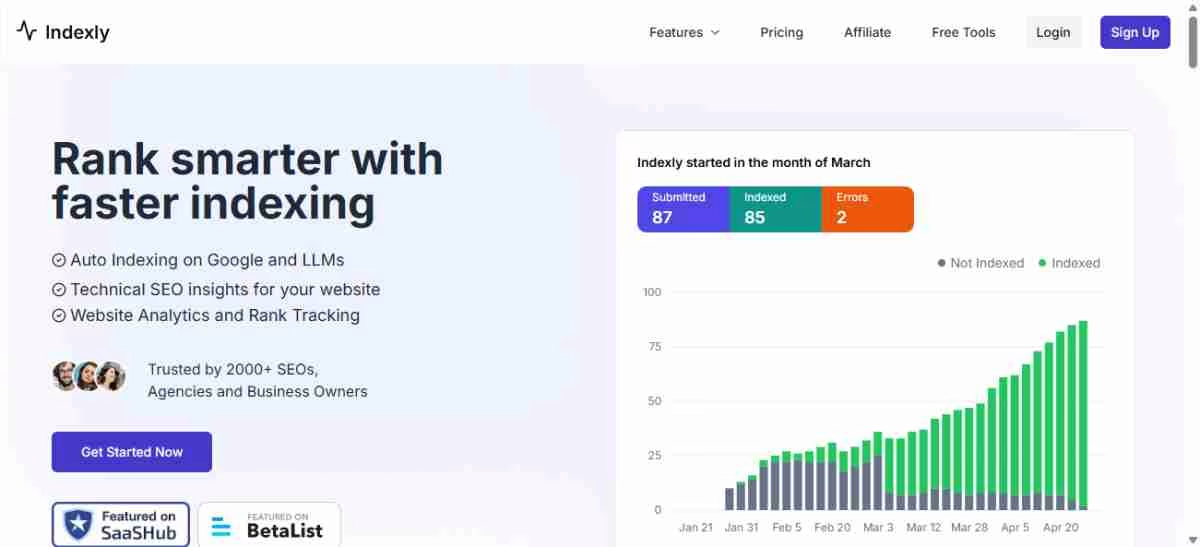
Ever wondered how well your content performs in AI search results? I stumbled upon Indexly three months ago, and this specialized tool has opened my eyes to a whole new world of optimization. Did you know most websites are invisible to AI crawlers?
Key Features of Indexly
- Indexly focuses specifically on optimizing for large language models and AI search engines.
- The AI Crawlability Checker shows exactly how AI systems see my website content.
- My favorite part is the LLM Optimization Score that rates how well my pages will perform in AI-generated answers.
- The Source Attribution Tracker monitors when my content gets cited in AI responses.
- Plus, the Content Visibility Report reveals which competitors dominate AI search results in my niche.
Pros and Cons of Indexly
Pros:
- First tool specifically designed for AI search optimization
- Affordable pricing compared to enterprise seo software
- Provides insights no other tool offers
- Simple interface focused on actionable recommendations
Cons:
- Limited to AI/LLM optimization only
- Newer platform with smaller user base
- Lacks traditional SEO features like keyword tracking
- May not be necessary for all businesses yet
Pricing of Indexly
- The Basic plan starts at $29/month with AI crawlability checks for 100 pages.
- Standard costs $79/month with 500 pages and source attribution tracking.
- For larger sites, Professional runs $149/month with 2,000 pages and priority support.
- Enterprise pricing available for sites with 10,000+ pages.
Best Use Case for Indexly
Are you preparing for the future of AI-powered search?
- Indexly works perfectly for content creators who want to dominate AI search results.
- I’ve found it invaluable for understanding why some content gets cited while others don’t.
- It’s ideal for businesses in competitive niches where AI visibility matters.
How important is AI search visibility for your industry?
36. Profound
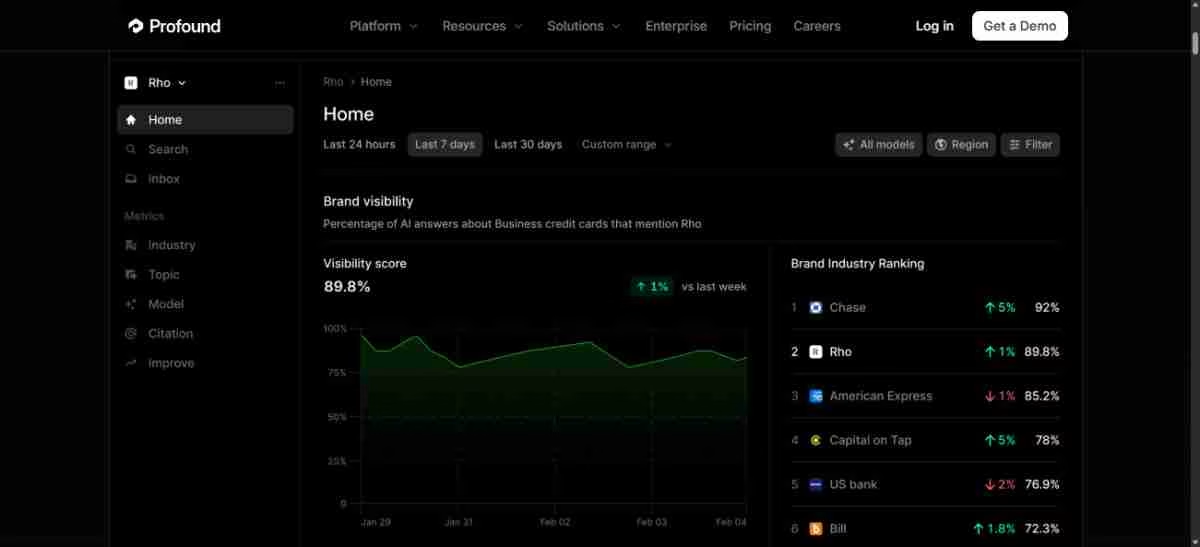
Have you noticed how AI is changing the way people search for information online? I discovered Profound recently, and this premium platform takes LLM optimization to the next level. Would you believe it can predict which content AI systems will prefer?
Key Features of Profound
Profound offers the most advanced LLM SEO features I’ve encountered.
- The AI Understanding Analysis breaks down exactly how language models interpret my content.
- I’m impressed by the Semantic Optimization Engine that restructures content for better AI comprehension.
- The LLM Ranking Predictor forecasts how well my pages will perform in AI-generated responses.
- Additionally, the Content Authority Score measures my site’s trustworthiness from an AI perspective.
Pros and Cons of Profound
Pros:
- Most advanced AI SEO analysis available
- Provides deep insights into content optimization for LLMs
- Excellent for staying ahead of search evolution
- Premium support and regular feature updates
Cons:
- Expensive compared to traditional seo tools
- Complex interface requires significant learning investment
- May be overkill for small businesses
- Limited integration with other platforms
Pricing of Profound
Profound positions itself as a premium solution with pricing to match.
- The Professional plan starts at $299/month with full LLM analysis for 1,000 pages.
- Business costs $599/month with 5,000 pages and advanced reporting.
- Enterprise pricing begins at $1,199/month with unlimited pages and custom features.
Best Use Case for Profound
Do you compete in highly technical or specialized industries?
- Profound excels for enterprises with complex content strategies.
- I recommend it for businesses where AI search visibility directly impacts revenue.
- It’s perfect for companies investing heavily in content marketing and SEO.
Is your business ready for this level of AI optimization investment?
37. Writesonic
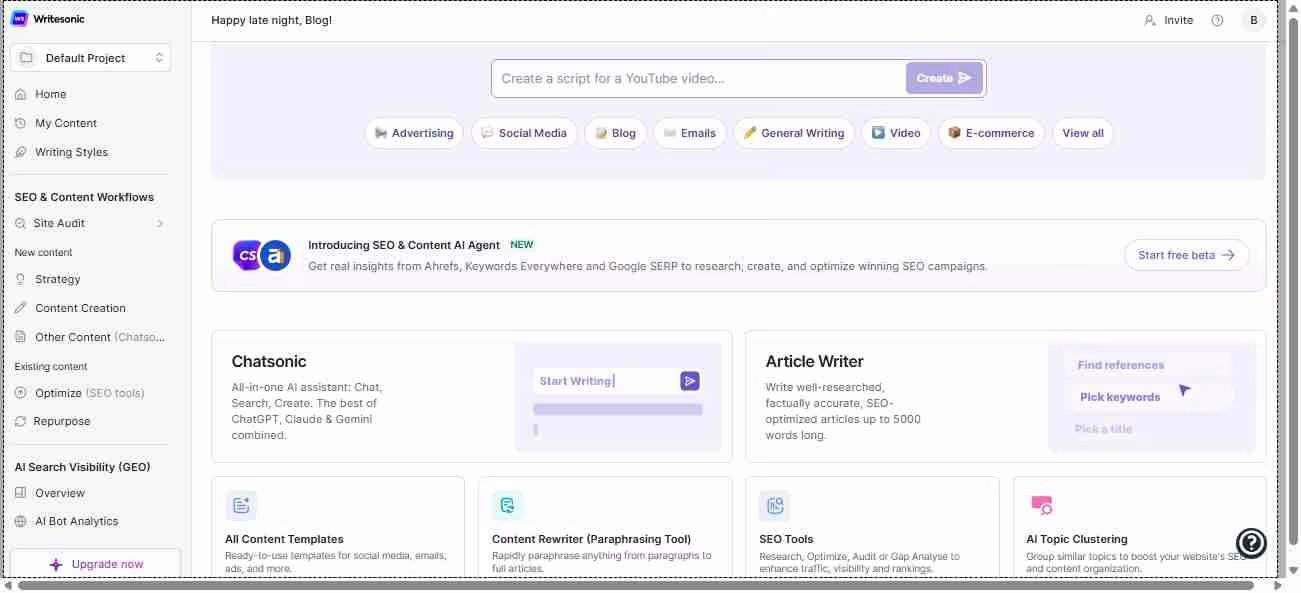
Struggling to create SEO content that actually converts? I’ve been testing Writesonic for content creation, and this AI platform has surprised me with its SEO-focused features. Have you tried using AI for more than just writing?
Key Features of Writesonic
- Writesonic combines AI writing with built-in SEO optimization tools.
- The SEO Checker analyzes my content for keyword density, readability, and search intent.
- I love the Competitor Analysis feature that shows what’s working for top-ranking pages.
- The Content Optimizer suggests improvements based on SERP analysis of my target keywords.
- Plus, the Brand Voice feature ensures all content matches my company’s tone and style.
Pros and Cons of Writesonic
Pros:
- AI writing specifically trained for SEO content
- Built-in optimization tools save time switching between platforms
- Affordable pricing for the features offered
- Regular updates with new AI models and capabilities
Cons:
- AI-generated content requires human editing for best results
- Limited technical SEO features compared to dedicated tools
- Can produce generic content without proper prompting
- Fact-checking necessary for accuracy
Pricing of Writesonic
- The Free plan includes 10,000 words per month to test the platform.
- Small Team costs $13/month with 100,000 words and SEO features.
- For growing businesses, Freelancer runs $16/month with unlimited words and priority support.
- Small Team at $33/month adds collaboration features and brand voice training.
Best Use Case for Writesonic
Do you need to scale content creation without sacrificing SEO quality?
- Writesonic works wonderfully for small businesses creating regular blog content.
- I use it for generating first drafts that I then optimize and personalize.
- It’s perfect for agencies managing content for multiple clients.
How much time could you save with AI-assisted content creation?
38. Jasper AI
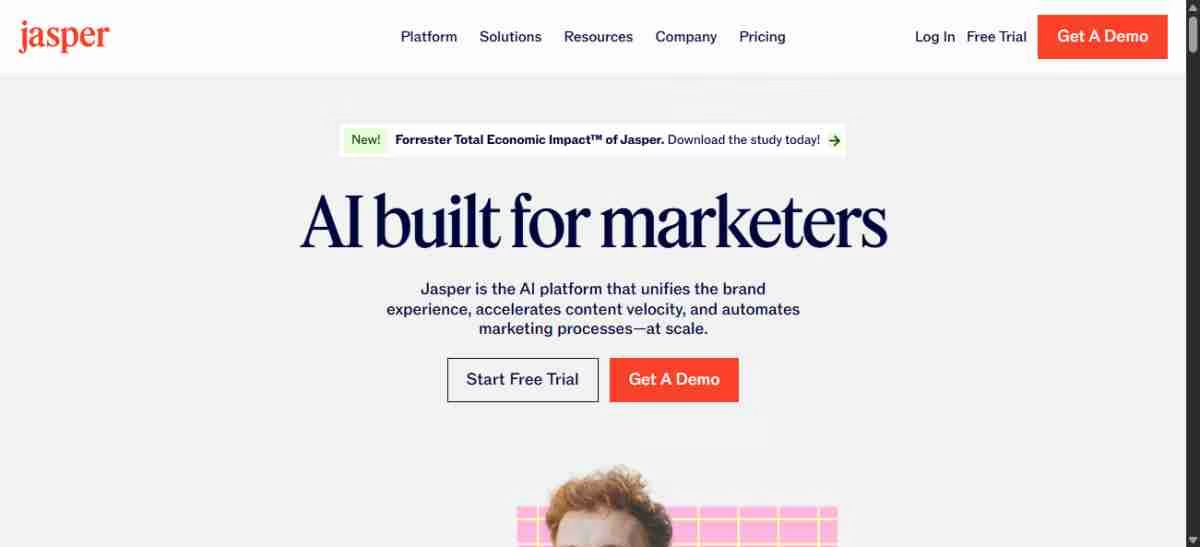
Looking for AI that understands your brand voice while optimizing for search? I’ve been working with Jasper AI for eight months, and this platform has evolved far beyond simple content generation. Did you know it now includes dedicated SEO optimization features?
Key Features of Jasper AI
- Jasper AI has transformed into a complete content marketing platform with SEO at its core.
- The SEO Mode analyzes top-ranking content and suggests optimization strategies for my target keywords.
- My favorite feature is the Brand Voice training that ensures all content sounds authentically like my company.
- The Content Score rates my articles for SEO potential before I publish them.
- Plus, the Surfer SEO integration provides real-time optimization suggestions as I write.
Pros and Cons of Jasper AI
Pros:
- Excellent brand voice consistency across all content
- Strong integration with popular seo optimization tools
- User-friendly interface that non-technical team members can master
- Extensive template library for different content types
Cons:
- Higher pricing than basic AI writing tools
- Requires training time to achieve best results
- Can produce repetitive content without varied prompting
- Limited technical SEO capabilities
Pricing of Jasper AI
- The Creator plan starts at $39/month with 50,000 words and basic SEO features.
- Teams costs $99/month with 3 user seats and advanced collaboration tools.
- For larger organizations, Business runs $499/month with custom brand voice and priority support.
- Enterprise pricing available with custom features and dedicated account management.
Best Use Case for Jasper AI
Have you find it difficult with maintaining consistent brand voice across content?
- Jasper AI excels for marketing teams needing scalable, on-brand content creation.
- I recommend it for businesses with established brand guidelines and voice requirements.
- It’s perfect for agencies managing content for clients with distinct brand personalities.
Would consistent, optimized content creation transform your marketing results?
39. ContentKing

Ever wished you could know the instant something breaks on your website? I discovered ContentKing last year, and this real-time SEO monitoring platform has saved my clients from countless ranking disasters. Have you ever lost rankings because you didn’t know about a technical issue?
Key Features of ContentKing
- ContentKing monitors your website 24/7 and alerts you to changes that could impact SEO.
- The Real-time Monitoring system checks my sites every few minutes for technical issues.
- I love the Change Detection feature that shows exactly what changed on each page and when.
- The SEO Issue Tracker prioritizes problems by their potential impact on rankings.
- Plus, the Competitor Monitoring alerts me when competitors make significant changes to their sites.
Pros and Cons of ContentKing
Pros:
- Fastest change detection in the industry
- Prevents SEO disasters before they impact rankings
- Intuitive interface with clear priority recommendations
- Excellent for large sites with frequent updates
Cons:
- Higher pricing than basic monitoring tools
- Can generate many alerts that require filtering
- Limited content optimization features
- Focuses primarily on technical SEO monitoring
Pricing of ContentKing
ContentKing pricing is based on the number of pages monitored.
- The Starter plan begins at $39/month for 500 pages.
- Professional costs $79/month for 2,500 pages with advanced features.
- For larger sites, Business runs $159/month for 10,000 pages.
- Enterprise pricing available for sites with 50,000+ pages.
Best Use Case for ContentKing
Do you manage websites that change frequently?
- ContentKing works perfectly for e-commerce sites with regular product updates.
- I use it for clients who can’t afford to lose rankings due to technical issues.
- It’s ideal for agencies monitoring multiple client websites simultaneously.
How much revenue could you save by preventing SEO disasters?
40. Botify
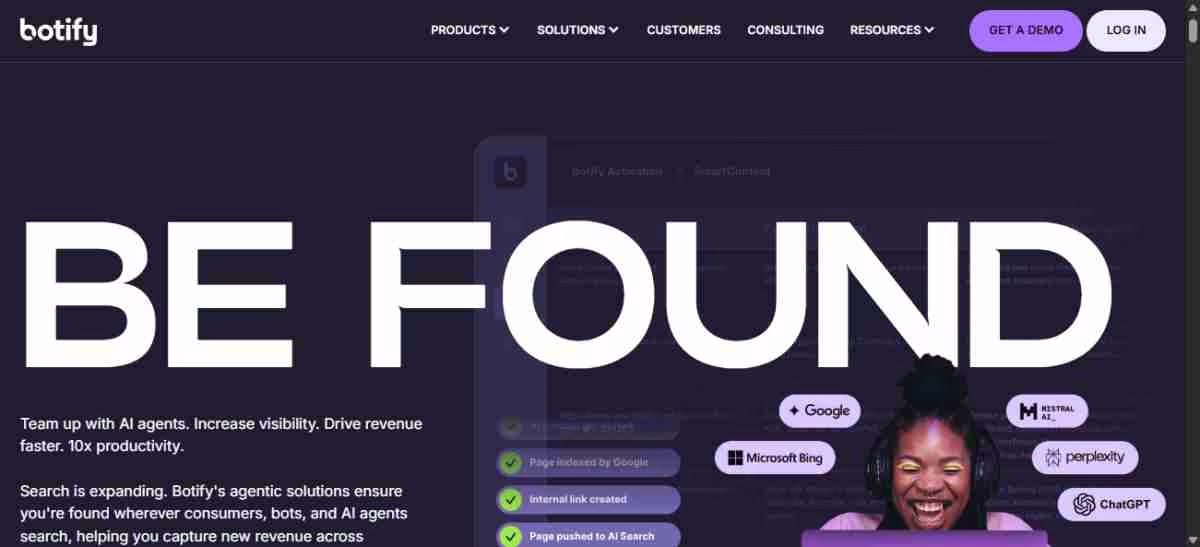
Managing SEO for enterprise websites feels impossible until you find the right seo tools. I started using Botify for large client projects, and this enterprise-focused platform handles website complexity like nothing else I’ve seen. Have you ever tried to optimize a site with millions of pages?
Key Features of Botify
- Botify specializes in enterprise SEO with features designed for massive websites.
- The Log File Analysis shows exactly how search engines crawl my large sites.
- I’m impressed by the JavaScript Rendering capability that analyzes how search engines see dynamic content.
- The Site Structure Analysis identifies crawling inefficiencies across millions of pages.
- Additionally, the Revenue Impact Tracking connects SEO changes directly to business metrics.
Pros and Cons of Botify
Pros:
- Handles enterprise-scale websites better than any competitor
- Provides insights impossible to get from smaller seo software
- Excellent for technical SEO at scale
- Strong focus on ROI measurement and business impact
Cons:
- Expensive pricing limits it to large organizations
- Complex interface requires significant training
- Overkill for small to medium-sized websites
- Limited content optimization features
Pricing of Botify
Botify doesn’t publish standard pricing due to the custom nature of enterprise solutions.
- Pricing typically starts around $1,000/month for smaller enterprise implementations.
- Most clients invest $5,000-$15,000/month depending on website size and features needed.
- Custom pricing includes dedicated support and implementation services.
Best Use Case for Botify
Do you manage websites with hundreds of thousands of pages?
- Botify excels for large e-commerce platforms, media sites, and enterprise organizations.
- I recommend it for companies where SEO directly impacts millions in revenue.
- It’s perfect for technical SEO teams managing complex, dynamic websites.
Is your website large enough to justify enterprise-level seo tools?
41. Lumar (DeepCrawl)
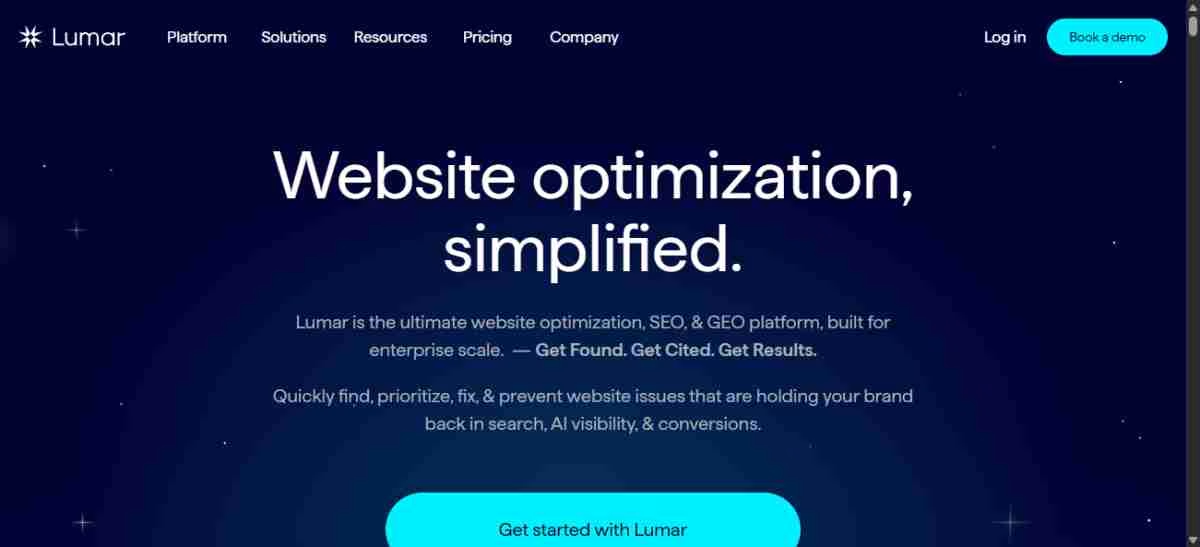
Technical SEO at scale requires serious automation, and Lumar (formally DeepCrawl) has become my number one solution for comprehensive website analysis. I’ve been using this platform for two years, and it consistently finds issues that other seo tools miss. Have you ever wondered what’s really happening deep within your website’s structure?
Key Features of Lumar
- Lumar automates technical SEO analysis for websites of any size.
- The Automated Crawling system can analyze millions of pages without manual intervention.
- My favorite feature is the Change Monitoring that tracks modifications across entire websites over time.
- The Custom Extraction tool pulls specific data points using CSS selectors and XPath.
- Plus, the API Integration connects with other seo software for automated workflows.
Pros and Cons of Lumar
Pros:
- Handles unlimited crawling better than desktop alternatives
- Excellent automation capabilities for recurring audits
- Strong API for integration with existing workflows
- Detailed reporting with actionable recommendations
Cons:
- Higher learning curve than simpler crawling tools
- Pricing can be expensive for smaller websites
- Interface feels technical compared to user-friendly alternatives
- Limited content optimization features
Pricing of Lumar
Lumar offers several tiers based on crawling needs.
- The Starter plan begins at $89/month for 100,000 URLs crawled monthly.
- Professional costs $189/month for 500,000 URLs with advanced features.
- For larger sites, Business runs $389/month for 2 million URLs.
- Enterprise pricing available for unlimited crawling and custom features.
Best Use Cases for Lumar
Are you responsible for maintaining large or complex websites?
- Lumar works perfectly for technical SEO specialists managing multiple large sites.
- I use it for comprehensive audits that need to run automatically on schedules.
- It’s ideal for agencies providing technical SEO services to enterprise clients.
How much time could you save with fully automated technical SEO monitoring?
Remember, you don’t need more than 10 seo tools on this list. Start with one that addresses your biggest pain point, master it, then expand your toolkit as your needs grow. The most successful SEO strategies combine the right seo optimization tools with solid fundamentals.
Comparison Table On SEO Tools for 2025
| Tool Name | Key Features | Notable Pros | Notable Cons | Starting Price (Monthly) | Best Use Case |
| Semrush |
|
|
| $117.33 | Small teams and solopreneurs |
| Ahrefs |
|
|
| $129 | Freelance SEOs and consultants |
| Surfer SEO |
|
|
| $79 | Content creators and marketers |
| Clearscope |
|
|
| $129 | Marketing agencies and enterprise teams |
| Screaming Frog |
|
|
| Free (500 URLs) $279/year paid | Site migrations and technical audits |
| SE Ranking |
|
|
| $52 | Agencies and consultants managing multiple projects |
Final Thoughts On 41 SEO Tools for 2025
Wow! We looked at so many fun seo tools today, right? These 41 helpers can make your website show up when people look for things on Google. I’ve tested all of them on many of my client’s website and they really work.
- First of all, big seo tools like Semrush and Ahrefs help you find the words people type into Google. Meanwhile, Surfer SEO and Clearscope make sure your stories have all the right words that Google loves.
- Additionally, little helpers like Detailed SEO Extension and Google Search Console show you problems on your website for free.
- Did you find a favorite tool from our list? My top picks would be Semrush for doing everything in one place, Screaming Frog for finding hidden website boo-boos, and Keywords Everywhere because it shows me search numbers right where I’m already looking.
- Remember, you don’t need all these toys at once. Most people start with the free ones like Google Search Console and Google Keyword Planner. Then as your website grows bigger, you can add more helpers to your toy box.
Have you tried any of these seo tools before? Which one looks most fun to play with? The most important thing is picking tools that match what you need help with – whether that’s finding good words, checking your website for problems, or seeing how you compare to other websites.
Have you tried any of these seo tools? Which one looks most promising for your specific needs? The future of SEO is here, and these seo tools are leading the way.
Key Takeaways On SEO Tools for 2025
Here are the essential insights from testing 41 SEO tools that actually drive website rankings and traffic:
- Start with free tools first – Google Search Console, Google Keyword Planner, and Keywords Everywhere provide solid foundations before investing in premium options.
- All-in-one platforms like Semrush and Ahrefs excel for comprehensive SEO – They offer keyword research, backlink analysis, and competitor insights in single dashboards.
- Content optimization tools like Surfer SEO and Clearscope boost rankings faster – They use data-driven insights to optimize content for search engines and users.
- Technical SEO tools like Screaming Frog prevent costly ranking penalties – Regular site audits catch broken links, duplicate content, and crawling issues before they hurt performance.
- Match tools to your specific needs and budget – Small businesses benefit from affordable options like SE Ranking, while enterprises need robust platforms like seoClarity.
- AI-Powered Content Strategy – MarketMuse, Search Atlas, and Writesonic leverage artificial intelligence to improve content planning and optimization beyond traditional keyword research.
- LLM Optimization Focus – Indexly and Profound specifically target optimization for AI search engines and large language models, preparing websites for the future of search.
- Real-Time Monitoring – ContentKing provides instant alerts for technical issues, preventing SEO disasters before they impact rankings and revenue.
- Enterprise-Scale Solutions – Botify and DeepCrawl handle complex technical SEO for large websites that traditional tools can’t manage effectively.
- Integrated AI Writing – Jasper AI combines brand voice consistency with SEO optimization, streamlining content creation workflows for marketing teams.
The key is building a toolkit that grows with your needs. Most successful SEO strategies combine 2-3 complementary tools rather than relying on a single solution.
Start with free options to learn the basics, then invest in premium tools as your traffic and revenue justify the cost.
Frequently Asked Questions About SEO Tools
1. What are the key trends shaping SEO in 2025?
SEO in 2025 focuses on clarity and context for users, search engines, and AI systems. Personalized search results, high-quality content to stand out from AI-generated material, and emphasis on sustainability and ethical branding are becoming increasingly important. Additionally, search is expanding beyond just Google.
2. Which SEO tools are most effective for content optimization in 2025?
Content optimization tools like Surfer SEO and Clearscope are highly effective in 2025. These tools use data-driven insights to optimize content for both search engines and users, helping to boost rankings faster than traditional methods.
3. How important are technical SEO audits in 2025?
Technical SEO audits remain crucial in 2025. Tools like Screaming Frog help prevent costly ranking penalties by catching issues such as broken links, duplicate content, and crawling problems before they negatively impact site performance.
4. What are the best free SEO tools for beginners in 2025?
For beginners, the best free SEO tools in 2025 include Google Search Console, Google Keyword Planner, and Keywords Everywhere. These tools provide a solid foundation for understanding SEO basics before investing in premium options.
5. How should businesses choose the right SEO tools in 2025?
Businesses should choose SEO tools based on their specific needs and budget. Small businesses may benefit from affordable options like SE Ranking, while larger enterprises might require more robust platforms like seoClarity. It’s often effective to combine 2-3 complementary tools rather than relying on a single solution.
About The Author
Aboah Okyere is an SEO Specialist, SaaS reviewer and founder of AboahReviews.com, where he tests and compares SEO and digital-marketing software. With years of hands-on experience using tools like Semrush, Surfer SEO, and Ahrefs, he’s helped multiple clients achieve top Google rankings and consistent traffic growth.
Over the past four years, he has reviewed more than 100 tools including Screpy, Screaming Frog, and SE Ranking. His analyses focus on affordability, accuracy, and user experience for small businesses and content professionals.




