Do you hate spending hours on cold emails that go nowhere? You are not alone. Many sales teams switch spreadsheets, manual follow-ups, and scattered prospect data. In this Autoklose review, you will see how this sales engagement platform solves those headaches with email automation, a verified B2B contact database, and CRM integration.
Autoklose helps small and mid-size B2B teams automate outreach and follow-ups, then track what actually converts.
This Autoklose review breaks down how Autoklose works, the top features, current pricing, real user feedback, the pros and cons, and how it stacks up against Autoklose alternatives.
The goal is simple: help you decide if Autoklose fits your outreach, your team, and your budget.
Ready to save time and boost response rates without adding more tools? Let’s get practical.
What Is Autoklose and How Does It Work?

Autoklose is an all-in-one outbound sales tool built for cold email outreach, automated follow-ups, and lead generation.
At its core, Autoklose helps you build email campaigns, send at the right time, and pull in new leads from its verified B2B contact database.
If you use a CRM like HubSpot or Salesforce, you can sync contacts and update records, so you skip double data entry.
The typical workflow is simple:
- First, import your leads from a CSV or sync a CRM list.
- Next, set up a sequence with personalized templates and schedule your drip campaign.
- Then track open rates, click-through rates, and replies from one dashboard.
- If someone replies, Autoklose can auto-pause that lead in the sequence and assign a task to your rep.
The platform uses machine learning to suggest send times and subject tweaks.
For example, it can nudge you to shorten a subject line to lift open rates. It can also validate emails, which helps lower bounce rate and protects your sender reputation.
Here is a basic example:
- A sales rep uploads 250 leads, loads a 6-step email sequence, and sets rules based on replies.
- Autoklose sends follow-ups automatically, then tags hot prospects based on clicks or replies.
- The rep focuses on conversations, not manual reminders.
If you want outreach, lead generation software, and reporting in one tool, this is where Autoklose fits.
Who Should Use Autoklose?
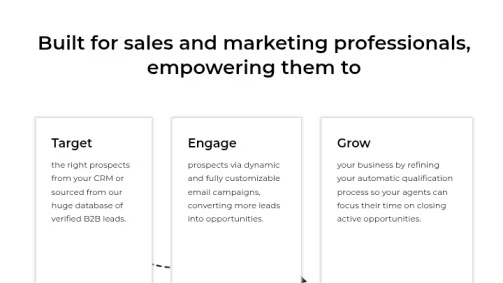
Autoklose is a strong fit if:
- Your team sends cold email outreach weekly.
- You want a built-in B2B contact database.
- You need CRM integration without complex setup.
- You value A/B testing, email verification, and easy templates.
It may not be ideal if:
- You only run occasional campaigns.
- You need deep phone and SMS workflows.
- Your budget is tight and you already have a contact database.
Autoklose Features
Below are the key features that matter most to daily sales work. Each one is explained with simple use cases and practical tips.
1. Automated Cold Email Campaigns
Autoklose lets you create drip sequences that send emails and follow-ups on a schedule. You set the number of steps, timing, and rules.
If a lead opens but does not reply, the system can send a gentle nudge. If a lead replies, the sequence pauses for that contact.
Example: You target 100 leads in the logistics industry. You set a 5-step sequence with a case study link in step 3. As replies come in,
Autoklose marks them as engaged and stops sending further steps. You get replies without daily checks or manual follow-up tasks.
Key benefits:
- Save hours with automated follow-ups.
- Reduce manual errors and missed leads.
- Keep messaging consistent across the team.
2. Personalized Templates and Sequences
Templates are customizable with variables, like first name, company, job title, or industry. You can also add conditional content for different segments.
Autoklose offers machine learning suggestions to improve subject lines and content. These prompts help increase open rates and response rates without guesswork.
You can run A/B testing on subject lines and body copy. Over time, this improves click-through rates and conversion rates.
With email verification and email tracking built in, you get a tighter feedback loop.
3. CRM Integrations
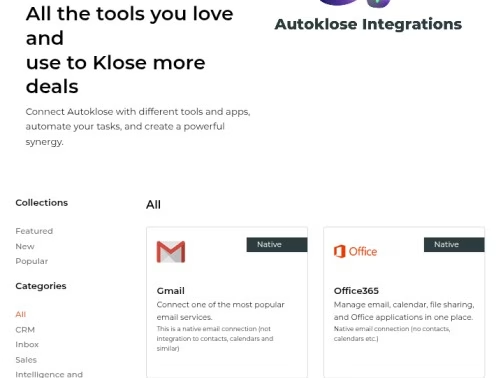
With CRM integration, you can connect tools like Salesforce or HubSpot, then sync leads, activities, and deal notes.
The data flows both ways, which means your CRM stays current and your reps skip copy-paste work. If a contact replies, the record updates automatically.
This reduces data errors and boosts sales productivity. It also helps with pipeline management since campaign activity shows up on the contact timeline.
4. Lead Scoring and Segmentation
Autoklose includes lead scoring and segmentation, so you can sort leads by behavior and fit. Clicks, opens, and replies drive engagement scores.
Firmographic data, like company size and industry, helps you segment by ideal customer profile. You can then focus on hot prospects first.
Practical example:
- Segment A: VP-level prospects in SaaS with 50 to 250 employees.
- Segment B: Operations leads in logistics with clear pain points. You tailor messages for each segment, then prioritize those with higher scores.
5. Real-Time Analytics and Reporting
The analytics dashboard shows open rates, click-through rates, reply rates, bounce rate, and unsubscribe trends.
You can view performance by sequence, template, or rep. With real-time analytics, you can spot bottlenecks and improve messaging.
If step 2 underperforms, tweak the subject line or CTA. If a certain industry segment ignores your message, try a different angle.
You can also estimate ROI by tracking meetings booked, demos taken, or deals sourced from the campaign.
That helps you defend the budget and refine your email campaign management playbook.
5. Multi-Channel Outreach
Email is the foundation, but multi-channel outreach matters. Autoklose includes LinkedIn steps to expand reach without adding another tool.
This can include connection requests and timed messaging. You can place LinkedIn touchpoints between email steps to build trust before a stronger ask.
The result feels human, not spammy. It also keeps your outreach present across channels where your buyers actually engage.
Autoklose Pricing 2025: Plans and Value Breakdown
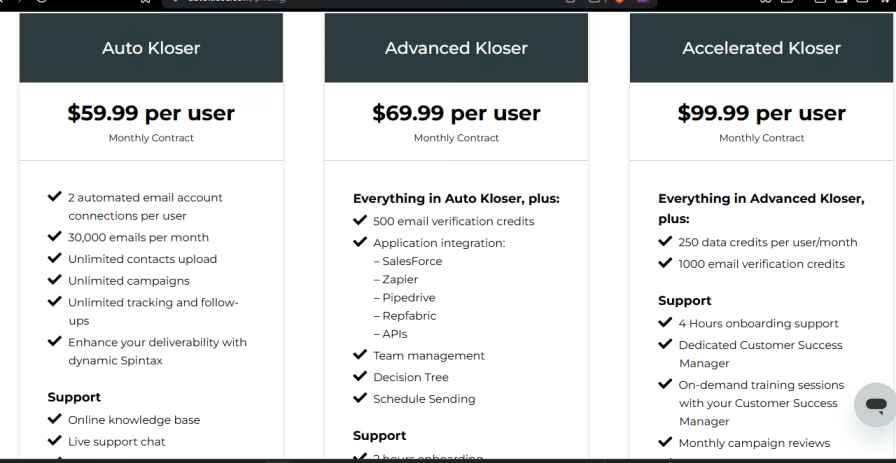
Pricing is subject to change. Based on recent pricing on Autoklose’s website, here is a helpful overview. Always check the Autoklose pricing page or sales team for the latest numbers and discounts.
All AutoKlose plans come with a 14-day free trial and no credit card required.
| Plan | Price (per user/month) | Features |
|---|---|---|
| Auto Kloser | $59.99 |
Support: Online knowledge base, Live support chat |
| Advanced Kloser | $69.99 |
Support: 2 hours onboarding |
| Accelerated Kloser | $99.99 |
Support: 4 hours onboarding, Dedicated Customer Success Manager, On-demand training sessions, Monthly campaign reviews |
Which AutoKlose Plan is Right for You?
- If you’re a solo user or just starting out, the Auto Kloser ($59.99) plan is enough to run campaigns, manage unlimited contacts, and track performance affordably.
- For small sales teams that need integrations with tools like Salesforce, Zapier, or Pipedrive, the Advanced Kloser ($69.99) plan offers the best balance of price and features.
- Larger teams or businesses that require deeper support, onboarding, and advanced credits will benefit most from the Accelerated Kloser ($99.99) plan, which comes with dedicated success managers and campaign review sessions.
Autoklose User Reviews
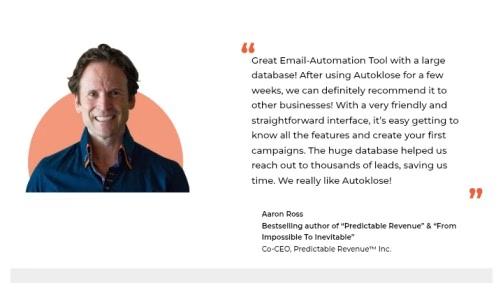
User feedback across review sites stays positive. On G2 and Capterra, ratings tend to land around 4.4 to 4.6 out of 5.
Many reviews mention easy setup, clean email templates, and real time savings from automated follow-ups. Several notes point to strong data accuracy from the B2B contact database, though results can vary by niche.
In 2025 reports, roughly 81% of users say they would recommend the tool. Many users highlight the relief of fewer manual tasks and less time spent on cold email outreach.
Common wins include faster ramp for new reps, better open rates, and higher reply rates after a few rounds of A/B testing.
There are some concerns:
- A few reviewers found the initial dashboard confusing.
- Some say advanced features take time to learn.
- Support is responsive on higher tiers, but standard tiers may see slower response times during peak hours.
Here are useful sources to scan for real user comments:
If you want to compare outreach-focused tools that mix email and LinkedIn, you might also find this helpful: Salesflow review: LinkedIn automation features.
Autoklose Pros and Cons
Here is a balanced view of what stands out, and where you may feel friction.
| Category | What Works Well | Why It Matters |
|---|---|---|
| Pros of Autoklose | Strong automation for emails and follow-ups | Saves time and reduces manual tasks |
| Verified B2B contact database | Helps with lead generation and prospect data | |
| Solid CRM integrations | Clean data sync and less admin work | |
| Detailed analytics and A/B testing | Improves open rates and response rates | |
| Cons of Autoklose | Higher pricing for advanced plans | Costs can add up for larger teams |
| Learning curve on first use | Some users find the UI busy at start | |
| Support varies by tier | Priority help often requires Pro or Enterprise |
If your team prizes speed and clean reports, this aligns well. If budget is tight and you do not need a contact database, a lower-cost outreach tool may fit better.
Autoklose Alternatives: Woodpecker, Outreach and Reply.io
The right tool depends on your stack and goals. Here is a quick comparison of Autoklose alternatives that sales teams often consider.
| Tool | Starting Price | Best For | Key Differences | Potential Drawbacks |
|---|---|---|---|---|
| Autoklose | About $59 per user per month, billed annually | SMBs that want email automation plus a B2B contact database | Verified contacts, email validation, CRM integration, LinkedIn steps | Pro features and higher sends cost more |
| Woodpecker | Similar range, often mid-tier pricing | Teams that want simple email outreach and strong deliverability | Strong email deliverability and testing features | No built-in B2B contact database |
| Outreach | Higher, often per seat enterprise pricing | Larger teams that need deep sales engagement and workflow | Advanced sequences, team analytics, robust integrations | Pricey and complex for small teams |
| Reply.io | Mid-range SMB pricing | Scaling teams that want email, LinkedIn, and calling | Multichannel outreach with calls and SMS options | Can feel heavy if you only need email |
- If a built-in contact database is important, Autoklose stands out.
- If you already have accurate prospect data and want deeper personalization or calling, Reply.io or Outreach may be stronger.
- For simple email outreach with excellent deliverability, Woodpecker is often a solid choice.
For another angle on combined outreach and CRM-like workflows, see our take on an all-in-one B2B platform: SalesTarget.ai review: features and pricing.
Autoklose Use Cases
Autoklose works best for outbound sales teams that want to run consistent, data-driven outreach with minimal hassle.
Here are practical scenarios with steps you can follow.
1. Tech startups doing outbound sales
- Step 1: Import ICP leads from the contact database or your CRM.
- Step 2: Build a 5 to 7 step sequence with a clear CTA for demos.
- Step 3: Use A/B testing on subject lines to lift open rates.
- Step 4: Score leads by clicks and replies, then book meetings.
- Quick win: Many teams see 1.5x to 2x response rates after 2 to 3 iterations.
2. Real estate agents prospecting B2B partnerships
- Step 1: Segment property managers and local businesses.
- Step 2: Send case studies in step 2 with a calendly link.
- Step 3: Add LinkedIn connection requests between emails.
- Quick win: Higher trust from multi-channel outreach and personalized messages.
3. Marketing firms nurturing leads
- Step 1: Import webinar attendees and segment by interest.
- Step 2: Build a nurture sequence with tips and short videos.
- Step 3: Score by engagement and send MQLs to the sales team.
- Quick win: Better email tracking and cleaner handoff to reps.
If you are handling email campaigns, contact management, and outbound sales from scratch, Autoklose helps you get organized faster.
What People Like and Dislike About Autoklose
Here is a simple summary of real feedback pulled from recent review sites like G2, Capterra, and Software Advice.
What users like:
- Easy setup and clean user interface once you learn the flow.
- Automated follow-ups that cut hours of manual work each week.
- Helpful template suggestions and A/B testing for better open rates.
- Strong email verification to keep bounce rate low.
- Analytics that show what works in real time.
What users dislike:
- The dashboard can feel busy during the first week.
- Advanced features require practice and process change.
- Priority support sits behind higher tiers.
Sentiment remains positive. Many reviewers report better response rates and more predictable pipeline management after switching from manual outreach.
If LinkedIn outreach is central, consider pairing Autoklose with a specialist tool or choose a platform with richer social steps. For detailed LinkedIn automation discussion, see this review: Automate LinkedIn connections with Salesflow.
Autoklose Review Score
Here is the weighted score based on features, usability, price, support, and trust.
- Features and Functionality, 30% weight, 9/10
- Ease of Use, 20% weight, 8/10
- Pricing and Value, 20% weight, 7/10
- Support and Customer Experience, 15% weight, 7/10
- Trust and Credibility, 15% weight, 8/10
Final weighted score: 8.0 out of 10.
Recommendation: Autoklose is a strong sales automation tool for SMBs that want email outreach, a B2B contact database, and clear analytics in one place.
Start with the free trial, test one sequence for two weeks, then judge by meetings booked and positive replies.
Final Thoughts on This Autoklose Review
Autoklose brings together email automation, a B2B contact database, and CRM integration in one platform.
The feature set covers templates, A/B testing, email verification, and real-time reporting.
User feedback points to strong time savings and better response rates, with the main drawback being a short learning curve and higher cost on advanced plans.
If outbound sales is a priority, start the free trial and run a focused campaign for two weeks. Measure open rates, replies, and meetings booked. Choose the plan that fits your use case and team size.
Have you used Autoklose or tried similar tools? Share your experience with our readers. Your insights help others find the right fit for their next email outreach tool.
Frequently Asked Questions About Autoklose Review for 2025
In this part of the Autoklose review, we take a look at questions most users are asking.
1. What is Autoklose?
Autoklose is a sales engagement platform for email automation, B2B lead generation, and CRM integration. It helps teams run cold email outreach and automated follow-ups at scale.
2. How much does Autoklose cost?
Autoklose pricing starts at $59.99 per user/month for the Auto Kloser plan, with Advanced Kloser at $69.99 and Accelerated Kloser at $99.99
3. Does Autoklose have a free trial?
Yes, there is a 14-day free trial with no credit card needed. Use it to validate deliverability, test A/B subject lines, and measure early response rates.
4. Does Autoklose integrate with any CRM?
Autoklose integrates with popular CRMs like Salesforce and HubSpot. It syncs contacts and updates activities, which reduces manual data entry.
5. What are Autoklose alternatives?
Common Autoklose alternatives include Woodpecker, Outreach, and Reply.io. Each one focuses on different strengths, from deliverability to deep sales engagement.
6. What are the pros and cons of Autoklose?
Pros include strong automation, a verified contact database, clean CRM integration, and good analytics. Cons include higher pricing for advanced plans, a learning curve for new users, and tier-based support.
7. Does Autoklose support multichannel outreach?
Yes, it supports email plus LinkedIn steps for broader reach. This helps your team engage prospects across channels without adding another outreach tool.
- White Label SEO Report 2026: Templates, Examples + Best Tools - December 25, 2025
- Best White Label SEO Tools for Agencies in 2026: Boost Branding & Client Trust - December 16, 2025
- 20 Etsy SEO Tools That Doubled My Clients’ Shop Sales (Seller‑Tested) - December 8, 2025


![YouMind Review 2026: I Tested This AI Creation Studio for 30 Days [Honest Verdict] 10 Youmind-Review-I-Tested-This-AI-Content-Creation-Studio-for-30-Days-My-Honest-Verdict](https://aboahreviews.com/wp-content/uploads/2025/12/Youmind-Review-I-Tested-This-AI-Content-Creation-Studio-for-30-Days-My-Honest-Verdict.avif)
