Are you tired of spending hours on LinkedIn, sending manual connection requests and follow-ups that go nowhere? This Salesflow review shows how a cloud-based outreach tool can automate connection requests, message sequences, and follow-ups, so you save time and keep your pipeline moving.
Salesflow is built for sales reps, small teams, and agencies that want to scale LinkedIn outreach safely. It runs in the cloud, not as a risky browser plugin, which helps reduce the chance of account flags while you manage multiple profiles and campaigns.
In this Salesflow review, you’ll get a clear overview, features, pricing, real user feedback, pros and cons, comparisons, use cases, a final verdict with a score, and FAQs.
If you’re weighing options across your stack, you may also find this helpful: SalesTarget.ai Review: Key Features and Pricing.
What Is Salesflow?
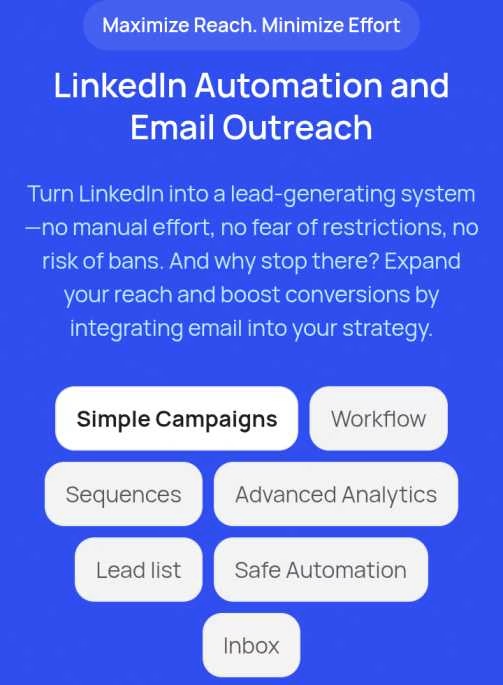
In this Salesflow review, we start with the basics.
Salesflow is a cloud-based LinkedIn and email outreach platform that automates connection requests, message sequences, and follow-ups. It helps you keep a steady pipeline without babysitting your inbox all day.
Unlike risky browser plugins, it runs in the cloud, which helps reduce profile flags.
Salesflow is built for solo reps, small teams, and agencies that need to manage multiple accounts and campaigns with clear guardrails.
What Salesflow Does
At its core, Salesflow automates the busywork in LinkedIn prospecting and simple email outreach, so you can focus on conversations and deals.
- Connection requests and follow-ups: Set up personalized sequences with delays and conditions.
- LinkedIn messaging: Send InMails, nurture replies, and keep threads organized.
- Multi-account management: Run several LinkedIn profiles from one dashboard, useful for teams and agencies.
- CRM sync: Push contacts and replies into tools like HubSpot or Salesforce to keep your CRM clean.
- Basic analytics: Track response rates, campaign performance, and message-level results.
- Optional done-for-you execution: Hand off campaigns if you want help running outreach.
The platform aims to make LinkedIn prospecting repeatable, so every day looks like pipeline activity, not guesswork.
Who Is Salesflow For?
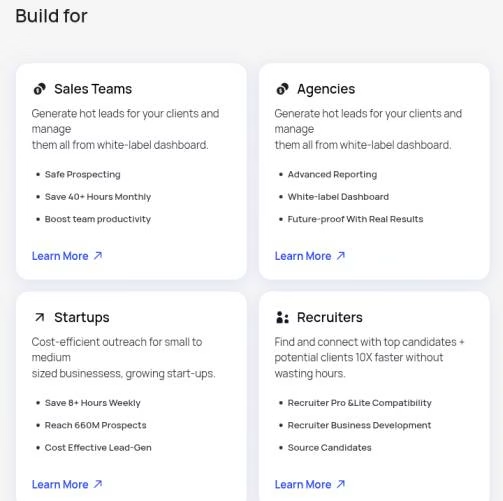
Salesflow works best for users who want safe, scalable LinkedIn prospecting with light email support.
- Sales reps and SDRs who need consistent outreach and replies.
- Founders and consultants who want a simple setup with measurable outcomes.
- Agencies that manage outreach for multiple clients and need account controls.
- Recruiters who want structured connection and message workflows at volume.
If you need deep reporting, complex workflows, or heavy enrichment, you may need to pair it with other tools.
How Salesflow Works at a Glance
Getting started is simple and takes a few steps. You connect your LinkedIn account, plan your audience, then build sequences.
- Connect your LinkedIn profile and set session rules for safety.
- Import or define your target list, often from Sales Navigator searches.
- Build a message sequence with connection invites, follow-ups, and InMails.
- Turn on the campaign, set daily sending limits, and monitor replies.
- Sync hot leads to your CRM and book meetings from your calendar links.
Think of it like a conveyor belt for outreach. You load the list, design messages, and Salesflow keeps moving contacts forward.
What Is Salesflow Not For?
Setting the right expectations matters. Salesflow is an automation platform, not a magic bullet.
- It is not a data scraper or email finder: You still need a good source of leads.
- It is not a replacement for Sales Navigator: You will get better targeting if you use both.
- It is not a CRM: Use it with your CRM for full lead management.
- It does not guarantee leads: Good copy, clean lists, and steady testing still decide the outcome.
Used well, Salesflow speeds up LinkedIn outreach and keeps you within safe limits. Used poorly, it can push generic messages that fall flat. The tool sets the pace, but your strategy drives the results.
Salesflow Features That Makes It Stand Out
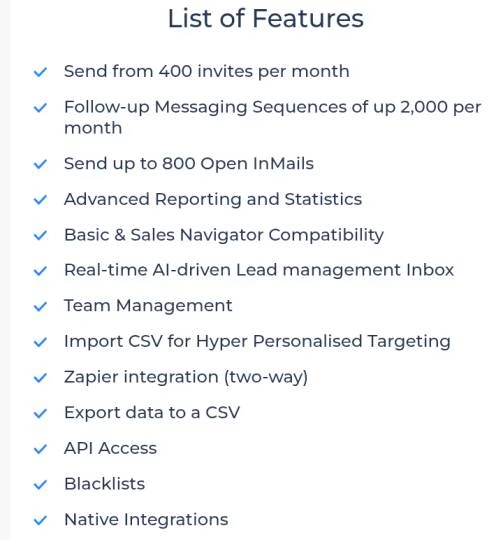
If you want a quick read on what matters in this Salesflow review, it comes down to automation that stays safe, targeting that finds the right people, and reporting that helps you improve.
These features work together so your outreach feels personal, not spammy, and your pipeline grows on schedule.
1. Automated Messaging and Connection Requests
Salesflow automates connection invites and message sequences while mimicking human behavior.
It spaces actions with random delays, rotates templates, and respects LinkedIn limits. That mix helps reduce ban risks while keeping your activity steady.
Here is how it keeps outreach natural:
- Human-like pacing: Randomized send times, daily caps, and session windows.
- Personalization tokens: Insert first name, company, role, or custom fields.
- Template rotation: Use multiple openers to avoid repeating the same script.
- Safety rules: Pause on weekends, limit new invites, throttle follow-ups.
Example: set up a campaign for 50 prospects in minutes.
- Import 50 leads from a Sales Navigator search or CSV.
- Choose a 3-step sequence: invite, follow-up, soft CTA.
- Add personalization tokens like
first_nameandcompany. - Set daily limits, time windows, and a 2 to 4 day delay between messages.
- Turn it on: Salesflow drips invites and messages through the day, and you only jump in when replies land.
Tip: keep invites short and specific. A single sentence plus a clear reason to connect usually wins more accepts than a long pitch.
2. Smart Lead Generation and Scoring
Salesflow helps you find and qualify leads, then score them so hot contacts rise to the top. You can filter by job title, industry, seniority, company size, and location. If you use Sales Navigator, you can pull in tight lists with advanced filters for cleaner results.
Lead scoring highlights who to contact first:
- Positive signals: Matches target title, right industry, at least 10 employees, engaged with your content.
- Negative signals: Too junior, outside target region, non-relevant industry, bounced email.
- Custom rules: Weight titles like VP higher than Manager, or prioritize specific sectors.
The best part is full-funnel outreach. Salesflow connects with email so you can run multichannel sequences.
Start with a LinkedIn invite, send a follow-up if they accept, then nudge by email if they do not reply. You keep one view of the conversation, and you can sync qualified leads to your CRM to avoid manual updates.
Practical setup ideas:
- Build audience slices by role, like SDRs, Heads of Growth, and Founders.
- Write tailored openers for each segment, not one generic message.
- Use scoring to auto-tag high-fit leads for faster follow-up.
3. Analytics and Performance Tracking
The dashboard gives you a clear view of what is working. Track connection acceptance rate, reply rate, positive reply rate, and meeting conversions per campaign. You can also see message-by-message performance to spot weak steps.
Key metrics to watch:
- Invite acceptance rate: If under 25 percent, tighten your targeting or rewrite your invite.
- Overall reply rate: If replies lag, tweak step two or reduce the delay between messages.
- Positive replies: Tag intent and prioritize booking time with high-fit contacts.
- Time to first reply: Shorter times often mean your hook is clear and relevant.
Use the data to iterate:
- Test two invites at once and keep the winner after 100 sends.
- Shorten long follow-ups to 1 to 2 lines with a single question.
- Shift send windows to match your buyer’s timezone and schedule.
- Remove low-performing audience segments that drag down averages.
With steady tweaks, your campaigns get sharper each week. The dashboard keeps you honest, so you improve with facts, not guesses.
4. CRM Integrations for Seamless Workflows
Salesflow integrates with Salesforce, HubSpot, Pipedrive, and other tools. This matters for sales teams that live in a CRM.
Once a lead engages, the platform can push data to your CRM with notes, tags, and campaign info. No more manual input that eats time and creates errors.
Example: New LinkedIn connections that reply with interest move into your CRM with pipeline stage and owner assigned.
The sales team sees it in real time, and your sales process keeps moving without admin delays.
Salesflow Pricing: Plans and Value Breakdown
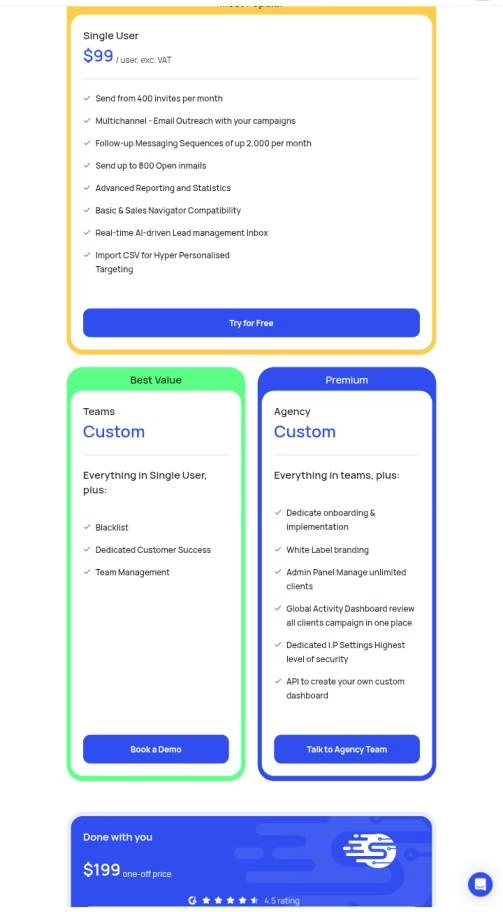
Pricing can make or break your decision, so this section breaks down what you pay, what you get, and who each plan fits.
If you are reading this Salesflow review to budget for your team, use the quick table, then scan the use cases and tips below.
Salesflow Pricing at a Glance
Salesflow offers a simple entry plan with fixed pricing, plus higher tiers with custom quotes for teams and agencies. There is also a done-with-you option if you want help running campaigns.
| Plan | Monthly Price | Billing Options | Best For | Notes |
|---|---|---|---|---|
| Single User (Pro) | $99 per user | Monthly or annual (discount) | Solo reps, founders, consultants | Core LinkedIn automation for one seat |
| Done With You | $199 per user | Monthly | Busy sellers who want guided setup and execution support | Includes hands-on help with campaigns |
| Teams | Custom | Monthly or annual | Sales teams that need multiple seats and admin controls | Pricing via quote, volume discounts likely |
| Agency | Custom | Monthly or annual | Agencies managing many client profiles | White-label style needs, advanced controls |
Key points:
- A 7-day free trial is available for new users.
- Annual plans typically include a discount, often around 20 percent based on public references.
- Teams and Agency pricing require a quote.
What You Get With Each Salesflow Plan
While features can change over time, this is the typical value profile by tier.
- Single User (Pro)
- One seat with cloud-based LinkedIn automation.
- Campaign builder with message sequences and safety limits.
- Basic analytics and CRM integrations.
- Good fit if you want consistent outreach without complexity.
- Done With You
- Everything in Pro, plus guided onboarding and execution help.
- Review of messaging, audience, and sequence structure.
- Great if you want to save time and avoid early mistakes.
- Teams
- Multiple seats, shared workspaces, and admin controls.
- Role permissions, account limits, and consolidated billing.
- Useful for SDR teams that need oversight and standardized guardrails.
- Agency
- Multi-client management, more profiles, and stricter controls.
- Potential white-label elements and team-wide reporting.
- Designed for firms that run outreach for clients at scale.
Tip: ask for a feature matrix during the demo. Confirm seat limits, daily action caps, integrations, and onboarding included in your tier.
Which Salesflow Plan Should You Choose?
Match your plan to how you sell, your team size, and your need for support.
- Choose Single User if you are a solo operator sending 20 to 50 invites per day and want simple control over sequences.
- Choose Done With You if you want faster time to value, you need help with targeting and copy, or you lack internal bandwidth.
- Choose Teams if you manage a pod of SDRs and need shared rules, seat controls, and standardized reporting.
- Choose Agency if you run multiple client profiles and need clear boundaries, higher limits, and account isolation.
Simple rule: if you manage more than two seats, go Teams. If you bill clients, go Agency.
Salesflow Value Breakdown: What Do You Actually Pay For?
Salesflow’s pricing reflects three value drivers.
- Safety and deliverability
- Cloud-based actions help reduce account flags.
- Human-like pacing, delays, and daily caps protect your profiles.
- Speed and scale
- Automating invites, follow-ups, and InMails saves time.
- You keep outreach moving while you handle replies.
- Visibility and control
- Campaign-level analytics show what works.
- Teams and Agency add admin and reporting you can act on.
If the tool saves one hour per day, that is roughly 20 hours per month. At a $50 hourly rate, that is $1,000 in time value, which covers the Pro plan many times over.
Salesflow Discounts, Trials, and Billing Notes
Before you buy, check for these common options.
- Free trial: 7 days to test core features with your own list.
- Annual discount: Often around 20 percent compared with monthly.
- Volume discounts: More seats usually means a lower per-user rate on Teams.
- Start small: You can add seats later without redoing your setup.
Ask these questions:
- Are onboarding or training sessions included for Teams or Agency?
- What happens to data and sequences if you downgrade?
- Can you switch billing cycles without penalties?
Salesflow Hidden Costs to Consider
The plan price is only part of your total cost. Budget for these related items.
- Sales Navigator: Needed for tight targeting and cleaner lists.
- Email enrichment: If you plan to add email steps in your sequences.
- Copywriting time: Better scripts mean better reply rates.
- Compliance: Set rules for who you contact and how you store data.
Small teams often skip Sales Navigator and see weak results. Your outreach is only as good as your list.
Salesflow ROI Snapshot: Fast Math You Can Use
Estimate payback with simple assumptions.
- Inputs
- Pro plan: $99 per month.
- Outreach time saved: 1 hour per day.
- Your hourly value: $50.
- Outputs
- Time value per month: 20 hours x $50 = $1,000.
- Break-even: about one week of saved time.
- Add one booked meeting that turns into a $2,000 deal, and the tool pays for itself for months.
This math holds up if your list quality and messaging are strong. Poor targeting will erase the gains.
Salesflow Buying Advice Based on Use Case
Pick your scenario and match a plan confidently.
- Solo consultant booking meetings
- Start with Single User. Use a narrow audience and short invites.
- Add Done With You if you want help sharpening copy in month one.
- SDR manager with 5 to 10 reps
- Go Teams. Ask for a discounted per-seat rate and shared reporting.
- Standardize invites and follow-ups across segments.
- Agency running multiple client accounts
- Choose Agency. Confirm client-level isolation and reporting.
- Build template libraries for different industries to speed launches.
Salesflow Pros and Cons
Balanced insight helps you decide faster. Here is a high-level view based on aggregated public reviews and product pages.
| Salesflow Pros | Why It Helps |
|---|---|
| Easy setup and clean dashboard | You get up and running fast without complex steps. |
| Natural, safe automation | Human-like timing helps avoid LinkedIn limits and flags. |
| Real time-savings for teams | Reps stop copying and pasting invites and follow-ups. |
| Solid CRM integration | Keeps your sales pipeline updated across tools. |
| Multi-account management | Useful for agencies and managers overseeing outreach. |
| Salesflow Cons | What To Watch |
|---|---|
| Higher cost for solos | $99 can feel high if activity volume is low. |
| Occasional dashboard bugs | Some users report analytics glitches or delays. |
| Personalization limits | Deep hyper-personalization may trail some competitors. |
| Support wait times at peak | A few users note slower replies during busy periods. |
Salesflow User Experience
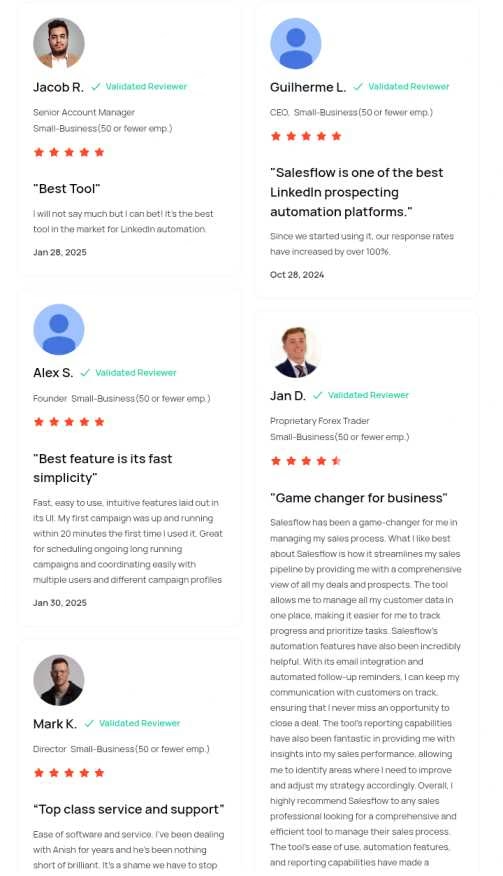
Across trusted sources like G2, Capterra, and Software Advice, Salesflow holds an average rating around 4.1 to 4.3 out of 5.
Users praise saved time, steady outreach, and cleaner handoffs to CRM.
Support and onboarding get positive mentions, though a few report mixed experiences during busy seasons.
Positive feedbacks:
- “Delivers real results fast.”
- “We saved hours daily and booked more demos.”
- “Setup was simple and the team helped with best practices.”
Negative feedbacks:
- “Pricing stings for solos,”
- “Some analytics graphs failed to load.”
- “We hit a few glitches with reply detection.”
Check current reviews here:
These sources help validate the experience. Read several comments to see patterns that match your use case.
Salesflow Alternatives
No single tool fits every team. If you need deeper personalization, a cheaper starter plan, or a different setup, consider these picks.
Your choice should match your outreach campaigns, team size, and CRM integration needs.
Here are three popular alternatives that buyers compare often. Prices may change, so confirm on each site.
Comparing Salesflow With Expandi, Dux-Soup and LinkedHelper
| Tool | Starting Price | Setup Type | Key Differences | Pros | Cons |
|---|---|---|---|---|---|
| Expandi | $99/month | Cloud | Similar safety focus, strong personalization, warm-up features | Safer cloud tool, rich targeting | Price matches Salesflow, learning curve for some |
| Dux-Soup | From ~$15/month (Pro) | Browser | Low cost, Chrome-based, basic automation | Very affordable, quick start | Browser-based, higher risk of detection, fewer safety controls |
| LinkedHelper | From ~$15/month (billed long-term) | Desktop | Advanced sequences on desktop app | Powerful features, flexible | Requires your computer on, riskier vs cloud, steeper learning curve |
Salesflow Use Cases
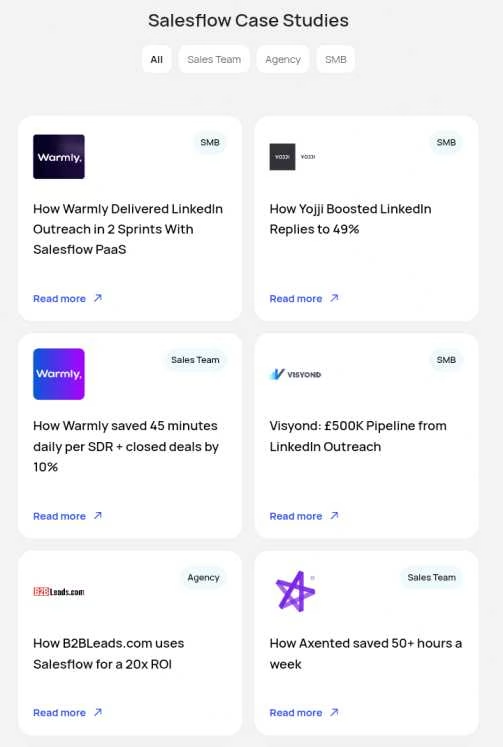
In this part of the Salesflow review, we take a look at cases where it’s used:
- Solo reps scaling daily outreach: A consultant sets 80 to 100 connection requests daily with tailored icebreakers. Replies sync to a simple CRM. The rep books 5 to 10 qualified meetings per week with less manual work.
- Agencies managing multiple accounts: An agency handles outreach for 6 clients. Each client has a separate workspace and campaign templates for their niche. Managers track message sequences, reply rates, and handoff to client CRMs.
- B2B teams running LinkedIn plus email: A SaaS team targets two buyer personas and runs A/B tests for LinkedIn messaging and follow-up emails. Hot leads get a call task, and warm leads receive nurturing. The sales funnel becomes predictable, which helps forecast pipeline and quota health.
Want a quick benchmark for activity? Many users send around 50 to 100 invites daily with several follow-ups.
Always start lower, then increase slowly to stay within comfort limits.
Salesflow Score and Recommendation
Here is the bottom line of this Salesflow review based on features, pricing, and public user feedback.
- Features and Functionality, 9/10 (30%): Natural automation, cloud safety, and CRM integration stand out.
- Ease of Use, 8.5/10 (20%): Clean dashboard, quick setup, minor learning curve.
- Pricing and Value, 7/10 (20%): Fair for active users, high for light users.
- Support and Customer Experience, 7/10 (15%): Good onboarding, some wait times and occasional bugs reported.
- Trust and Credibility, 8/10 (15%): Established tool with steady ratings and clear product focus.
Total weighted score: 8.1 out of 10.
Recommendation: If LinkedIn outreach is a core part of your sales pipeline, Salesflow is a strong pick. It is ideal for sales teams, agencies, and active solo operators who value safety, automation features, and CRM integration.
Step-by-Step: How to Use Salesflow for Better Results
Use this simple plan to launch your first campaign with less friction.
- Define your audience
- Pick one persona with a tight filter, like “HR leaders at 200 to 1,000 employee tech firms.”
- Use Sales Navigator for precise targeting when possible.
- Build a short message sequence
- Step 1: Invite with a 1-line icebreaker tied to their role or a recent post.
- Step 2: Follow-up after 2 to 4 days with a value nugget, not a pitch.
- Step 3: Share a short case result or resource.
- Step 4: Soft ask, like “Worth a 10-minute chat?”
- Set safe limits
- Start at 30 to 50 invites daily for the first week.
- Add 10 invites per day weekly if engagement looks healthy.
- Sync your CRM
- Connect Salesforce, HubSpot, or Pipedrive.
- Auto-tag hot replies and assign owners to keep the sales process tight.
- Review analytics every week
- Track invite acceptance rate, reply rate, email opens, and booked meetings.
- Replace the weakest message with a new test. Keep the winner.
- Protect your LinkedIn account
- Avoid mass blasts. Keep messaging personal and simple.
- Do not copy the same text across every campaign. Vary tone and hooks.
This plan gets you momentum without going too fast. Good outreach looks natural and stays within safe ranges.
Final Thoughts About This Salesflow Review
If manual LinkedIn outreach is draining your day, Salesflow can help you reclaim time and build a stronger sales pipeline.
It automates connection requests, message sequences, and follow-ups, while syncing data to your CRM.
The platform scores 8.1 out of 10 for balanced features, safety, and clear workflows. It is not the cheapest option, but it pays off for active users who care about steady LinkedIn sales and predictable lead management.
Start small with one campaign. Track acceptance and reply rates. Tune your copy. If LinkedIn is key to your sales process, the trial is a smart next step.
Ready to build a cleaner outreach strategy? Test a plan that fits your needs and see what your next 30 days look like with automated outreach working in the background.
Have you used Salesflow or a similar LinkedIn automation tool? Share your experience and tips.
Frequently Asked Questions About Salesflow Review
1. What Is Salesflow?
Salesflow is a cloud tool that automates LinkedIn tasks, including connection requests, message sequences, and follow-ups. It also supports email outreach. The goal is to boost lead generation, reduce manual work, and keep your sales pipeline moving.
2. How Much Does Salesflow Cost in 2025?
Salesflow starts at $99 per user per month based on public pricing. Team and agency plans are custom. A free trial is available, often 7 days, but check the pricing page for current terms and potential annual discounts. Confirm any promotions before you buy.
3. Is Salesflow Safe for My LinkedIn Account?
Salesflow runs in the cloud and includes smart limits and human-like timing. This lowers the chance of detection. You should keep activity steady, personalize messages, and avoid spam behavior. Users report few issues when they follow best practices and avoid aggressive volume spikes.
4. Can Salesflow Connect to My CRM?
Yes. Salesflow integrates with popular CRMs like Salesforce, HubSpot, and Pipedrive. It can sync new connections, replies, and lead data automatically. This removes manual logging and keeps your sales process accurate.
5. What Do Users Like Most About Salesflow?
Users highlight time savings, easy setup, and natural automation that feels safe. They also like the analytics that show acceptance and reply rates, which helps improve outreach campaigns. Many mention that CRM integration makes lead management smoother.
6. Are There Free Trials or Money-Back Options in Salesflow?
There is a free trial with full access, often 7 days, so you can test campaigns and integrations. A money-back policy is not commonly promoted, so use the trial to validate fit. Start small, then expand as you see results.
7. How Does Salesflow Compare to Cheaper Tools?
Cheaper tools like Dux-Soup or LinkedHelper start around $15 per month. They can work for simple tasks, but rely on browser or desktop setups that carry more risk. Salesflow’s cloud approach, automation features, and CRM integration suit larger goals and safer scaling.
- White Label SEO Report 2026: Templates, Examples + Best Tools - December 25, 2025
- Best White Label SEO Tools for Agencies in 2026: Boost Branding & Client Trust - December 16, 2025
- 20 Etsy SEO Tools That Doubled My Clients’ Shop Sales (Seller‑Tested) - December 8, 2025


![YouMind Review 2026: I Tested This AI Creation Studio for 30 Days [Honest Verdict] 11 Youmind-Review-I-Tested-This-AI-Content-Creation-Studio-for-30-Days-My-Honest-Verdict](https://aboahreviews.com/wp-content/uploads/2025/12/Youmind-Review-I-Tested-This-AI-Content-Creation-Studio-for-30-Days-My-Honest-Verdict.avif)
