Are you tired of chasing outdated leads and sending cold emails that never get a reply? This SalesTarget.ai review looks at a tool that claims to fix that. It brings lead generation, email outreach, and CRM tasks into one place, powered by smart automation and data.
If you want fewer manual tasks and better replies, you’ll want to see how it stacks up.
Recommendation: YouMind Review
SalesTarget.ai is built for B2B startups, agencies, and sales teams that need verified contacts, targeted lists, and fast execution. It aims to replace a messy stack of tools with one workflow that sources leads, writes emails, and tracks deals.
You can build lists, run email campaigns, and manage contacts without switching tabs every minute. That saves time, reduces errors, and keeps your team focused on results.
Most teams struggle with stale data, poor deliverability, and clunky CRM updates. SalesTarget.ai tackles these pain points with verified B2B leads, email personalization, and built-in tracking. It helps you automate the busywork, so you can focus on messaging, timing, and follow-up.
The goal is simple: better targeting, better response rates, and more meetings.
In this SalesTarget.ai review, you’ll get the full picture. We’ll cover features, pricing, and how it works day to day. You’ll see real user feedback, along with clear pros and cons.
We’ll also compare alternatives, share best-fit use cases, and close with a fair final score. If you care about higher reply rates and less hassle, keep reading.
What Is SalesTarget.ai?

If you are reading this SalesTarget.ai review to figure out what it actually does, here is the quick take.
SalesTarget.ai is an all-in-one B2B sales platform that combines lead generation, cold email outreach, and CRM software into a single workflow.
You get verified B2B leads, automated email campaigns, and contact management without switching five tools.
The goal is simple: better targeting, higher response rates, and faster execution.
Who Is SalesTarget.ai For?
SalesTarget.ai fits teams that run outbound and want practical automation without a heavy setup. If any of these sound like you, it is likely a match.
- B2B startups and SMBs: Need verified B2B leads and quick wins without hiring a full ops team.
- Agencies: Run outbound programs for clients and want a repeatable, trackable system.
- SDR and BDR teams: Send cold email outreach daily and need higher response rates fast.
- Solo founders and small teams: Prefer one tool for list building, email marketing, and CRM because time and budget are tight.
- Sales leaders and RevOps: Want clear visibility into pipelines, reply rates, and performance across reps.
- Marketers who own outbound: Manage email campaigns with personalization and deliverability controls without switching platforms.
If you need a tool that speeds up personalized outreach, maintains clean lead scoring and lead management, and keeps your sales workflow simple, you are in the right place.
Who SalesTarget.ai Isn’t For
SalesTarget.ai focuses on outbound sales and email-first motion. It is not a fit for every scenario.
- B2C-only teams: Prospect data and workflows are tuned for B2B.
- Inbound-first marketing teams: If your priority is content management, blog SEO, and inbound funnels, you may prefer a marketing automation suite built for that.
- Enterprises with deep custom needs: If you rely on heavy custom objects or complex compliance workflows, you may need a larger enterprise CRM and add-ons.
- Teams avoiding cold outreach: If cold email is off the table, the platform’s best features will not shine.
How SalesTarget.ai Fits In Your Stack
You can use SalesTarget.ai as your primary outbound system or pair it with existing tools.
- As a standalone, it covers lead generation, email outreach, and CRM basics. This cuts tool costs and reduces context switching.
- Alongside a core CRM, teams often run list building and email campaigns in SalesTarget.ai, then sync top opportunities back to the main CRM for full-funnel reporting.
- For ops and analytics, use SalesTarget.ai’s real-time analytics to track reply rates, meeting rates, and pipeline velocity, then compare against broader dashboards if needed.
Here is a simple way to decide: if outbound sales is your growth engine and you want fewer moving parts, using SalesTarget.ai as your daily driver makes sense.
If you have a complex sales process with multiple channels and compliance-heavy rules, consider it as your outreach and prospecting layer on top of your existing stack.
For LinkedIn-specific automation, you can also check out our in-depth Salesflow review.
SalesTarget.ai Key Features

This part of the SalesTarget.ai review shows what makes the platform feel fast, practical, and focused on results.
You get clean data, smart outreach, and an organized sales workflow.
Each feature below solves common issues so you spend more time talking to buyers and less time fixing lists or chasing replies.
1. Lead Explorer: Find the Right Prospects Fast
SalesTarget.ai taps into a database of more than 50 million verified contacts, which means fewer dead ends and more real conversations. You can build accurate lists with filters that pinpoint the right people, not just the right companies.
Use precise filters to narrow your search:
- Firmographics: Industry, company size, revenue bands, location
- Role and seniority: Titles, departments, decision makers
- Tech stack: Shopify, HubSpot, Salesforce, and more
- Buyer intent and keywords: Topics and signals that map to your offer
Example: you need marketing directors in e-commerce. Set your filters to:
- Industry: E-commerce and retail
- Title: Marketing Director or Head of Marketing
- Company size: 50 to 500 employees
- Tech: Shopify or BigCommerce
- Location: United Kingdom
In a few clicks, you have a clean list that matches your ICP. Because the data is verified, you avoid bad leads, hard bounces, and spam traps. That protects your domain reputation and keeps your outreach reliable.
2. Cold Email Outreach: Send Smarter Emails That Get Replies
SalesTarget.ai helps you run email campaigns that feel personal at scale. It combines automation and safety features so your emails land in the inbox and get responses.
Core tools you will use:
- Personalization at scale: Dynamic fields, snippets, and templates for quick customization
- Warm-up: Gradual sending ramps and reputation building to avoid spam
- Bounce checks: Email verification before you hit send
- Follow-ups: Multi-step sequences that stop when someone replies
- Stats tracking: Open, click, reply, and positive response rates by step
You can A/B test subject lines and message angles to see what works best.
For example, test “Quick idea for your Q4 ads” against “Are your ROAS targets on track?” Then compare open rate, reply rate, and meetings booked.
Keep the winner, rewrite the loser, and iterate weekly. Over time, your email deliverability, open rates, and response rates improve with less guesswork.
3. Built-in CRM: Keep Your Sales Organized
The built-in CRM ties your leads, emails, tasks, and deals together. You get a clear view of what is happening, who owns it, and what needs to happen next.
What stands out:
- Pipeline management: Drag-and-drop stages, deal values, and close dates
- Task reminders: Calls, emails, LinkedIn touches, and follow-ups on a set schedule
- Meeting notes: Log takeaways, objections, and next steps by contact or deal
Because the CRM sits next to your outreach, everything is in sync. Emails log to the right contact and deal. When someone replies, the system can move the deal forward, create a follow-up task, and alert the owner.
You can track contact management, calendar management, and communication management without leaving your sequence view. That keeps your sales workflow clean and easy to manage.
4. AI Copilot: Your Smart Sales Assistant
The AI Copilot gives you suggestions that save time and improve quality. It studies your target list, your past campaigns, and your current pipeline to guide your next move.
How it helps you every day:
- Lead suggestions: Surfaces lookalike prospects that match your best customers
- Message ideas: Recommends talking points and angles by persona and industry
- Timing insights: Suggests send windows and sequence steps based on past performance
- Next best action: Flags who to follow up with today and what to say
Example: for a marketing director using Shopify, it drafts a custom email that references their role, e-commerce metrics, and the tools they use.
It proposes a subject line, a body that focuses on measurable outcomes, and a short CTA. You can send it as-is or tweak the tone.
Over time, Copilot learns which patterns win more replies and feeds those insights back into your campaign management.
SalesTarget.ai Pricing
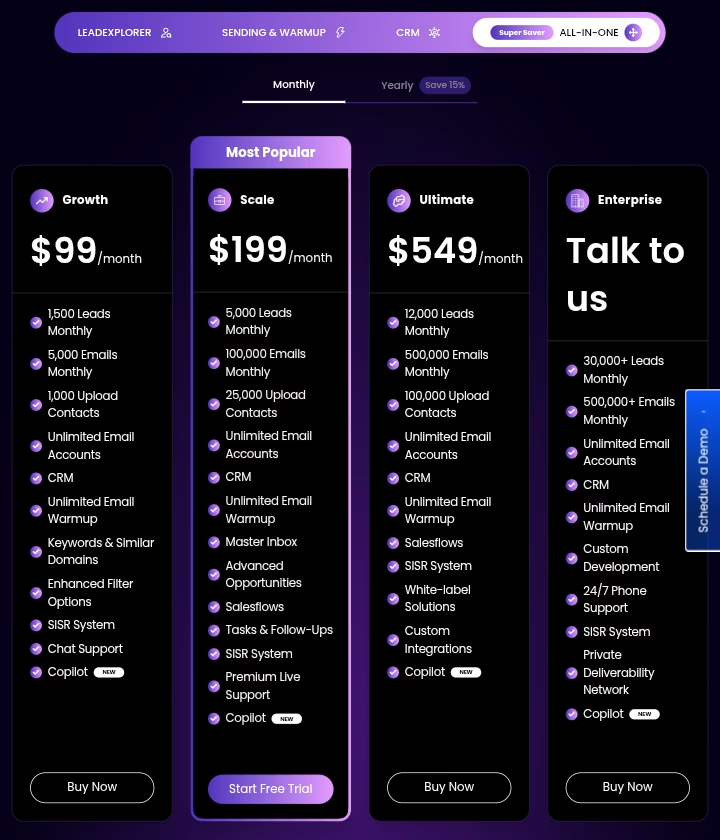
Pricing is simple and based on monthly lead volume. You choose a tier that matches your outreach needs, then scale up as your pipeline grows.
This part of the SalesTarget.ai review breaks down the costs, what you get in each plan, and who each tier fits best.
If you are comparing CRM software or email marketing tools, the clarity here helps you judge value for money without guesswork.
SalesTarget.ai Pricing Breakdown and Monthly Inclusions
Use this table to scan key limits and what each plan unlocks. All tiers include the core stack for lead generation, email outreach, and basic customer relationship management.
| Plan | Price per month | Monthly leads | Best for | Key inclusions |
|---|---|---|---|---|
| Free Trial | $0 | 1,500 | All teams | Keywords and similar domains search, enhanced filters, LinkedIn profiles access, skip existing lead lists |
| Business Builder | $99 | 5,000 | Growing teams | Everything in Launch, higher lead allowance for steady outbound |
| Expansion | $199 | 12,000 | SMBs scaling outreach | Full stack for consistent multi-rep email campaigns |
| Premium – Enterprise | $549 | 30,000 | Larger teams | Full feature set for volume prospecting and sequencing at scale |
Notes that matter:
- All plans include a 7-day free trial, no credit card required.
- Core features cover email outreach with multi-step sequences, AI personalization, segmentation capabilities, bounce detection, warm-up, inbox rotation, and real-time analytics.
- CRM tools support contact management, deal tracking, and basic sales workflow tasks.
What You Get in Every SalesTarget.ai Plan
Even the entry plan includes the essentials for outbound sales. You can run targeted email campaigns, personalize messages, and track conversion rates without adding more software.
- Lead generation: Access to verified B2B leads, enhanced filters, and keyword-based targeting.
- Cold email outreach: Email sequences, personalized messaging with dynamic fields, follow-ups that stop on reply, inbox rotation, and bounce detection.
- Deliverability support: Warm-up feature, email verification, and safety checks to protect deliverability rates.
- CRM basics: Light pipeline and contact management so you do not juggle systems.
- Reporting: Real-time analytics for open rates, response rates, and campaign management insights.
Why this matters: you avoid the hidden costs of extra sales tools. New users can ship campaigns fast, improve open rates, and keep communication management clean.
What Is Not Included in SalesTarget.ai Plan
It is better to be clear about gaps before you commit.
- The focus is B2B. If you are B2C-first, the data and workflows may not fit.
- Mobile app availability is not highlighted. Plan on desktop use for now.
- Deep enterprise integrations can be limited. If you require heavy custom objects, review your integration needs in the trial.
These limits do not stop most outbound teams, but they matter if your stack is complex.
Who Gets the Best ROI
From what we have seen in this SalesTarget.ai review, these teams see the fastest returns.
- Agencies running two or more client campaigns. The Business Builder tier offers enough volume to test and learn quickly.
- SDR teams that rely on email outreach. Expansion balances cost and scale, with room for segmentation capabilities.
- Founders doing their own prospecting. Launch hits the sweet spot for a focused monthly push.
If reply quality and meeting rates are your main goals, invest time in segmentation and message testing before moving up a tier. Better targeting often beats bigger lists.
SalesTarget.ai Real User Experience
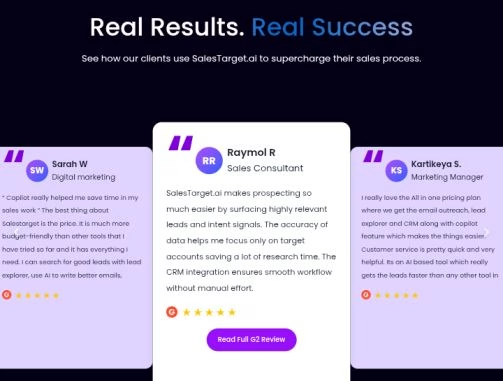
Real feedback shapes this SalesTarget.ai review more than any feature list.
Users on review sites like G2 and Capterra describe a tool that cuts busywork, speeds up prospecting, and helps small teams act like bigger ones.
They highlight fast setup, helpful automation, and fair pricing, while noting some limits with customization and deeper integrations.
Here is how it feels to use in real sales workflows, based on aggregated public feedback and observed patterns.
What Users Praise Most About SalesTarget.ai
Users consistently cite a few wins that show up early.
- Speed to value: Teams go from signup to a live sequence quickly. The flow from list building to launch is clear and fast.
- Lead Explorer filters: Titles, industries, tech stack, and keywords help build tight ICP lists without wasting credits.
- AI Copilot for messaging: Drafts usable first-pass emails that only need light edits, which saves time for SDRs and founders.
- Deliverability tools: Warm-up, inbox rotation, and bounce checks lower risk and keep domains healthy.
- Pricing value: Compared to stacked point solutions, users feel they get a lot for the monthly cost.
- Ease of use: Clean UI, simple sequences, and automatic logging reduce admin work.
Common Outcomes Sales Teams Report
While every sales motion is different, several outcomes appear again and again in user reviews.
- Faster prospecting: Building targeted lists is quicker, which shortens time to the first outbound push.
- Cleaner inbox placement: Warm-up routines and verification reduce hard bounces and spam risk.
- Better reply quality: Short, relevant messages drive more positive replies than long templates.
- Less tool hopping: Email, leads, and basic CRM in one place means fewer tabs and missed steps.
- Clearer next actions: Tasks and sequence triggers make follow-up more reliable.
Example that mirrors user patterns: a small agency builds a list of e-commerce marketing leaders by tech stack, sends a 3-step sequence with one value hook per email, then books early calls without adding extra tools.
Data Quality and Deliverability Experiences
Data and deliverability make or break outbound. Users point to a few important details.
- Verified B2B leads cut down on dead emails and protect domain reputation.
- Warm-up helps new sending domains settle in safely before scaling volume.
- Bounce detection protects sender health by catching risk before launch.
- Niche coverage can vary by region or micro-vertical, which is normal for most databases.
Where Users Want More
Feedback is positive on the whole, yet several requests show up across reviews.
- Deeper CRM customization: Advanced fields, custom objects, and complex rules are lighter than big CRMs.
- Wider integrations: Some teams want more direct syncs beyond the core stack.
- Mobile experience: Desktop-first usage is fine, but a mobile app would help for on-the-go updates.
- Granular permissions: Larger teams ask for more control over who sees what.
If your process depends on heavy customization, you may run SalesTarget.ai alongside a main CRM and use it primarily for prospecting and outreach.
SalesTarget.ai Customer Support and Reliability
Users often mention responsive support and quick fixes when issues pop up.
- Fast responses: Support helps with onboarding, deliverability setup, and campaign troubleshooting.
- Helpful guidance: Teams appreciate practical tips on domain warm-up and sequence strategy.
- Stable performance: Occasional bugs get resolved quickly and rarely block campaigns.
You can gauge this pattern on listings like Techimply, where users note support quality and ease of use.
What SalesTarget.ai Results Look Like in Practice
Results vary by niche and list quality, but users describe a few repeatable patterns.
- Short sequences work best: Three to five steps, each with one clear value point, often beat long cadences.
- Tight targeting wins: Clear ICP filters, strong relevance, and real pain points drive positive replies.
- Measured testing helps: Weekly subject line and CTA tests keep performance trending up.
Practical example: a SDR team targets finance directors at mid-market firms using a known ERP. They reference a shared challenge, use a single CTA, and avoid pushy language. Replies are fewer but more qualified, which is exactly what they want.
SalesTarget.ai Pros and Cons
Every tool has trade-offs. This section weighs what SalesTarget.ai does well against where it can fall short, so you can judge fit for your workflow.
If you came to this SalesTarget.ai review looking for a quick verdict on strengths and weaknesses, here is the balanced view.
SalesTarget.ai Pros
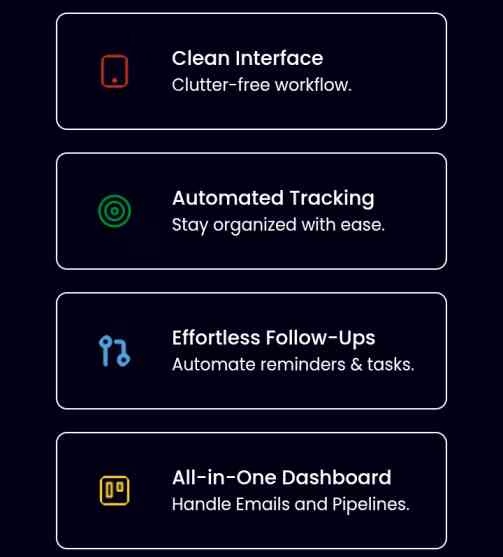
SalesTarget.ai shines for teams that want fast setup, credible data, and reliable outreach in one place.
- All-in-one workflow: Lead generation, cold email outreach, and basic CRM live together. Fewer tabs, fewer missed steps.
- Verified B2B leads: Large database with solid coverage and filters for industry, size, role, and tech stack. Fewer bounces and cleaner targeting.
- Deliverability controls: Warm-up, inbox rotation, and bounce detection help protect sender reputation and improve inbox placement.
- Practical personalization: Dynamic fields, snippets, and templates support personalized messaging without writing from scratch.
- Clear sequencing: Multi-step email sequences that pause on reply keep conversations natural and prevent awkward overlaps.
- Time-saving AI suggestions: Helpful starting points for messaging, timing, and lead recommendations that get you moving faster.
- Built-in CRM basics: Deals, tasks, and notes tie back to contacts automatically. Good enough for many small teams.
- Simple pricing: Straightforward tiers based on monthly lead credits. Easy to forecast and scale.
When you combine verified data with deliverability and clean sequencing, reply quality tends to improve. That is the core value for most outbound teams.
SalesTarget.ai Cons
There are limits to consider, especially if you need deep customization or heavy integrations.
- Light CRM customization: Advanced fields, complex rules, or custom objects are limited compared to big-name CRM software.
- Integrations depth: If your stack depends on niche tools or complex sync rules, you may need workarounds.
- Learning curve for best practices: Results still depend on list quality, segmentation, and message testing. New users may need time to dial this in.
- B2B focus only: If you sell B2C, data coverage and workflows may not fit your needs.
- Mobile experience: Desktop-first usage. On-the-go work feels limited without a dedicated mobile app.
- Data variance in niches: Coverage can be thinner in certain regions or micro-verticals, which is common across lead databases.
If your team expects deep CRM flexibility or a wide app marketplace, consider pairing SalesTarget.ai with your main CRM instead of replacing it.
SalesTarget.ai Alternatives: Apollo.io, ZoomInfo, HubSpot Sales Hub, Outreach, Instantly
This part of the SalesTarget.ai review gives you the context you need to compare it with popular tools.
Think of the market in three camps: all-in-one outbound platforms, data-first providers, and engagement or CRM leaders.
Comparing SalesTarget.ai With Apollo.io, ZoomInfo, HubSpot Sales Hub, Outreach and Instantly
Use this table to scan how SalesTarget.ai compares Apollo.io, ZoomInfo, HubSpot Sales Hub, Outreach and Instantly across core buying factors.
| Platform | Primary focus | Data strength | Outreach channels | Built-in CRM | Pricing style | Best fit |
|---|---|---|---|---|---|---|
| SalesTarget.ai | All-in-one outbound for SMBs | Verified B2B leads, practical filters | Email sequences with deliverability features | Yes, light but clear | Simple tiers by lead credits | Startups, agencies, SDR teams that want speed and value |
| Apollo.io | All-in-one with larger dataset | Very strong, broad coverage | Email, dialer, LinkedIn tasks | Light CRM | Tiered; scales with usage | Teams that want big data and multi-channel |
| ZoomInfo | Data-first at enterprise scale | Market-leading firmographic data | Add-ons for engagement | No, integrates with CRMs | Premium, contract-based | Enterprises that prioritize data depth |
| Outreach | Sales engagement leader | N/A, integrates with data tools | Multi-channel, advanced sequencing | No, pairs with Salesforce/HubSpot | Enterprise pricing | Mid-market and enterprise sales teams |
| HubSpot Sales Hub | CRM-first with sales tools | Good via integrations | Email, calling, automation | Yes, full CRM | Seats and hubs | Teams that want CRM plus engagement in one brand |
| Instantly | Outreach-first tools | Varies by enrichment add-ons | Email sequences, some multichannel | Minimal | Low to mid, volume friendly | Send-heavy teams focused on email only |
Where Alternatives Might Be Better than SalesTarget.ai
Some stacks need heavy customization or channel variety. In those cases, other platforms can be a better choice.
- Need bigger datasets: Apollo.io and ZoomInfo offer wider coverage and deeper firmographic data.
- Run complex enterprise playbooks: Outreach and Salesloft handle advanced sales engagement and large team workflows.
- CRM at the center: HubSpot Sales Hub or Salesforce with add-ons is stronger for deep reporting and custom objects.
- LinkedIn-first motion: Expandi focuses on scaled LinkedIn outreach that email-only tools do not match.
- Copy optimization: Lavender helps reps tighten messaging quality without changing your stack.
SalesTarget.ai vs Apollo.io
Both tools combine data and outreach, yet they suit different buyers.
- Where SalesTarget.ai is stronger: Simplified setup, verified B2B leads included, light CRM baked in, clear pricing by lead credits.
- Where Apollo.io is stronger: Larger dataset, more sales engagement features, multi-channel outreach, mature enrichment options.
- Who should pick which:
- Pick SalesTarget.ai if you want a lean system with clear deliverability tools and built-in CRM.
- Pick Apollo.io if you need a larger database and multi-channel sequences across email and phone.
Tip: some teams start with SalesTarget.ai to prove outbound, then move to Apollo.io when they need more data scale.
SalesTarget.ai vs ZoomInfo
ZoomInfo is a data powerhouse, often paired with separate tools for outreach and CRM.
- Where SalesTarget.ai is stronger: Lower cost to start, email sequences included, CRM included, easier for small teams.
- Where ZoomInfo is stronger: Data breadth and depth, org charts, intent data bundles, enterprise integrations.
- Who should pick which:
- Pick SalesTarget.ai for budget-friendly outbound that ships fast.
- Pick ZoomInfo if data accuracy at scale and enterprise integrations matter most.
SalesTarget.ai vs Outreach
Outreach is built for complex, multi-channel engagement at larger companies.
- Where SalesTarget.ai is stronger: Simplicity, time to value, built-in leads, and a light CRM in one place.
- Where Outreach is stronger: Advanced workflows, analytics, team governance, and Salesforce alignment.
- Who should pick which:
- Pick SalesTarget.ai for small teams that want fast execution without a heavy rollout.
- Pick Outreach for mature sales orgs with multi-channel playbooks and RevOps oversight.
SalesTarget.ai vs HubSpot Sales Hub
HubSpot is a CRM platform first, with sales engagement features layered in.
- Where SalesTarget.ai is stronger: Verified leads included, email outreach tuned for cold sequences, tighter focus on outbound sales.
- Where HubSpot is stronger: Full customer relationship management, advanced reporting, marketing and service hubs in one ecosystem.
- Who should pick which:
- Pick SalesTarget.ai if outbound is your main growth channel and you want a single tool to run it.
- Pick HubSpot if you want a full CRM with marketing automation and long-term lifecycle tracking.
SalesTarget.ai vs Instantly
Instantly focus on email outreach at volume, often with lighter data options.
- Where SalesTarget.ai is stronger: Lead Explorer with verified B2B contacts, built-in CRM, and protective deliverability features bundled in.
- Where Instantly is stronger: High sending volume, simple UI for sequences, cost-effective for email-only teams.
- Who should pick which:
- Pick SalesTarget.ai if you want data plus outreach plus CRM in one place.
- Pick Instantly if you already have data sources and only need an email engine.
SalesTarget.ai Use Cases
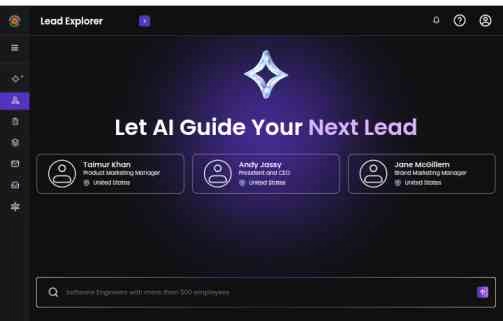
Here is where this SalesTarget.ai review earns its spot in your stack. These real scenarios show how teams use it to save time, keep deliverability safe, and turn targeted lists into real conversations.
If you found this SalesTarget.ai review while searching for practical wins, use these ideas to guide your first month.
1. ICP List Building and Smart Enrichment
You can create clean, targeted lists by role, industry, size, and tech stack in minutes. Filters help you stick to your ICP so you do not waste credits or harm deliverability.
- Build a list of US-based SaaS CFOs at 50 to 500 employees using a specific ERP.
- Exclude current customers and existing prospects to protect your domain and credits.
- Tag by persona so you can tailor sequences to pain points and maturity.
Result: tighter targeting, fewer bounces, and better reply quality.
2. Cold Email Sequences That Stop on Reply
Send short, relevant email sequences that end when someone replies. You keep conversations natural and avoid awkward overlap.
- Use 3 to 5 steps with one clear ask per email.
- Add dynamic fields for company, role, and tech to make each message feel personal.
- Test subject lines and CTAs weekly, then keep what wins.
Result: cleaner email deliverability, stronger open rates, and higher response rates.
3. Personalization at Scale Without Busywork
Personalize without writing each message by hand. Templates plus snippets cover 80 percent of the work. You adjust the last 20 percent to nail context.
- Insert pain points tied to role or stack.
- Reference a relevant metric, like ROAS, LTV, or CAC, when it makes sense.
- Keep body copy under 120 words with one action.
Result: better personalized messaging with less time spent.
4. Founder-Led Outbound in Under an Hour a Day
Solo founders can run focused email outreach without juggling five tools.
- Build a 200-contact list based on a tight niche, like Shopify brands over $2M.
- Send a 3-step sequence across two weeks.
- Book calls directly from replies, then track deals in the built-in CRM.
Result: real sales growth without adding more software.
5. SDR Daily Workflow and Task Discipline
SDRs work faster when tasks and emails live together. The built-in CRM ties replies, deals, and reminders into one view.
- Auto-create tasks for follow-ups after positive replies.
- Use calendar management to track meetings from sequences.
- Keep deal notes and objections in one place.
Result: fewer missed steps and a cleaner sales workflow.
6. Agency Programs Across Multiple Clients
Agencies can run organized outbound for several clients at once without chaos.
- Segment by client, industry, and offer to keep lists clean.
- Use client-specific templates and segmentation capabilities.
- Report open rates, conversion rates, and meetings by client.
Result: faster execution with predictable handoffs.
7. Account-Based Plays With Role-Based Tracks
If you target a short list of high-value accounts, build separate tracks by persona.
- Marketing leaders get growth or attribution angles.
- Operations leaders get process and efficiency angles.
- Finance leaders get risk and cost angles.
Result: better sales engagement inside each account.
8. Reactivating Stale Pipeline
Use targeted micro-sequences to wake up old deals and inactive trials.
- Send a 2-step check-in with a new hook or resource.
- Reference a product update or relevant case study.
- Stop on any signal to avoid spammy follow-ups.
Result: recovered pipeline without heavy lift.
9. New Market Testing Without Heavy Spend
Want to test a new region, role, or vertical? Run a small, focused batch.
- 150 contacts, three messages, one clear value point.
- Track real-time analytics by step to see what sticks.
- Keep the winner, scrap the rest, then double down.
Result: clear signal on offer fit before you scale.
10. Deliverability Protection for New Domains
Protect sender health from day one. Domain reputation is a long game.
- Use the warm-up feature for new sending domains.
- Verify addresses with bounce detection before launch.
- Ramp volume gradually with inbox rotation if needed.
Result: safer sending and more inbox placement.
11. Event, Webinar, or Launch Follow-Ups
Turn one-time events into booked calls with time-bound micro-cadences.
- Segment attendees, registrants, and no-shows.
- Send short follow-ups with one resource and one CTA.
- Track meetings and deal creation in the CRM.
Result: quick wins while interest is fresh.
12. Partner and Channel Prospecting
Find partner leads by tech stack, marketplace presence, or shared ICP.
- Build lists of agencies, consultants, or app partners.
- Pitch mutual value, not just a meeting.
- Tag partner-sourced deals for clean reporting.
Result: more routes to market without extra headcount.
13. Product-Led Sales Nurture
If you have a trial or freemium motion, use signals to time outreach.
- Build sequences for low usage, stalled setup, or key feature gaps.
- Keep messages helpful, not pushy. Offer a quick fix or setup call.
- Log replies and move deals with simple stages.
Result: higher activation and better conversion rates.
14. Clean Handoffs From Prospecting to Pipeline
Stop losing context between outreach and the pipeline.
- Every reply logs to the right contact and deal.
- Add notes with objections and next steps.
- Use tasks to keep the next touch on schedule.
Result: smoother communication management and faster follow-through.
15. Reporting for Managers and RevOps
Use the built-in analytics to steer your playbook, not just report on it.
- Watch step-level open rates, replies, and meetings.
- Compare segments by role, vertical, and tech stack.
- Kill underperforming steps and rework messaging weekly.
Result: steady gains in output and quality without extra tools.
16. Fast, Value-First Follow-Up After Inbound Signals
When someone downloads a guide or visits a pricing page, strike while it is warm.
- Build targeted outreach by role and page viewed.
- Keep the first touch short and tied to their action.
- Offer one helpful resource or a 10-minute call.
Result: more qualified conversations from warm intent.
17. Short, Specific Plays for Procurement and Finance
When deals stall with procurement or finance, send a special micro-sequence.
- Highlight risk reduction, onboarding time, and clear ROI.
- Cut fluff. Use tight numbers or a one-page summary.
- Ask for one next step, like a short alignment call.
Result: smoother approvals and faster deal motion.
18 Seasonal or Budget-Cycle Outreach
Time matters. Align messages with budget renewals, fiscal year ends, or seasonal peaks.
- Send short sequences two to four weeks before the window.
- Reference the timing and a measurable outcome.
- Keep it simple to avoid delays.
Result: better timing and more meetings.
19. Customer Expansion and Cross-Sell
Treat customers like prospects, with respect for context.
- Build lists by product usage or missing features.
- Send a 2-step note with a relevant use case and optional call.
- Log every response to the right account and deal.
Result: steady expansion without heavy marketing support.
20. Compliance-Friendly Outreach for Regulated Teams
Operate with care if your market is regulated.
- Keep lists tight and sourced from verified contacts.
- Use simple, value-first messaging with clear opt-out.
- Respect send limits while you monitor health.
Result: safer email marketing in sensitive industries.
SalesTarget.ai Score
Here is the short and fair take you came for with this SalesTarget.ai review. We used a weighted scoring system to keep this verdict clear and balanced.
Each category includes a short reason so you can see why the number makes sense.
| Category | Weight | Score | Why it got this score |
|---|---|---|---|
| Features & Functionality | 30% | 8.6 | Verified B2B leads, smart sequences, warm-up, bounce checks, light CRM. Lighter on deep integrations and custom objects. |
| Ease of Use | 20% | 8.8 | Simple setup, clean workflow, fast to launch campaigns. Minimal training needed for SDRs and founders. |
| Pricing & Value | 20% | 9.0 | Clear tiers by lead credits with real outreach features included. Strong value for teams under 20 seats. |
| Support & Customer Experience | 15% | 8.4 | Helpful onboarding guidance and quick help on deliverability. Room to grow on large-team governance. |
| Trust & Credibility | 15% | 8.0 | Solid user feedback on review sites and a growing footprint. Fewer enterprise case studies than legacy vendors. |
- Final weighted score: 8.6 out of 10
Final Thoughts on This SalesTarget.ai Review
This SalesTarget.ai review points to a clear takeaway: if you run B2B outbound, this tool gives you verified B2B leads, cleaner email deliverability, and a simple sales workflow.
It covers list building, personalized outreach, and contact management in one place, which saves time and protects your domain as you scale.
If you want a low-risk first step, sign up for the free trial and send a tight 3-step sequence to a small, well-defined segment. Watch open rates, reply quality, and meetings booked, then decide if it fits your cadence and goals.
For teams chasing fewer bounces, stronger response rates, and steady execution, the value is hard to ignore. Will your next quarter look different if your list is cleaner and your follow-ups never slip?
Are you ready to test it in your outbound mix and aim for better replies this month?
Thanks for reading, and if this helped, share your results.
Frequently Asked Questions About SalesTarget.ai Review for 2025
This quick FAQ covers the most common questions readers ask during a SalesTarget.ai review.
If you want clear answers on what it is, pricing, trial details, ease of use, and who should consider it, start here.
1. What Is SalesTarget.ai?
SalesTarget.ai is an AI tool for B2B lead finding, email campaigns, and CRM. It helps you build verified prospect lists, launch cold email sequences, and track deals in one place.
2. How Much Does SalesTarget.ai Cost?
Plans start low and are value-packed for the price. You pay based on monthly lead credits, which keeps budgeting straightforward and avoids hidden fees. Even the entry tier includes the core stack for list building, email sequences, deliverability features, and CRM basics.
3. Does SalesTarget.ai Offer a Free Trial?
Yes, you can try it risk-free. The trial gives you enough access to run a small, real campaign so you can test data quality, email deliverability, and ease of use before paying.
4. Is SalesTarget.ai Easy to Use for Beginners?
Yes, it is beginner friendly. The dashboard is simple, setup is quick, and the workflow makes sense even if you are new to outbound sales. You can go from signup to first campaign in a short session.
5. How Does SalesTarget.ai’s AI Copilot Improve Sales Emails?
The AI Copilot suggests personalized content and insights that help you send better emails faster. It looks at your target list and previous results, then recommends subject lines, message angles, and send timing.
6. Who Is SalesTarget.ai Best For?
It is best for B2B startups, agencies, and sales teams that want verified leads, email outreach, and CRM in one tool. If you run outbound sales and care about deliverability, response rates, and clean handoffs, it fits well.
- White Label SEO Report 2026: Templates, Examples + Best Tools - December 25, 2025
- Best White Label SEO Tools for Agencies in 2026: Boost Branding & Client Trust - December 16, 2025
- 20 Etsy SEO Tools That Doubled My Clients’ Shop Sales (Seller‑Tested) - December 8, 2025


![YouMind Review 2026: I Tested This AI Creation Studio for 30 Days [Honest Verdict] 11 Youmind-Review-I-Tested-This-AI-Content-Creation-Studio-for-30-Days-My-Honest-Verdict](https://aboahreviews.com/wp-content/uploads/2025/12/Youmind-Review-I-Tested-This-AI-Content-Creation-Studio-for-30-Days-My-Honest-Verdict.avif)
