SellHack Review for 2025: Honest Look at Features, Pricing, and Real Results
Are you tired of bouncing emails and dead leads? This sellhack review shows how a simple tool helps sales teams and small businesses find reliable email addresses faster, verify them, and manage outreach without busywork.
SellHack is a cloud-based lead generation software that speeds up email finding, verification, and contact management through a browser extension and an easy dashboard.
In this SellHack review, you will see what SellHack does, the key features, pricing, user feedback, pros and cons, comparisons, and our final score. It is a straight take, with real user insights and helpful examples.
If you need better contact information, faster prospect list building, and fewer bounced emails, keep reading. You will learn if SellHack fits your lead generation strategy and how it compares to other prospecting tools.
Want more tools that pair well with cold email outreach? You might also like our take on the Salesflow LinkedIn automation review, which covers message sequences, follow-ups, and LinkedIn tasks many teams run alongside email.
What Is SellHack and How Does It Work?
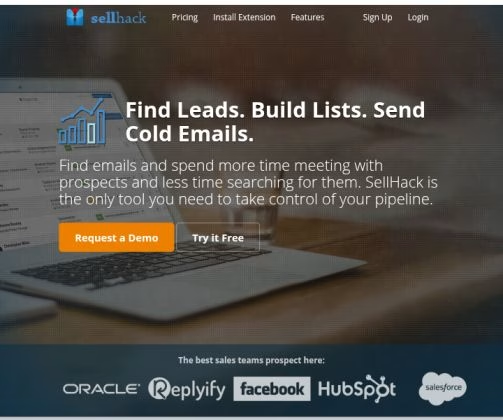
SellHack is a sales tool for B2B lead generation. It helps you find email addresses, verify them, and track outreach in a single workflow.
You can run searches from its browser extension on sites like LinkedIn, company websites, and social profiles. Then, you can push verified contacts into your CRM or a CSV file.
The goal is simple: fewer manual steps and cleaner prospect lists.
From recent 2025 listings on trusted review sites, SellHack includes:
- Email finder that pulls likely emails using public data and patterns.
- Bulk email verification to cut bounces before you send.
- CRM integrations like Salesforce and CSV import or export.
- Engagement tracking for opens and clicks.
- A web dashboard for contact management, pipeline management, and campaign tracking.
Picture a sales professional who scans LinkedIn for a niche role, say “IT Director” at mid-market companies.
With the browser extension, they can see possible email addresses tied to a profile, confirm them, and add the contact to a prospect list. They can verify those emails in bulk, export to a spreadsheet, then sync with their email tool for cold email outreach or email sequences.
The platform fits small to medium sales teams that need speed, not complexity.
If you run outbound sales, build prospect lists weekly, or support marketing campaigns with email addresses, SellHack helps you move faster. It removes copy-paste work so you can spend more time on lead nurturing and better sales activities.
Core Components of SellHack
- Dashboard: The dashboard tracks prospects, verified emails, and campaign activity. Think of it as your control center for contact management. You can sort by company, job title, or status, then move leads across simple stages for pipeline management.
- Email Finder Extension: The browser extension works while you browse LinkedIn or company sites. You click the icon, it guesses and confirms emails using patterns and public data. You can add contacts to a list in seconds, not hours.
- Mobile Access: While the extension is desktop-first, teams use the web dashboard from mobile browsers to view lists, check email statuses, and share quick updates. If you work on the go, that helps with light list checks and quick edits.
These parts work together. The extension finds contact details. The dashboard verifies and stores them. Then, you export to your CRM for lead scoring, lead qualification, and campaign management.
Who Is SellHack For?

- Sales reps and SDRs who need fast, accurate emails for outbound sales and cold email outreach.
- Marketers who support email marketing, lead capture, and lead nurturing, and need verified data for better conversion tracking.
- Small business owners who wear many hats and want simple prospecting tools that do not take weeks to learn.
If manual prospect list building eats your time, or your bounce rate is high, SellHack can help you fix both problems.
SellHack Features That Make It Stand Out
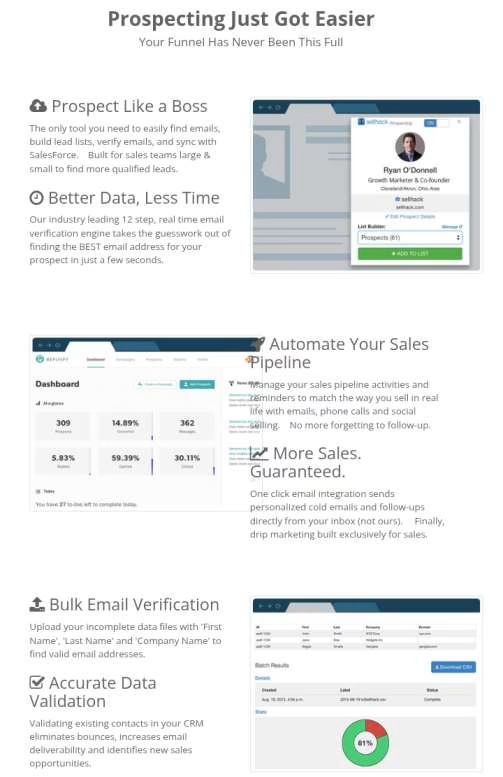
SellHack focuses on speed, accuracy, and ease. Below are the features that matter most, with clear benefits and everyday examples.
1. Email Finding and Bulk Verification
- What it does: The browser extension finds likely email addresses from social profiles and websites. The verifier checks if emails are valid before you send.
- Why it matters: Fewer bounced emails mean better sender reputation and stronger email marketing results.
- Real use: Upload a CSV of 500 leads, verify in minutes, and remove bad emails. Now your sales teams send to clean lists, which supports better campaign performance and sales development.
Users in 2025 listings often praise accuracy and speed. While exact percentages vary by data source, many report high match rates for common business domains and job titles. That helps you build prospect lists with confidence and reduce spam risks.
2. Integrations and Automation Tools
- CRM integrations: Sync contacts with tools like Salesforce. You can export as CSV for other platforms. This keeps lead management tidy and helps your lead generation software work with your current stack.
- Automation: Set reminders to follow up. Push contacts into email sequences in your outreach tool. Track email tracking events like opens and clicks to guide timing on follow-ups.
Setup is simple:
- Connect your CRM or plan on CSV export or import.
- Build a prospect list with the extension.
- Run bulk verification.
- Sync or export to your CRM or email tool.
- Schedule your first follow-ups.
3. Analytics and Reporting
SellHack tracks opens and clicks to help you learn what works. You can see which segments respond, which subject lines perform, and which roles bring replies.
Teams can comment on prospects or assign next steps, which helps with lead management and team collaboration.
Over time, you can shift your lead generation strategy toward higher-response segments. You can drop low-performing industries, and you can adjust your messaging to improve replies.
SellHack Pricing Plan: Is It Worth the Cost?
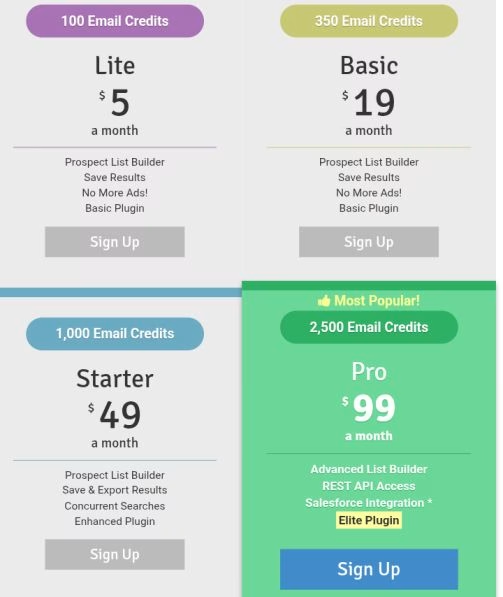
Pricing data is subject to change, so always check the SellHack pricing page for current costs.
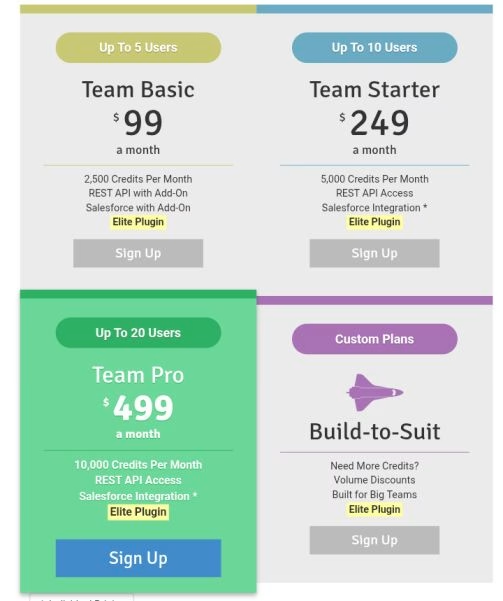
SellHack offers flexible pricing for individuals, professionals, and teams. Based on 2025 listings, here’s the full breakdown:
| Plan | Price / Month | Email Credits | Features |
|---|---|---|---|
| Lite | $5 | 100 | Prospect List Builder, Save Results, No Ads, Basic Plugin |
| Basic | $19 | 350 | Prospect List Builder, Save Results, No Ads, Basic Plugin |
| Starter | $49 | 1,000 | Prospect List Builder, Save & Export Results, Concurrent Searches, Enhanced Plugin |
| Pro (Most Popular) | $99 | 2,500 | Advanced List Builder, REST API Access, Salesforce Integration*, Elite Plugin |
| Team Basic | $99 | 2,500 (Up to 5 Users) | REST API with Add-On, Salesforce with Add-On, Elite Plugin |
| Team Starter | $249 | 5,000 (Up to 10 Users) | REST API Access, Salesforce Integration*, Elite Plugin |
| Team Pro | $499 | 10,000 (Up to 20 Users) | REST API Access, Salesforce Integration*, Elite Plugin |
| Build-to-Suit | Custom | Flexible | Custom credits, Volume Discounts, Built for Big Teams, Elite Plugin |
Note: Salesforce integration is available with the Elite Plugin.
- Value for SMBs: If you spend hours each week scraping contact details, even a Basic or Starter plan can pay for itself. One booked meeting often covers a month of credits.
- Scalability: Teams can start small and move up to Pro or Team starter as outbound volume grows.
- Budget watch: Some users note higher tiers can feel pricey at scale. Review your average cost per valid contact and compare it with your typical deal size.
Want a broader stack that includes LinkedIn automation and email together? See our breakdown of an all-in-one B2B platform in the SalesTarget.ai review: features and pricing.
SellHack User Experience
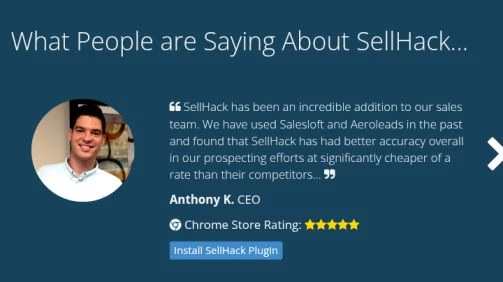
I reviewed public feedback across trusted software directories. Users tend to agree that SellHack is quick to set up, easy to use, and accurate for common domains.
A few mention glitches with the extension or higher costs at scale. As always, test with a free trial before committing.
Quotes sourced from public listings:
- “Sellhack has a pretty reasonable pricing scheme, but I can imagine it getting expensive at larger scale operations.” (G2)
- “Pricing… can be expensive, especially for larger businesses with greater usage needs.” (SelectHub)
- “Provides organizations with a dashboard, which allows them to gain an overview of total prospects, converted leads, and emails on a unified location.” (GetApp)
SellHack Pros and Cons
Here is a quick view of pros and cons based on these 2025 reviews.
| SellHack Pros | Why It Helps |
|---|---|
| Reliable emails and verification | Reduces bounces and improves campaign deliverability |
| Good integrations and CSV support | Keeps contact database clean and portable |
| Fast setup and simple workflow | Less learning curve for sales professionals |
| Useful browser extension | Speeds up prospect list building from social profiles |
| SellHack Cons | What To Watch |
|---|---|
| Minor extension glitches | Reinstall, clear cache, or update browser to fix |
| Costs can rise at scale | Audit credit usage and test tiers before upgrading |
| Data relies on public sources | Not every email or phone number will be found |
What Users Praise Most About SellHack
- Speed: Quick contact search and export saves time for outbound sales.
- Accuracy: Strong hit rates for common roles and companies, which supports email marketing campaigns and better open rates.
- Ease: The UI is simple, so teams start prospecting within minutes.
SellHack Common Complaints and Fixes
- Occasional extension errors: Users suggest logging out and in, reinstalling the extension, or trying another browser session.
- Scaling costs: Monitor your credit burn. Remove low-value segments and focus on higher-response roles to control costs.
- Incomplete profiles: Try alternate search paths, like company domains or job-level searches. Add multiple data sources to your workflow.
SellHack Alternatives
There are many prospecting tools, from email hunters like Hunter.io to broader outbound suites like Outreach.
Based on 2025 comparisons on review sites, SellHack wins on simplicity and affordability for SMBs, while enterprise suites offer deeper campaign management and sales activities across larger teams.
SellHack Top Alternatives to Consider
- Hunter.io: Great for domain-based email hunting and bulk verification. Clear pricing and a well-known brand for email verification.
- Seamless.AI: Offers a large contact database with enrichment. Good for teams that want volume, but accuracy can vary by industry.
- GetProspect: Simple LinkedIn-focused sourcing with fair pricing. Good for beginners needing a browser extension and CSV export.
If your needs center on a browser extension and verified contacts, SellHack fits well. If you want full campaign management with email sequences, Outreach or a similar suite may fit better, although you will pay more.
SellHack vs. Outreach
- Cost: SellHack is far cheaper at entry tiers. Outreach prices fit larger sales teams and deeper campaign needs.
- Focus: SellHack emphasizes email finding, verification, and contact management. Outreach focuses on sales engagement at scale, with strong email sequences and pipeline management.
- Ease: Small teams pick up SellHack faster. Outreach requires onboarding to see full value.
Comparing SellHack With Outreach, Hunter.io, Seamless.ai and GetProspect
| Tool | Best For | Starting Price | Standout Strength | Tradeoff |
|---|---|---|---|---|
| SellHack | SMBs that need fast email finding and verification | ~$9–$19 | Simple extension, quick list building | Higher tiers can add up |
| Outreach | Enterprise sales development and campaign management | $$$ | Deep sequences, analytics, team workflows | Complex setup, higher cost |
| Hunter.io | Email addresses and domain search | $$ | Strong domain search and verification | Less pipeline management |
| Seamless.AI | Contact database and enrichment | $$ | Broad contact database coverage | Mixed data accuracy by niche |
| GetProspect | Prospect list building, LinkedIn sourcing | $ | Easy to use, fair pricing | Smaller feature set than suites |
SellHack Use Cases
Here are simple ways to get value in your first week.
- Cold emailing prospects: Search for “VP of Operations” at logistics firms, use the extension to capture emails, verify in bulk, then export to your email tool. Start with a short series of emails and an opt-out line.
- Building LinkedIn lists: While browsing LinkedIn, add qualified contacts to your prospect lists as you go. Clean them with bulk verification, then sync to your CRM for contact management and lead scoring.
- Automating follow-ups: Use reminders and basic tracking to follow up when opens or clicks happen. Keep a short message ready for quick replies.
- Qualifying leads for outbound sales: Filter by company size, job role, or industry. Tag high-value segments to match your lead generation strategy.
- Supporting email marketing: Verify event signups and webinar lists before sending a newsletter. This helps protect your sender score and improves email tracking signals.
SellHack Rating and Recommendation
We rated SellHack using a weighted system to reflect what matters for sales teams and business owners. Here is the breakdown.
| Category | Weight | Score | Weighted |
|---|---|---|---|
| Features & Functionality | 30% | 9/10 | 2.70 |
| Ease of Use | 20% | 8/10 | 1.60 |
| Pricing & Value | 20% | 9/10 | 1.80 |
| Support & Customer Experience | 15% | 7/10 | 1.05 |
| Trust & Credibility | 15% | 8/10 | 1.20 |
| Total | 100% | 8.35/10 |
Final score: 8.4/10.
Recommendation: SellHack is a smart pick for small to mid-sized B2B teams that need clean emails and faster prospecting. It does not try to be a full sales engagement platform, and that is fine. It is quick, it is accurate for common roles, and it saves hours each week.
Start with the free trial, stress test verification on your niche, and pick a plan that matches your monthly outreach volume.
Final Thoughts On This SellHack Review
SellHack simplifies lead generation, from email finder to verification and export. It saves time, trims bounce rates, and fits teams that value speed and clarity at a fair price.
Our score is 8.4 out of 10, with strong marks for features and pricing, and a few nitpicks on scaling costs and minor glitches.
If you run outbound sales, try the free trial and verify a sample list. See how your response rates improve with clean data.
Have you used SellHack or a similar tool? Share your experience and tips. We will add your insights to help other readers find the right fit.
Frequently Asked Questions About SellHack Review
Below are many of the questions people are asking about SellHack review for 2025.
1. What is SellHack?
SellHack is a lead generation software tool that finds and verifies business email addresses. It includes a browser extension, a web dashboard, and options for CRM sync and CSV export.
2. How accurate is SellHack’s email finder?
User reports in 2025 listings say accuracy is strong for common business domains and roles. Results depend on publicly available data, so not every profile will match.
3. Does SellHack offer a free trial?
Yes, 2025 sources indicate a free trial with limited credits. Use it to test your niche before choosing a plan. This is useful for readers searching “sellhack review free trial.”
4. Does SellHack integrate with Salesforce?
Listings show Salesforce integration is available on higher plans. You can also export CSVs to use with other CRMs.
5. What’s SellHack pricing in 2025?
Common tiers range from about $9–$19 for Basic to $199–$249 for high-volume plans. Pro sits near $99. Always confirm current pricing on the vendor site.
6. How does SellHack compare to free tools?
Free tools can help with small searches but lack consistent verification and limits are tight. SellHack adds bulk verification, better speed, and cleaner workflows for ongoing prospecting.
7. Can I use SellHack on mobile?
The browser extension is desktop-first. You can access the dashboard with a mobile browser for quick checks and light edits.
- White Label SEO Report 2026: Templates, Examples + Best Tools - December 25, 2025
- Best White Label SEO Tools for Agencies in 2026: Boost Branding & Client Trust - December 16, 2025
- 20 Etsy SEO Tools That Doubled My Clients’ Shop Sales (Seller‑Tested) - December 8, 2025


![YouMind Review 2026: I Tested This AI Creation Studio for 30 Days [Honest Verdict] 11 Youmind-Review-I-Tested-This-AI-Content-Creation-Studio-for-30-Days-My-Honest-Verdict](https://aboahreviews.com/wp-content/uploads/2025/12/Youmind-Review-I-Tested-This-AI-Content-Creation-Studio-for-30-Days-My-Honest-Verdict.avif)
