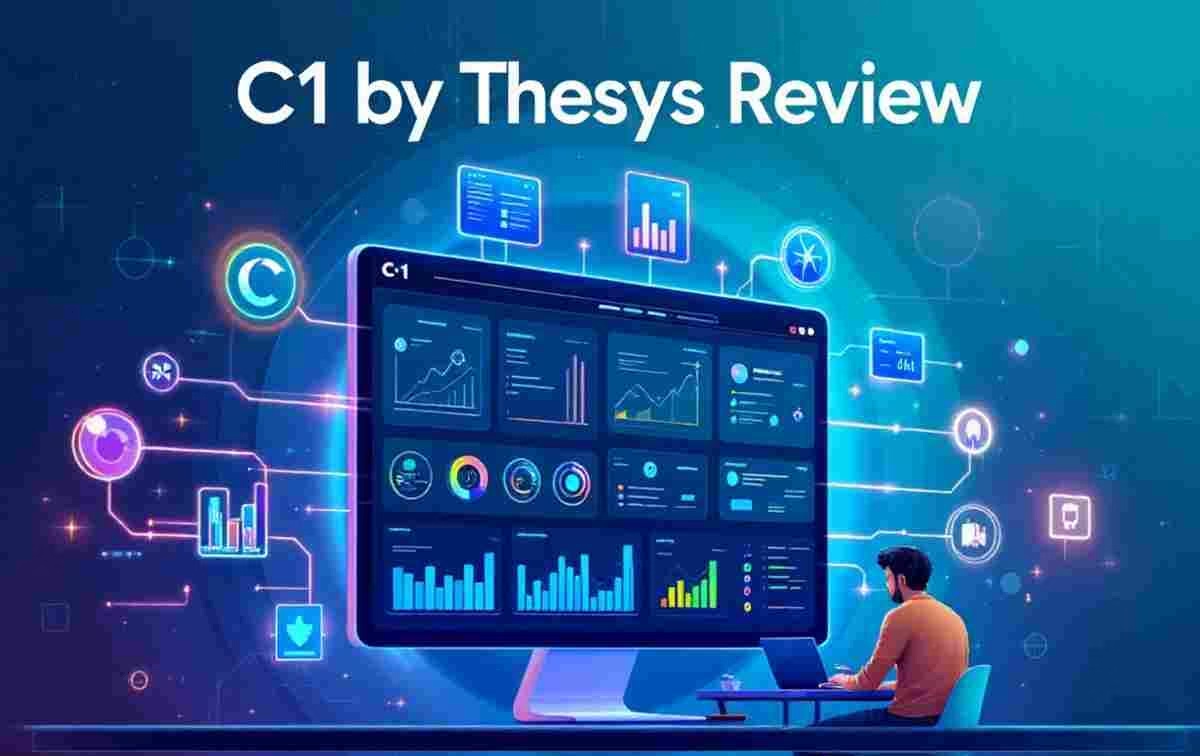Table Of Contents
- 1 What is C1 by Thesys?
- 2 Key Features of C1 by Thesys
- 3 C1 by Thesys Pricing Overview
- 4 C1 by Thesys Real User Experiences
- 5 C1 by Thesys Pros and Cons
- 6 Comparing C1 by Thesys With Agent, Imagica, React Custom
- 7 C1 by Thesys Best Use Cases
- 8 C1 by Thesys Scores
- 9 Final Thoughts On C1 by Thesys Review
- 10 Frequently Asked Questions About C1 by Thesys Review
Ever feel like AI chats get boring fast? You ask a smart question, the model returns a wall of text, and then you are stuck parsing it. In this C1 by Thesys review, you’ll see how C1 flips that script. It takes LLM output and turns it into working UI components in real time, like charts, forms, cards, and dashboards.
If you build AI products for users or internal teams, this could be the missing piece.
So who is this for? Developers and businesses building AI applications that need interactive user interfaces without piling on frontend complexity.
If you are tired of flat chat logs or manual UI wiring, this C1 by Thesys review walks you through a clear overview, features, pricing, real user feedback, pros and cons, comparisons, best use cases, a verdict with scoring. You will get straight answers, simple language, and practical examples.
Interested in scheduling automation? Don’t miss my Recal.dev review, a developer-friendly calendar API solution.
What is C1 by Thesys?
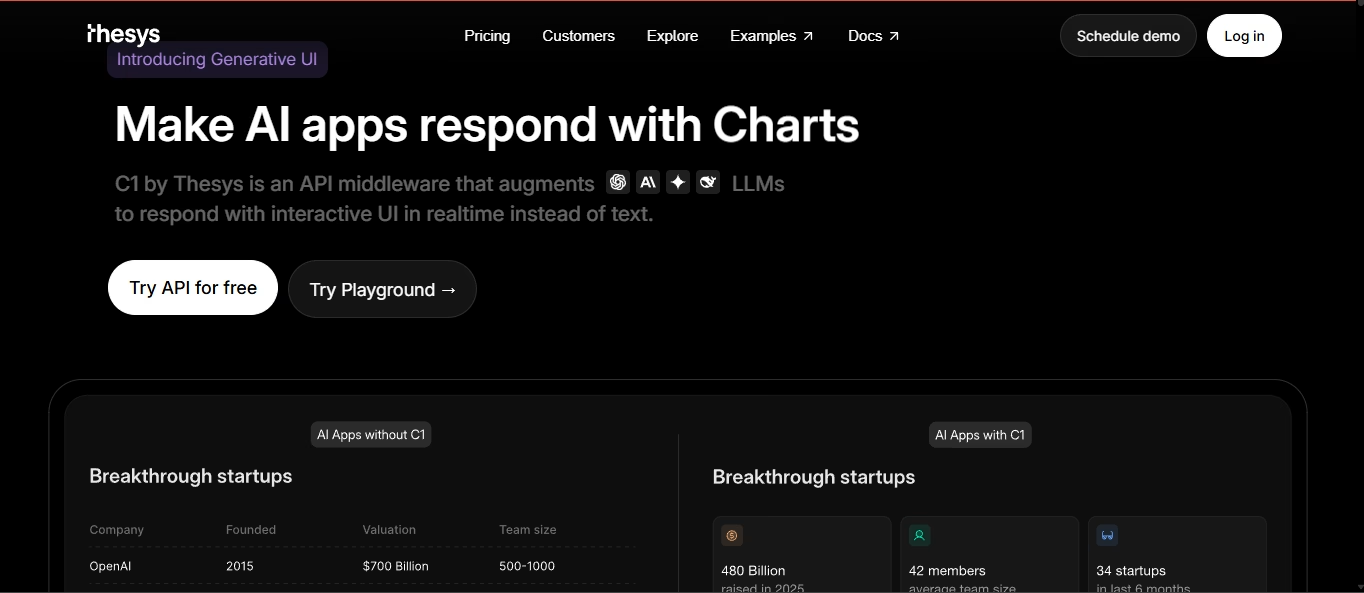
C1 by Thesys is a Generative UI API that turns language model output into interactive UI elements. Instead of showing users raw text from an LLM, it creates working components, such as charts, forms, tables, cards, and dashboards.
Think of it as middleware between the model and your frontend. You pass model output into C1, and it returns a UI that users can click, filter, and submit.
Here is the simple idea:
- LLMs are great at understanding intent and producing structured answers.
- C1 reads that structure, then renders it into React components or similar building blocks that match your design system.
- Because the rendering is automated, teams do not have to code every interface by hand. That means faster prototypes, quicker iteration, and less frontend toil.
C1 launched in 2025 with a focus on production-ready use, not just demos. It is designed for reliability, speed, and security. The company positions C1 as a frontend infrastructure layer for AI native products. If your stack runs on React, you can integrate the React SDK.
If your team hosts on AWS, Google Cloud, or Azure, you can deploy in your usual environment. C1 does not lock you into a single cloud or framework, and materials suggest it targets compatibility with multiple LLMs. Early sources mention clear support for Anthropic, with OpenAI support indicated in the roadmap or documentation.
C1 by Thesys Target audience
- AI-native teams and startups: Companies building AI agents, copilots, and intelligent tools that need to quickly iterate on user interfaces.
- Developers and product managers: Professionals who want to accelerate AI product development by moving beyond text-based interactions to create engaging, dynamic, and data-driven experiences.
- Enterprises: Larger organizations looking to enhance existing LLM applications with interactive, adaptive interfaces without overhauling their entire infrastructure.
For productivity and AI workflow insights, see my YouMind review.
Key Features of C1 by Thesys
1. Real-Time UI Generation
C1 takes plain text or structured LLM output and turns it into instant interfaces. For example, consider an AI that analyzes quarterly sales data. Instead of outputting a paragraph, it returns a chart with filter controls.
Users can adjust date ranges, toggle product lines, and export results. This happens during the chat or query flow, not after a dev sprints to build a page. The speed matters because users keep momentum and make better decisions right away.
2. Support for Multiple AI Models
C1 works with several LLM vendors. Early materials highlight clear compatibility with Anthropic, with indications that OpenAI support is on deck or already in use in some setups. The benefit is simple:
You can pick the model that fits your task, then keep the same UI layer. For instance, you could use one model for extraction and another for summarization, without reworking the frontend. This supports flexible architecture and better accuracy across tasks.
3. Easy Integration with Frameworks
C1 includes a React SDK plus server-side utilities to drop into existing apps. Add a provider, pass the LLM output, and let C1 render components.
Teams with design systems can map tokens and styles so the UI matches brand guidelines. If you maintain a monorepo, you can bundle C1 alongside your existing frontend. If you prefer micro frontends, you can call the API from each service.
Either way, you do not need to rebuild your stack.
4. Adaptive Interfaces
UIs created with C1 adjust to user input and context. A form can add or remove fields based on previous answers. A table can reveal more columns when the user selects advanced mode.
A chatbot can present a card with next steps and quick actions, then update that card after a new prompt. This adjustment feels natural, and it reduces friction. People get what they need at the right time, without hunting through menus.
5. Scalable for Enterprise
C1 emphasizes security and scale for large teams. Materials highlight that it does not store user data and aligns with enterprise compliance standards. Because it is API based and cloud friendly, you can deploy across AWS, Google Cloud, or Azure.
You can also route traffic, enforce SLAs, and hook in observability. If your org runs strict governance, you can fit C1 into existing controls. That matters when your dashboards handle sensitive or real-time financial data.
Want to create AI-driven creative content? My Creatium review breaks down its features and benefits.
C1 by Thesys Pricing Overview
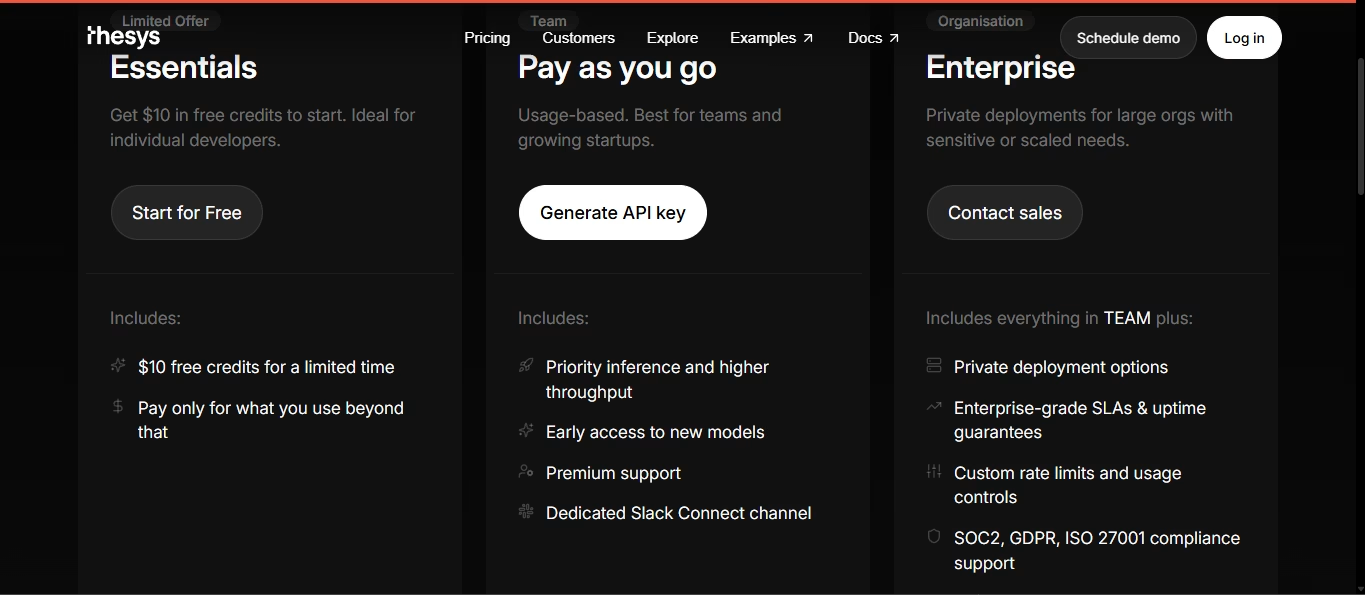
C1 by Thesys offers flexible pricing options designed for developers, startups, and enterprises with advanced AI needs.
| Plan | Price | Features |
|---|---|---|
| Essentials | Free (includes $10 free credits) |
|
| Pay as You Go | Usage-based pricing |
|
| Enterprise | Custom pricing (Contact Sales) |
|
C1 by Thesys Real User Experiences
Public review volume is still growing, given the 2025 launch window. On sites like G2, listings exist but show limited reviews so far. Community posts and early adopter notes point to clear wins in speed and developer efficiency.
Teams report saving weeks of work by skipping one-off chart pages and form logic. Some also mention smoother handoffs between AI agents and the UI, since actions become buttons or options, not just text instructions.
We also saw general praise for the way C1 keeps latency low for interactive elements. That matters in chat sessions or data exploration, where every second counts. A few developers noted a learning curve at the start, especially around prompt design and component mapping. Once patterns are set, teams said feature delivery moved faster and stayed more consistent.
Independent comparisons online often position C1 as a helpful bridge between AI output and actual user interfaces. People call out better user engagement, since the app no longer asks users to read long explanations. Instead, it shows charts, tables, or forms that guide the next step.
Complaints are modest so far, mainly about wanting more templates, more SDK examples, and clearer pricing tiers.
If you’re exploring AI-powered sales tools, check out my review of SellHack for email outreach automation.
C1 by Thesys Pros and Cons
Pros:
- Rapid prototyping: C1 dramatically reduces the time spent on designing and coding user interfaces. It automates the creation of front-end components from an LLM’s output, enabling teams to build and launch interactive AI features much faster.
- Reduced UI overhead: Thesys claims C1 can help teams ship AI applications up to 10 times faster and cut UI maintenance costs by as much as 80%.
- Seamless integration: It is designed to work with any OpenAI-compatible AI stack and existing frameworks with just a few lines of code, so you do not have to overhaul your existing infrastructure.
- Real-time streaming: UI components are streamed as they are generated, which creates a more responsive and fluid user experience without waiting for a complete response.
- Personalization at scale: The generated interfaces are adapted dynamically based on the specific user’s context, needs, and interaction history. This creates a personalized experience that would be difficult to achieve with manual coding.
Cons:
- Control over design: While customizable, a generative solution may not offer the same level of granular design control that a dedicated frontend designer might demand for highly specific layouts and aesthetics.
- Learning curve: A learning curve may exist for developers to fully master the API and its generative capabilities, especially when trying to achieve highly bespoke designs.
- Component library scope: While the current component library is robust, it may need to be expanded with more specialized templates for niche industries like healthcare or finance to broaden its appeal further.
For a platform that streamlines cold email campaigns, see my Autoklose review.
Comparing C1 by Thesys With Agent, Imagica, React Custom
Many tools help you build AI app interfaces, however most stop at text and simple forms. C1 by Thesys stands out for its focus on generative UI speed and integration with existing stacks. If you are comparing C1 by Thesys vs alternatives like Agent or Imagica, here are key points to weigh.
C1 vs Agent
Agent tools often center on orchestration, tool-calls, or agent behaviors. Some include UI kits, but UI output may be secondary. C1 specializes in turning LLM responses into usable components. If your app needs fast, interactive UI from model output, C1 has the edge. If you want agent chaining or tool-call frameworks first, Agent platforms may fit better.
C1 vs Imagica
Imagica tools aim to help non-devs create AI apps quickly. They provide ready templates and flows. C1, on the other hand, plugs into developer workflows with React SDK and API control. Teams with existing frontend development pipelines may prefer C1 for customization, design system alignment, and enterprise governance.
C1 vs custom React
A custom React approach gives full control and no vendor tie-in. However, it requires significant time. C1 helps teams ship faster by auto-generating interface components from the model output, while still respecting your design tokens.
For AI tools targeting sales optimization, explore SalesTarget AI review.
If ease, speed, and adaptive UI are top priorities, C1 often wins. If you need heavy agent logic, no vendor dependency, or total control, alternatives may fit better. The right choice depends on your architecture, compliance needs, and delivery timelines.
C1 by Thesys Best Use Cases
- AI chatbots with visual responses
Imagine a support assistant that does not just explain a fix. It shows a step-by-step card with action buttons, captures user input through a short form, and logs the outcome. This improves clarity and reduces back-and-forth. - Data analytics dashboards
A manager asks, “How did Q2 perform by region?” The LLM outputs structured results, and C1 renders a chart, a table, and a few quick filters. People do not copy data into spreadsheets. They click, compare, and share. - E-commerce personalization tools
A shopper asks for running shoes with stability and wide sizes. The app presents cards with sizes, availability, and price. It also offers a form to refine by distance or terrain. That makes the path to purchase clear and short. - Enterprise reporting apps
Finance teams can ask for spend by vendor, then see a chart with drilldowns. Compliance teams can request a list of risky transactions, then approve or flag items from a card. This supports audits and reduces manual work.
Each use case improves user decisions and lowers development costs. You do not need to handcraft every component. You focus on prompts, data integration, and guardrails. C1 handles UI automation, state management hooks, and rendering.
C1 by Thesys Scores
Here is our weighted score for C1 by Thesys.
- Features, 30 percent weight: 9/10
- Ease of Use, 20 percent weight: 8/10
- Pricing, 20 percent weight: 7/10
- Support, 15 percent weight: 8/10
- Trust, 15 percent weight: 9/10
Total score: 8.2/10
C1 offers a smart way to turn LLM output into interactive UI with less effort. It suits teams that care about speed, design system alignment, and enterprise needs. Pricing is still a question, so confirm costs for your use case. Even with that, the benefits for AI app interfaces are clear. We recommend C1 for builders who want to move from text to actions without heavy frontend lifting.
Final Thoughts On C1 by Thesys Review
C1 by Thesys brings together AI development and frontend development in a way that saves time and makes apps clearer. It does not solve every problem, and pricing details still need clarity. However, it delivers on the promise of interactive UI from LLM output, which matters for both user experience and team efficiency.
If you are considering a pilot, run a focused test. Pick one flow, wire prompts with structure, and measure results. If your team sees faster delivery and higher engagement, scale it. That is how you turn AI chats into actions users love.
This C1 by Thesys Review aimed to be honest and clear, so you can decide with confidence. Ready to see if it fits your stack? Start small, measure results, and expand if the gains hold.
Frequently Asked Questions About C1 by Thesys Review
1. What is C1 by Thesys and How Does It Work?
C1 by Thesys is a Generative UI API that makes AI responses interactive. It takes text or structured output from LLMs and generates UIs, such as charts, cards, and forms. Developers plug it into their apps, then it renders components that users can click and use in real time.
2. What AI Models Does C1 by Thesys Support?
C1 materials indicate compatibility with multiple model providers. Support for Anthropic is clearly noted, with OpenAI support indicated in docs or roadmaps. Teams can switch models for different tasks without changing the UI layer.
3. How Does C1 by Thesys Improve AI Apps?
It turns plain responses into charts, tables, cards, and forms that users can interact with. This reduces reading fatigue and improves decision making. People act on insights faster, and teams ship features without hand-coding every component.
4. Are There Any Limitations to C1 by Thesys?
It depends on steady API uptime and rate limits. Complex use cases may need careful prompt design, schema control, and component mapping. Expect a short learning curve while aligning outputs with your design system.
5. Who Should Use C1 by Thesys?
Developers and businesses building interactive AI tools will benefit. That includes assistants, analytics dashboards, e-commerce flows, and internal reports. If you want an AI app interface that feels useful, not just chatty, give it a look.
6. How Do I Get Started With C1 by Thesys?
Set up a test project. Connect your LLM of choice. Install the React SDK if you use React, or call the API directly if not. Then craft prompts that return structured data, pass the output to C1, and map it to your design tokens.
About The Author
Aboah Okyere is an SEO Specialist, SaaS reviewer and founder of AboahReviews.com, where he tests and compares SEO and digital-marketing software. With years of hands-on experience using tools like Semrush, Surfer SEO, and Ahrefs, he’s helped multiple clients achieve top Google rankings and consistent traffic growth.
Over the past four years, he has reviewed more than 100 tools including Screpy, Screaming Frog, and SE Ranking. His analyses focus on affordability, accuracy, and user experience for small businesses and content professionals.