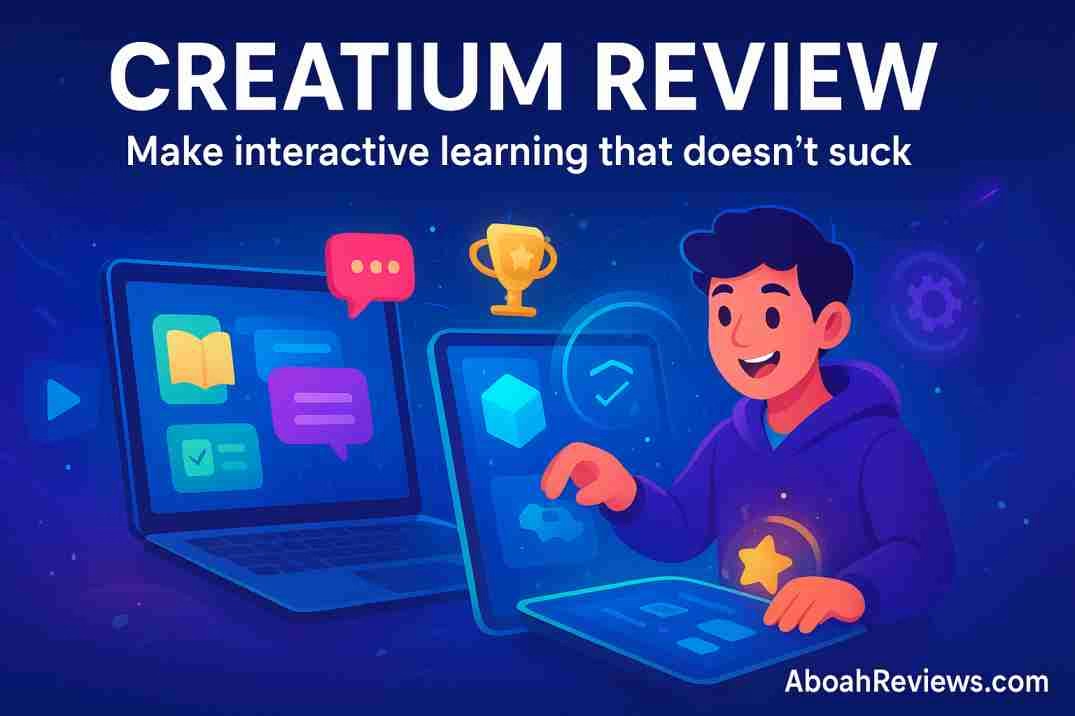Table Of Contents
- 1 Creatium Review: Make Interactive Learning That Doesn’t Suck
- 1.1 What’s Creatium?
- 1.2 Creatium Features for Engaging Lessons
- 1.3 Creatium Pricing for 2025: Plans That Fit Your Needs
- 1.4 Creatium Pros and Cons
- 1.5 Creatium Alternatives
- 1.6 Real User Experiences from Creatium Launch
- 1.7 Creatium Case Studies: Real Life Impact
- 1.8 Creatium Scores
- 1.9 Final Thoughts on This Creatium Review
- 1.10 Frequently Asked Questions About Creatium Review
- 1.10.1 1. What Is Creatium and Who Is It For?
- 1.10.2 2. How Does Creatium Differ from Tools Like Loom?
- 1.10.3 3. Is Creatium Free to Try?
- 1.10.4 4. What Results Can I Expect from Creatium?
- 1.10.5 5. Does Creatium Support Multiple Languages?
- 1.10.6 6. How Secure Is My Content on Creatium?
- 1.10.7 7. Can Creatium Replace Human Tutors?
- 1.10.8 About The Author
Creatium Review: Make Interactive Learning That Doesn’t Suck
Most online courses feel like a long slideshow with a pause button. Bored learners click through, then forget everything. In this Creatium review, you will see how an AI tool flips that script with role plays, games, and life-like coaches that answer back.
If you teach, train, or onboard people, this Creatium review is just for you.
Creatium helps teachers, trainers, and businesses build interactive learning that actually sticks. It creates interactive video, role plays, and gamified lessons that respond to each learner.
You can add AI video coaches, set clear learning paths, and track real progress. It is built for educators and professionals who are tired of passive videos.
This Creatium review covers what it does, key features, pricing, user feedback, pros and cons, comparisons, real use cases, a weighted score and final recommendations.
You will get clear examples and plain answers, so you can decide if it fits your goals.
If you’re exploring more AI-powered creation tools, check out my detailed YouMind Review for a full breakdown.
What’s Creatium?

Creatium is an AI platform for creating interactive learning fast.
Think interactive video lessons, adaptive AI video coach sessions, and dialogue-based assessment in one build space.
Creatium turns plain content into interactive lessons. It is built for corporate training, education, and skill building.
Instead of a one-way video, learners get two-way interaction. They can ask questions, talk to a coach, and step through scenarios that feel real. The goal is simple, make content that your learners want to complete, not skip.
The company is US-based, and it previously went by Prof Jim Inc. The site notes work with big clients, including two top-five global consultancies. There is also a list of other recognizable brands, although not all names are public yet. This kind of client mix hints at serious enterprise interest.
Here is what stands out:
- Personalized AI responses: Learners get feedback based on their actions and questions. You can set a persona for the coach, give it content, and control tone and rubric.
- Multilingual support: English, Spanish, and Hindi are available now. German and other languages are coming soon, based on the launch comments.
- Research-backed results: Several studies support the approach. Interactive video improves scores with an effect size of +0.36. Conversational AI improves outcomes with an effect size of +0.48. One study shows AI avatars deliver 5 percent higher post-test scores. Another shows dialogue-based assessment reduces cheating by 85 percent.
- Proven efficiency: Teams report 5 to 8 times faster video creation, with higher quality and built-in interactivity.
It started with K-12 education, then grew into higher education and workforce training. That path matters, because it means the tool focuses on learning outcomes, not just content hosting.
The team cites strong results:
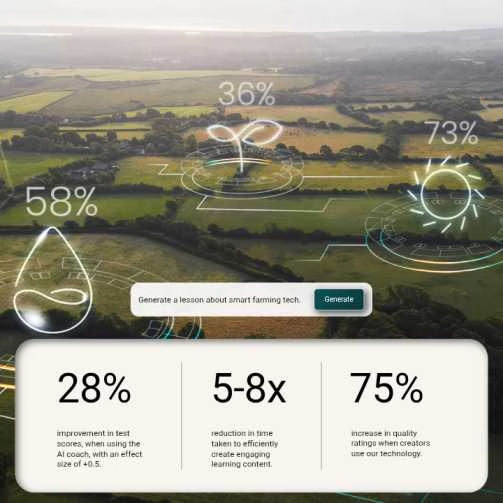
- Interactive videos can lift scores by about 13%.
- AI coaches can push gains closer to 28%.
- Production is fast, often 5 to 8 times quicker than old methods.
- Because learners stay engaged, reported cheating drops by up to 85%.
These figures align with what many educators see when lessons shift from passive to active formats.
As a creator, you can build with a no-code platform. You set goals, upload content, pick a persona for the AI coach, and define rules.
The platform then handles the interactive features and adapts in real time. That supports scalable learning without a huge team.
If you want short, clear takeaways; Creatium blends interactive learning, adaptive coaching, and gamification.
It aims to raise scores, improve knowledge retention, and cut production time.
Creatium is built for teachers, trainers, and teams that need results, not just content.
Creatium Features for Engaging Lessons
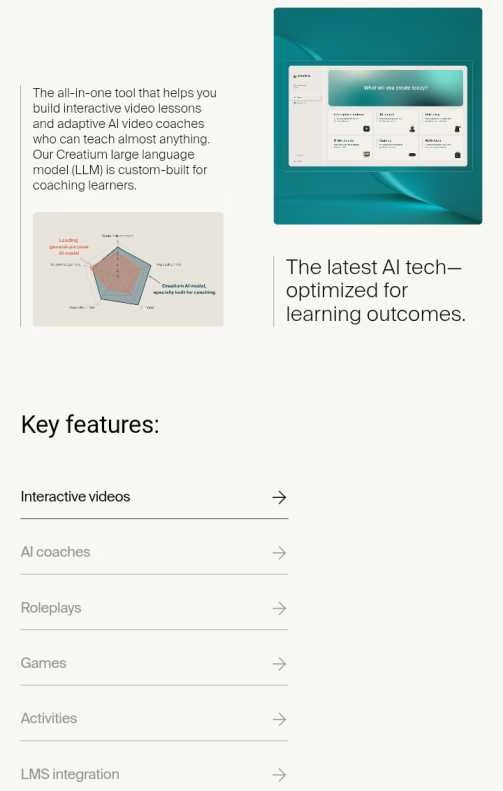
Creatium focuses on interactive features that drive engagement and outcomes. Here is what stands out and how it works in practice.
1. Interactive Videos That Engage Learners
Interactive videos turn a script into a lesson with activities. You prompt the tool with an outline, and it creates narration and visuals. You can tweak as needed with more prompts. Then you layer in interactions, like checklists and quick knowledge checks.
- Faster creation: The team reports 5 to 8 times faster video production than tools like Loom.
- Better engagement: Learners click, answer, and make choices. They do not just sit and watch.
- Real example: The Product Hunt launch video had five interactive elements. It was built in about 40 minutes.
Here is how it might work in practice:
- Enter a prompt, such as “teach frontline staff how to de-escalate conflict.”
- Review the generated outline and narration, then adjust the visuals.
- Add prompts to build checklists or drag-and-drop activities.
- Publish an interactive lesson that collects responses.
Compared to static tools, interactive videos keep attention longer. People remember key steps because they just practiced them.
2. Life-like AI Coaches for Personalized Help
AI coaches are avatars that respond in real time. You set the persona and give the coach a knowledge base. The coach then guides the learner, answers questions, and gives targeted feedback. You can add custom rubrics and evaluation criteria.
- Feels like a human tutor: Users report role-plays that feel surprisingly real.
- Feedback on the spot: After a scenario, the coach points out what worked and what did not.
- Multilingual: It supports English, Spanish, and Hindi today. German support is planned.
- Research support: AI avatars are linked to 5 percent higher post-test scores. AI voices also rate 19 percent higher quality, even when listeners can tell they are AI.
Example: An irate customer role-play for support reps. The coach acts like a tough customer, then gives instant feedback on empathy, tone, and solution steps. Learners can repeat the role-play until they improve.
3. Prompt-Based Simulations and Games
Simulations turn concepts into practice. With prompts, you can create branching cases, 3D labs, timed drills, and financial what-if sandboxes.
- No coding needed: You describe the scenario, and the system builds it.
- Make learning active: Learners face choices, see outcomes, and learn by doing.
- Simple prompts: The Product Hunt demo used a prompt like “create a product hunt checklist.”
- Use cases: Create crisis drills for operations teams, trading sandboxes for finance learners, or language practice with real-time corrections.
By making practice safe and repeatable, simulations support skill growth. People learn faster when they test ideas and get immediate results.
4. AI Video Coaches That Feel Personal
The AI coach responds to questions, spots errors, and adjusts the lesson in real time. It acts like a patient tutor and tracks progress across sessions. You define the coach’s persona, tone, and subject scope.
Imagine a math tutor that sees a student miss the same step in factoring. The coach pauses, explains the step with a new analogy, then gives a simpler problem. Once the student improves, the coach ramps up difficulty again. That steady feedback loop is the point.
Research shared by the team suggests AI coaches can drive a 28 percent boost in outcomes. In some studies, well-designed interactive tutors match or beat face-to-face help for targeted skills. The secret is timely feedback and more practice reps.
5. Role Plays and Simulations for Real Skills
Real skills stick when learners practice realistic scenarios. With Creatium, you can build role plays and simulations without a scriptwriter or dev team.
- Sales teams can handle price pushback, set agendas, and close practice deals.
- History classes can step into key events, make choices, and see alternate outcomes.
- Security teams can walk through incident responses and fix mistakes safely.
Setup is simple. Choose the setting, define roles, add prompts, and set branching logic. The AI handles the back-and-forth and nudges the learner when needed. People learn faster because they act, not just watch.
6. Gamified Lessons to Keep Learners Hooked
Gamification adds fun and focus. You can add points, badges, leaderboards, and time trials.
- A biology teacher sets up a weekly quiz league. Students earn points, unlock extra labs, and see where they stand.
- A compliance officer runs short challenge rounds. Staff clear levels by spotting risks and picking the right response.
Gamified lessons can turn dry topics into steady wins. The aim is not just fun, it is steady practice and better knowledge retention. The design pushes short feedback loops and repeat engagement.
Creatium Pricing for 2025: Plans That Fit Your Needs
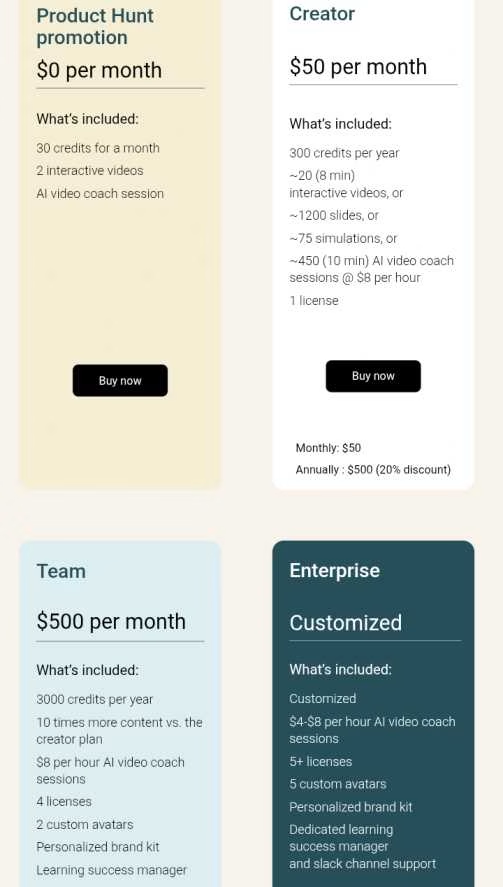
Creatium launched with a special deal. The first 1,000 Product Hunt signups get free access. This is the first time the company has offered free access. A maker confirmed the free access was limited to the launch day, with no permanent free tier planned.
After the launch, parts of the platform may be restricted if a free demo remains available.
Here is what to know now:
- Free access: First 1,000 signups on Product Hunt get in at no cost.
- After launch: No ongoing free tier is promised. Trials may appear, but check the site.
- Plans and pricing: Full pricing details are not public yet. Expect tiered plans, likely with template access and advanced features.
- Security options: You can disable asset downloads and restrict access to specific domains. This came up in a Product Hunt thread, and the team said downloads can be turned off case by case.
If you want to try Creatium, sign up through Product Hunt while the offer is open.
Pricing changes often, so check Creatium’s pricing page for current details and promotions.
Creatium offers flexible pricing plans designed for individuals, teams, and enterprises. Here’s a breakdown:
| Plan | Price | What’s Included |
|---|---|---|
| Product Hunt Promotion | $0/month |
|
| Creator | $50/month or $500/year (20% discount) |
|
| Team | $500/month |
|
| Enterprise | Customized Pricing |
|
Creatium Alternatives
Choosing a platform often means picking between authoring depth, interactivity, and speed. Here is a practical comparison with well-known tools.
| Tool | Best For | Interactivity Style | Ease of Use | Price Range | AI Coach/Avatars | Speed of Creation |
|---|---|---|---|---|---|---|
| Creatium | K-12, higher ed, onboarding, soft skills | Interactive video, role plays, dialogue-based assessment, gamified lessons | High for simple builds, moderate for complex | Check site | Yes, life-like AI coaches and AI avatars | Fast, aimed at rapid content creation |
| Articulate Storyline | Instructional designers needing custom control | Slide-based, branching, quizzes | Moderate to advanced | Varies by license | Limited native coaching, add-ons needed | Moderate, deep authoring power |
| Kahoot | Quick engagement and quizzes | Live quiz games, polls | Very high | Freemium to paid tiers | No coach, avatar focus is limited | Very fast for quizzes |
| LearnWorlds | Course hosting and creation with strong authoring | Interactive video, assessments, course site | High | Multiple tiers | AI assistants, avatars by tier | Fast to moderate |
| Curipod | K-12 interactive lessons | Live participation, prompts, AI-aided slides | High | Freemium to paid | No coach, real-time feedback | Very fast for classroom use |
Real User Experiences from Creatium Launch
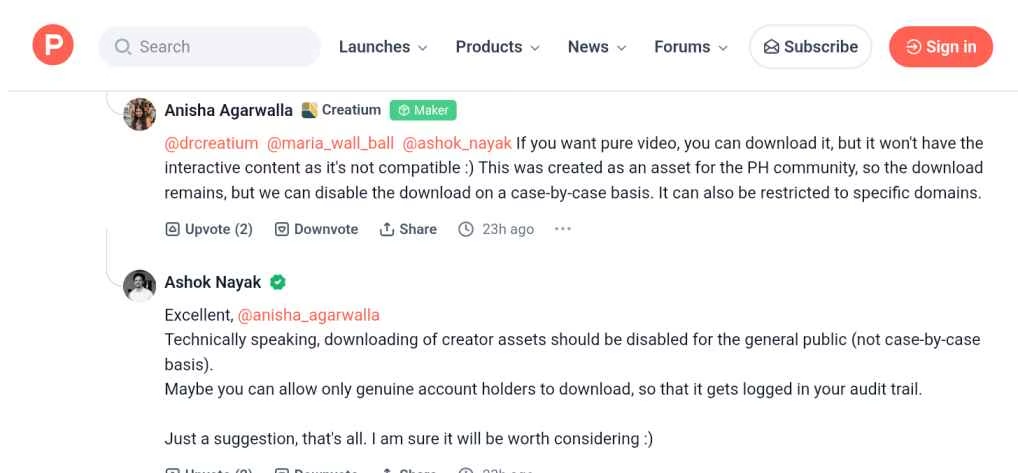
Because Creatium is new, most feedback comes from its Product Hunt launch. Even so, the early comments offer real signals.
- Chris Messina noted that static onboarding videos make you zone out. He said Creatium’s role-plays feel real. In his first chat with the team, he was dropped into an angry customer scenario. He got flustered, which is the point. After the exercise, he got immediate feedback on what worked and how to improve. He suggested that next time you reach for Loom, try Creatium instead for interactive experiences that stick.
- A user named Dongnan said Creatium is exactly what he needed for online courses. He highlighted role-plays and gamified lessons as effective.
- Nevil Ling called the tool amazing. The makers replied and asked what worked best for him, which shows an engaged team.
- A user named Nika praised the interactive feel from the start. She liked the sound design and animated UI during sign-up. She also asked about performance with many effects and about templates for language learning. The team explained they use a Cloudflare CDN for speed and file size optimization. They also said language templates are in progress, with German coming soon. English, Spanish, and Hindi are supported now.
- A user raised a security concern about downloadable assets. A maker responded that downloads can be disabled and content restricted to domains. The downloadable version would not include interactive elements anyway. That said, the user suggested stricter defaults to protect creators. The team thanked him and noted they plan to limit the free tier after launch, or disable parts of it.
Creatium Case Studies: Real Life Impact
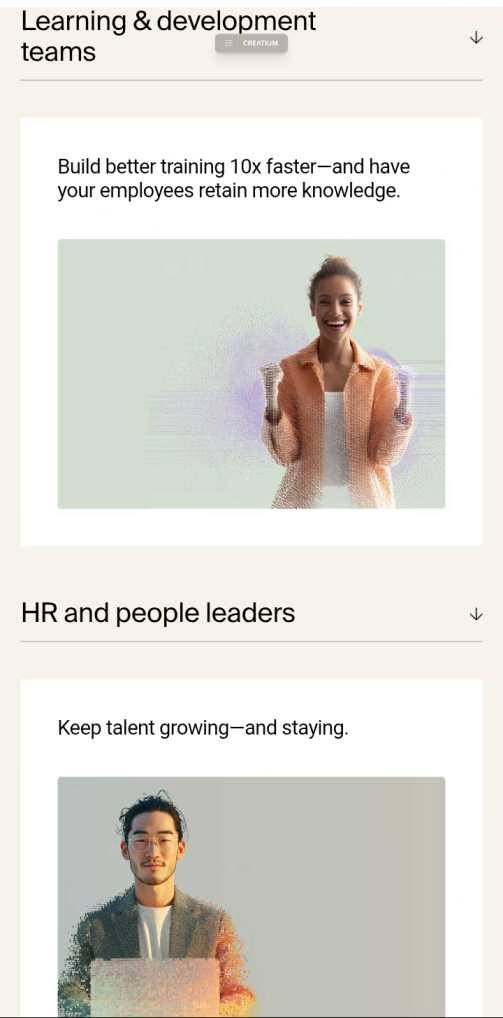
Creatium thrives where practice matters. If your learners need to speak, decide, and get feedback, this tool fits.
- Corporate training: Build customer service role-plays, de-escalation drills, or compliance checks. One client reportedly created 2,100 videos in 6 weeks. That pace is useful for large rollouts.
- Education: Language learning works well here. The coach offers a gentle space to practice speech, with instant corrections. English, Spanish, and Hindi are ready now. German is coming soon, with more to follow.
- Skill building: The Product Hunt launch demo shows a checklist simulation for planning. You can design what-if sandboxes for finance or timed crisis drills for operations teams.
- Onboarding: Replace flat videos with interactive lessons. New hires can complete a simple scenario, ask questions, and get scored feedback.
- Sales enablement: Build live objection handling practice and negotiation drills. Teams can repeat role-plays until they reach target scores.
- Safety and compliance: Use branching scenarios to teach correct steps. Dialogue-based checks can limit cheating and confirm actual understanding.
Because you can build from prompts, you can start small and ship quickly. Then iterate as you gather learner data.
Creatium Scores
Here is our weighted score, based on the product today and launch data.
- Features and Functionality (30 percent): 9/10.
Interactive videos, AI coaches, and prompt-based simulations are strong. Speed gains are clear. - Ease of Use (20 percent): 8/10.
Prompt-based creation is friendly. Advanced features may take time to master. - Pricing and Value (20 percent): 8/10.
The free launch offer is great. Long-term pricing is unclear, but value looks strong if you build often. - Support and Experience (15 percent): 7/10.
The team is responsive. However, the product is new, and public support content is still growing. - Trust and Credibility (15 percent): 8/10.
Research-backed claims, enterprise clients, and public effect sizes help. Independent reviews are still limited.
Final score: 8.1/10
Recommendation: If you teach skills or run training, try the free access if it is still open. Creatium fixes boring learning with practice that feels real. It is fast to build and focused on outcomes.
Final Thoughts on This Creatium Review
Boring videos made many people hate online learning. Creatium tries to fix that with interactive videos, lifelike coaches, and simulations that teach by doing. It speeds up content creation and lifts outcomes with research-backed design.
The free Product Hunt offer is a smart way to try it. Start with a simple prompt, build a quick lesson, and watch how learners respond.
Ready to test it? Sign up through Product Hunt if the free access is still open, build your first interactive video, and share your thoughts.
If learning has felt slow and flat, Creatium could be the switch that makes it click.
Frequently Asked Questions About Creatium Review
Below are the most asked questions about Creatium.
1. What Is Creatium and Who Is It For?
Creatium is a tool that creates interactive learning. You can make videos, lifelike coaches, and simulations with prompts. It is built for teachers, trainers, teams, and anyone teaching skills.
2. How Does Creatium Differ from Tools Like Loom?
Loom records screens. Creatium builds interactive lessons. Learners can talk to a coach, make choices, and get instant feedback. Engagement and outcomes improve because people are active.
3. Is Creatium Free to Try?
There is a launch deal for the first 1,000 Product Hunt signups. After that, a permanent free tier is not promised. Check the site for trials or new offers.
4. What Results Can I Expect from Creatium?
You can expect 5 to 8 times faster creation and a 28 percent boost in learning outcomes, based on research. Teams also report higher completion rates, moving from 20 percent to 87 percent.
5. Does Creatium Support Multiple Languages?
Yes. English, Spanish, and Hindi are supported now. German and other languages are planned next, based on launch discussions.
6. How Secure Is My Content on Creatium?
You can disable downloads and restrict access to domains. Interactive content is not part of pure video downloads. The team can set stronger limits case by case.
7. Can Creatium Replace Human Tutors?
Studies suggest AI coaches can match outcomes for many cases. You also get 24/7 practice at a lower cost. For sensitive topics, a human coach can still add value.
About The Author
Aboah Okyere is an SEO Specialist, SaaS reviewer and founder of AboahReviews.com, where he tests and compares SEO and digital-marketing software. With years of hands-on experience using tools like Semrush, Surfer SEO, and Ahrefs, he’s helped multiple clients achieve top Google rankings and consistent traffic growth.
Over the past four years, he has reviewed more than 100 tools including Screpy, Screaming Frog, and SE Ranking. His analyses focus on affordability, accuracy, and user experience for small businesses and content professionals.